New Electronic Cutting Machine the Brother DesignNCut 2017
Hey friends! This is NOT a sponsored post, I’m just passionate about die cut machines. I always buy them and often review them when new ones come out. I just preordered this machine myself. I don’t work for Brother, Cricut or Silhouette, I just work for me. I’m not an affiliate for them either, but I do affiliate my links via Amazon, where I have shopped since 1999. I love you, Amazon.

There’s a new electronic cutting machine in town! It’s the Brother DesignNCut. This is Brother’s newest machine. Their previous machine was the Brother CM350 ScanNCut 2, which I own and have promised myself I would review, and still haven’t. The new DesignNCut is promising pretty much what you’re used to in current machines like the Silhouette Cameo 3 (review) and the Cricut Explore Air 2 (first look), it claims to cut simple to intricate designs, and use a wide variety of materials: paper, fabric, felt, foam, vinyl, iron-on, leather, plastic & poster board.

Brother DesignNCut
Like the Cricut Explore Air 2 and the Silhouette Cameo 3, this new machine is wireless network ready but it can also connect directly to a PC. It uses Cloud based design software, which can be a problem if you don’t have good network connection. Network connection is not a problem for me, but I hear from plenty of people all the time about how they want an older Cricut machine so they can go as low tech as possible to keep from having to connect to the Internet. If a good connection is a problem for you, Cloud based software is going to be a problem for you.
Brother’s Cloud software is still going by the name “ScanNCutCanvas”, the name of their previous machine. You can check it out here.
One of the biggest differences between the previous Brother machine, ScanNCut and this new Brother machine is that the DesignNCut does not scan. Instead, it uses the “CaptureMat” function, where you’ll use your phone or a camera to photograph a design that you want to turn into a cut file. You’ll work with the design inside the ScanNCutCanvas to create cut lines. (That’s how the Silhouette Cameo works too, using the PixScan mat.)
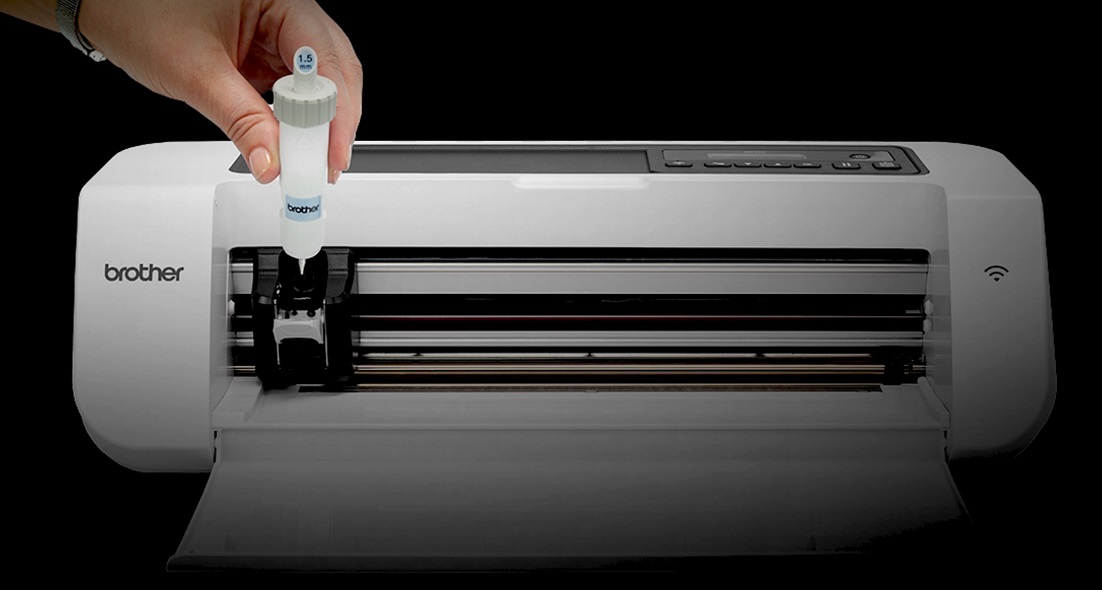
One of the things that was a drawback for me with Brother’s previous machine is probably still going to be a drawback for me, their accessories are expensive. I bought the ScanNCut2 because I’d recently started embroidering, sewing and quilting. I’d heard that sewers really liked the ScanNCut2 because it worked flawlessly with Brother’s .pes design files for embroidery machines like the Brother SE400, which I love. (See the cool things I’ve made with it here.)
The accessories that Brother suggested for the ScanNCut2 to cut fabric were a necessity for me, because that’s one of the reasons I bought it. So, I got the Erasable Pen Set, pen holder, (those are for marking seam allowances), Fabric Support Sheet, a dedicated Standard blade, blade holder and mat, just for cutting fabric. I bring all of this up to say, you’re probably still going to be hit with high accessory costs for the extra things that you want to do with the new DesignNCut machine, and the costs of the accessories for their previous machine (ScanNCut2) are higher than the other two front runners from Cricut and Silhouette. It’s possible that any new accessories for the DesignNCut will be more cost competitive, but … I sort of doubt it based on the past. So, keep that in mind.
Accessory Cost Comparisons
Again, it’s possible that the new DesignNCut accessories will be more price competitive, but costs for their recent ScanNCut2 machine accessories say otherwise.
Here’s a quick cost comparison of mats: Cricut mat (includes 2), Silhouette mat (includes 1), ScanNCut2 mat (includes 1). Hopefully, the DesignNCut mat will be less expensive, but it’s not listed for sale individually yet.
Brother DesignNCut Video
I look forward to getting the new machine when it’s released, Amazon says September 1st . YAY! I’m especially excited to try cutting fabric with it! I’ll be sure to keep you updated after it arrives!
Are you excited about this new machine?







Thank you for your review, and helpful information. I have trying to decide if purchasing a Scanncut 2, or a Sizzix Big Shot Plus would best fit the type of quilting/sewing I do. My understanding from what I have read is, the Scanncut only cuts 1 layer of fabric at at time, which would be fine for Applique. The Sizzix will cut 6 layers of fabric for piecing. Do you know if the Designncut is limited to 1 layer of fabric also? From researching the Scanncut, the impression is, it will cut fabric better than the Cricuit or the Silhouette, do you know if that is a fact?
Hi Ellen! I have a Sizzix Big Shot, but not the Plus, and have been happy with the way it cuts through fabric (see post) and felt (see post). It does a great job of cutting several layers of fabric at once, so I’m sure you’ll like the Plus too. Regarding the ScanNCut, that’s true, it only cuts one layer of fabric at a time. I’m guessing, based on how the cutter operates, the DesignNCut will only cut one layer of fabric at a time as well. I think when it comes to cutting fabric with the different machines, you’ll find a variety of opinions on which machine is the best for that. My experience is that sewers and quilters think the Brother machine is better, but I think that it just depends on which machine you are most familiar with and enjoy working with the most. That’s a tough one to answer since all of the machines can cut fabric. I think it comes down to which one is a person’s favorite. 😉 I hope that helps a little at least!
Thank you, yes you have helped a lot, and I truly appreciate your taking time to respond.
I bought the DesignNCut I yet to get it to work. My brother took still didn’t use it so I will try one more time. I believe it is 6 layers of fabric to cut but not sure. I hope it works cut I Quilt by hand and would cut down on my time to prepare my cutting of fabric.
Hi, as the owner of a Sizzix Big Shot and Brother ScanNCut they are two completely different types of machine. The Big Shot uses metal dies to cut between metal rollers so you may cut many layers of fabric at a time with the correct metal dies. The ScanNCut, DesignNCut, Cricut and Silhouette machines use a mat to which one layer of fabric is stuck and cut with a blade. It all depends what you want from an electronic die cutting machine as to choice. For example the DesignNCut and Cricut operate from a Cloud based system where internet access is required whereas the ScanNCut and Silhouette which both use Cloud based software, may be used when internet is not available. I could go on…..
Love all the machines and cannot wait to see the DesignNCut here in the UK.
Ellen, I hope you find the machine that suits you soon. Happy quilting.
Exactly right! Thanks Yules!
For anyone curious about the above mentioned machines, these Big Shot posts can show you a variety of things that machine can do. As far as manual cutters go, there are others too! The Cuttlebug (see these posts) is smaller and in my opinion, not the best for fabric cutting, but the Cut ‘n Boss (see posts) does a great job of cutting fabric! Here are all the things I’ve cut and created using the Silhouette and Cricut machines over the years. I hope that helps!
I received my new Brother DesignNCut yesterday. I have been able to easily get it hooked up with my wifi but I can not register my new machine on the Brother website, there’s nothing on their site about it. I was able to create a ScanNCutCanvas account but in order to cut a project I have to Download To PC (first) where as instead I SHOULD be able to click on SCANNCUT TRANSFER. Am I doing something wrong? It seems to me that if a new product is available to purchase then all software, registration, etc… should be available. From what little I have used it so far, I Love this machine. I have many Brother products 🙂
Hi Rebecca,
I ended up ordering mine from HSN since Amazon pushed the ship date to September. That being said, mine showed up last night. I haven’t gotten it out of the box yet, but I’ll share with you what I find! 🙂
I wait anxiously for your share on this machine. I did not want to order from HSN, but with the push back date of Amazon and needing to help some in my FB group for this machine, I’ve gone ahead and ordered it.
i cant get mine to capture anything…it keeps telling me i am zooming in and i’m not…..i’ve tried 50 times with my phone camera and my surface cannot get either to work??
I tried several times before I saw the tiny notation that you have to use a device 5.5 inches or larger. My Samsung Galaxy 10.1 wasn’t compatible, my LG phone too small, husbands Samsung too small… finally a small but not too small LG tablet worked. By then it was midnight. I wish that were more transparent in the instructions and when I tried the first round of cuts I was disappointed but will try again to see if it just takes a few tries to get it set correctly.
I appreciate the videos online however the music over the movement isn’t as helpful as a step by step with the camera on the tablet and or the cut machine.
I do hope you got yours to capture and work; it seems like this could be really good. Oh and I got my at Joanns and they had NO idea what they had or what the machine does.
Why Amazon says it will be released in Sept when I bought mine already, although not from Amazon… unfortunately because I do love Amacon too!!
I have not been able to play with it yet, but I now own both machines… scan&cut and design&cut. I bought them because of the embroidery work I do as well.
Hi Jennifer! I was sad when Amazon changed their date, because they were going to ship it August 1st. I guess they couldn’t do that alongside their contract with HSN. I mean it looks pretty bad to sell the DesignNCut on HSN and undercut the price immediately with Amazon, LOL! Still, too bad for us!! I didn’t want to wait either. 🙂 I’m looking forward to finding some time this weekend to finally unbox my DesignNCut and try it out! Happy Crafting!
Did u like it. One more question the scannncut 2 does it scanned better I always have trouble with scanning. Katen
Hi Karen!
I do like it, and I really need to post more about it! I’ve had the photos ready for months and still haven’t written a word! I’ll get to that soon. It does a pretty good job at scanning, it just depends on what you’re trying to scan.
Do you know if this new machine is meant to replace the ScanNCut 2? Or will they release a ScanNCut3, which is what I have been waiting for. I like the scanning feature; I think that’s what makes it special.
Companies really like to keep consumers excited about their “newest” products, so I feel like it would be smart to assume that there will be a new machine someday. Since Brother is relatively new in the electronic cutter field, it’s hard to predict what their next machine move might be, unlike Silhouette or Cricut who put something new out between 1-3 years. I completely agree with you, the scanning feature of the ScanNCut is what makes it special and unique in the popular market, but with technology so rapidly evolving, it’s possible that this is the last we’ll see of a scanning feature. My reasoning? The newest electronic machines allow for “scanning” by using a special mat and a smart phone. If I had to guess, I’d say the DesignNCut is the machine Brother is deferring to for making them more relevant in the market. Whether it will replace the ScanNCut, or they release a newer “new” machine remains to be seen. I know that’s not definitive, but it’s my best guess after watching the electronic cutting market for the last 8 years. 😉 I hope that helps some!
Hi, maybe all of us who would like Brother to put the scanning feature back in their great machines should really write, email, call and do wpeverything we can to get them to do just that. ” Brother…Put the scanner back in! That was the their best selling feature. It actually makes up for the more expensive cost of their accessories.
I was so disappointed that the DesignnCut does not have it.
And from what I’ve seen on their videos, it takes too many steps now just to get a cut made.
The camera feature WILL NEVER capture detail like the scanner.
Why would they remove the best selling feature????
” Brother…Put the scanner back in!!!
Come on… let’s all let them know! Then maybe the next WILL have it again.
Yes the scanner is the best feature of the brothers cutting machines. Moot interested in anything without scanner. Then be more interested in other cutters who have been out longer.
Thank you for sharing this review. I wish I had read this prior to purchasing the machine. I was able to get one from HSN when they did there big airing of the machine. I like the machine in general however, I found the capture feature extremely difficult to use. Intricate designs did not look the same after capturing. Simple designs captured after numerous tries. One of the things I looked forward to utilizing the machine for was to make stickers and to the the quilt patterns. I found purchasing the accessories pricey. I have opted to return the machine a little disappointed.
I’m sorry to hear that, Angie! It’s so disappointing when a machine doesn’t live up to our expectations. I’ve definitely been on the returning end and disappointment of a machine before and it’s no fun. I’m currently excited to buy and try the new Cricut Maker machine. They claim it can cut fabric without a backing, it still needs a mat though. It also has a rotary blade in the machine. I don’t know how well it will execute it’s cuts, but I really hope it’s a positive experience and not a letdown. 😉
Wow I was really really looking forward to this new machine….but not anymore.
I have a cricut and I HATE that it has to have internet service to work and I can’t use it from my andriod.
Jodie, I totally understand that. I don’t know why the major die cutting machine manufacturers don’t consider Android users. It’s mind boggling. That’s such a large part of their customer base you’d think that they might take the time to put some developers on that project. Bizarre. Everything is going toward being Cloud based, so I think these machines + Internet dependence are here to stay. It would be nice to see a machine that provided more offline options. The Silhouette Cameo software comes close. It does allow you to do offline work, but they too moved toward Cloud storage. Here’s a review of the Silhouette Cameo 3 if you’re interested.
So do you think Brother will be coming up with anything close to the rotary blade that the Cricut maker has just released. I like Brother but am seriously considered the switch because their new DesignNCut just doesn’t seem to be offering me anything too exciting that my Original Scan N Cut doesn’t already do.
Hi Kelsey,
If they do add that, I don’t think it will be any time soon. I think they’d need a whole new machine design to add the rotary blade, but I’m not an engineer so maybe they’ve got a plan that will surprise us. I’m betting it’s a no for now though. 😉
Hi Kelsey, Does this machine cut out your stamp sets. I like to stamp a bunch on a piece of paper and have the machine cut them out.
Thank You! Val
IM FAIRLY NEW IN THE DIE CUTTING WORD. i DO HAVE A CRICUT EXPLORER AND LOVE IT. BUT IM WONDERING DOESTHE BROTHER SCAN N CUT CONVERT A FILE TO SVG OR DO YOU HAVE TO USE A DIFFERENT PROGRAM LIKE YOU DO WITH THE CRICUT?
Hello Superjoy! I have been looking into purchasing an electronic die cutting machine for the past 3 years. I presently have the Big Shot and love it. However, I am on a disability pension and because I have severe arthritic hands I am at a point where I rarely go into my craft room anymore. I almost feel like I am grieving because I miss it so much. My passion is to make greeting cards to send to loved ones as well as strangers. To purchase a stamp and die set, here in Canada we are looking at a MINIMUM of $50, not including shipping or taxes which will run on average another $20. Therefore my reasons for wanting, or shall I say needing, an electronic die cutting machine are twofold: impeding arthritic hands and the high cost of purchasing dies. I’ve done the math comparing the average cost of an electronic machine vs purchasing dies and easily within six months the machine would pay for itself. So, my question is this: which machine is more suitable to my needs which is strictly for cutting out stamp images on 80lb cardstock or projects using felt? I am an older crafter and not too savvy with technology so something user friendly would also be beneficial as I find all the variety of electronic e die cutting machines to be confusing to me. To top that off, I then find out literally an hour ago that there is a new boy in the market, the Cricut Maker Machine.
Your thoughts would truly be appreciated SuperJoy!
Thank you so much!
Thanks for such an honest review. I’ve been put off the Bro Scan & Cut from the start because of no connectivity possibility to my computer. Plus the files are annoyingly not universal svgs.
Thanks for the great review. I have never owned a cutting machine before and finding it hard to choose which one would be best for what I need it for. I’m looking for a machine I can design my own designs to be cut out. Does the Brother Design N Cut DC200 let you create your own images or can you only use the ones from Scan and Cut Canvas?
Wow, I am so confused about cutting machines now. I do not own one yet. Maybe you can help me decide which one would best serve my “needs”. I want to cut out doll clothes. I would like to be able to scan my many patterns, save them, and cut out and mark the fabric. The process used by Cricut sure looks onerous to me. So I like the idea of a scanner. I also build dioramas and would like to be able to cut thin wood and thick cardboard. And, I’d like to keep the cost down. I can go either way with internet. Any suggestions?
Hi Sue, Yeah, there are so many choices. Since you want to do both fabric and dioramas with thin wood, I’d suggest the Cricut Maker. They just released the knife blade and it’s supposed to be able to cut up to 3/32” balsa wood, 2 mm tooled leather, 4-ply matboard, 2 mm Cricut Chipboard and more, according to their info. As a cutter, the Cricut has always been an excellent machine and I particularly love the Cricut Maker. (Here are a few projects that I’ve shared using the Maker.) I just bought the knife blade, but havent’ tried it yet. I’ll post about that soon!
Thanks for your fast response, Superjoy. I just started looking at the Cricut Maker before I found your blog. I would probably use the machine more for cutting out doll clothes from purchased patterns and my own designs. (Dioramas are really a secondary requirement.). I wish the machines could “read” pdf files because that’s how most of my patterns are stored. I quickly watched a video on transferring patterns to other Cricut machines and it looked like a whole lot of work AND QUITE CONFUSING. Then I saw the Silhouette and Brother machines. I understand that some of these machines have built-in scanners. That would be perfect if they actually work like I expect them to work. It sounds like the older models had the scanners. Would you comment on the machines with scanners, and which one would be the best for cutting fabric after scanning the patterns. Thank you
Hi Sue, There’s only one machine with a build in scanner. It’s the Brother Scan N Cut or Scan N Cut 2 (the 2 is the newest). Their newest machine is the Brother Design N Cut, and it does not have a built in scanner. I hope that helps!
Hi Superjoy! I am new to the e-cutting world and, of course, have a question. I have the opportunity to buy a Brother Scan n Cut 2 from someone and know it is a great machine and will do everything (& more) I need. However, I heard Brother is going to release a new machine around Aug. – Oct. and am leary of spending so much money if 1) the new machine is better or cheaper and, 2) the accessories for the current one become scarce. I understand you do not work for Brother but wonder if you or anyone in the “cutting world” have any insight even if it is just speculation? Thank you and anyone else who cares to comment for any help!! BrendaB
HI! I am looking to buy a machine for my preschool classroom use. What I need it for is to cut out multiple items of the same thing on cardstock for our art projects. I have no clue where to start researching and am wondering if anyone can help me to decide what machine would be the best for this purpose. I am looking at the design n cut and the scan n cut but am open to others. Your suggestions and help would be greatly appreciated!