Cricut for the New User Post 1 of 5 and GIVE AWAY
This post is from 2011 and is more of a history of Cricut post now.
Hello! If you just got a Cricut you’ve come to the right place! I’m going to dedicate the next 5 posts to information specifically tailored to the new Cricut user (or those of you who’ve told me that you’ve had a Cricut for a long time, but have never taken it out of the box). Rule #1. Your Cricut will never work if you don’t take it out of the box.
So, let’s remove the Cricut from the box. That’s soooo important.
You thought I was joking didn’t you? Nope. I actually have a post where I take my Cricut out of the box.
If you took a look at that post you might have noticed that I had purchased a red Cricut Expression. That leads me to another bit of information for you. There are several different Cricut’s available. The one I use mostly is the Cricut Expression. It comes in a variety of colors now, but all of the Expressions work the same way, they just look a little different. The most confusing of all to many Cricut users is the red Expression. Why? Because it looks just like the Cricut Cake. That’s a Cricut machine used to cut fondant, icing sheets, tortillas and other thin food items. The Cricut Cake initially came out in the very red of my Expression. It is now available in white and also as a Cricut Mini (which I have). The Cricut Mini is only available at Joann.com. It’s a smaller version of the Cricut Cake and has fewer functions. (In 2012, the Cricut Cake machines were discontinued.)
Which Cricut Should I buy? What’s the difference?
There are other Cricut’s too! If you don’t have a Cricut yet, this post can help you choose the right one for you. Here’s a post I wrote comparing the different Cricut’s.
What supplies do I need?
Here’s a list of things you might need or want as you enter the Cricut world. I don’t discuss Cricut blades here, but that’s ok. 😉 I have a whole other section on that! 😀
Cricut Supplies You’ll Either Need or Want
Cricut Blades – Deep Cut Blade, Regular Blade & Settings
Regarding blade settings, I tend to keep my machine with the settings all on high. When I cut thinner materials I lower the blade depth and pressure. When the cuts are more intricate I lower the speed. If you think about the materials you’re cutting you can usually come up with a logical reason to raise or lower depth, pressure and speed. If the material is chipboard (try cereal boxes for a great chipboard like surface) you’ll want depth and pressure pretty high (and use multi cut). If you’re cutting vellum your blade hardly has anything to cut through because vellum is so thin. In that case, turn your blade down to a lower number. The lower the blade number is, the less blade is actually sticking out of the housing and vice versa.
Tomorrow, I’ll have a video showing you how to get started with your first cut!
Here’s something you really need! A give away of this great new DVD “Cricut for Beginners”! If you don’t win it you can buy this DVD from Custom Crops (where you can also pick up Joy’s Life products) . Custom Crops has donated this DVD for one of you! Just leave a comment to be eligible to win. The winner will be chosen Jan 10, 2011 and listed on this post.
THE WINNER IS:
BonSol
2011/01/04 at 12:44 PM
I have had my cricut for awhile, but I still feel like a beginner sometimes. I am sure there are tips on that DVD that would help me!
I hope today’s post was helpful to you! Come back tomorrow for Day 2 of 5 and a video tutorial!




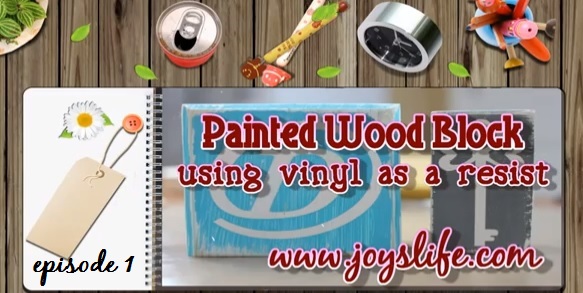
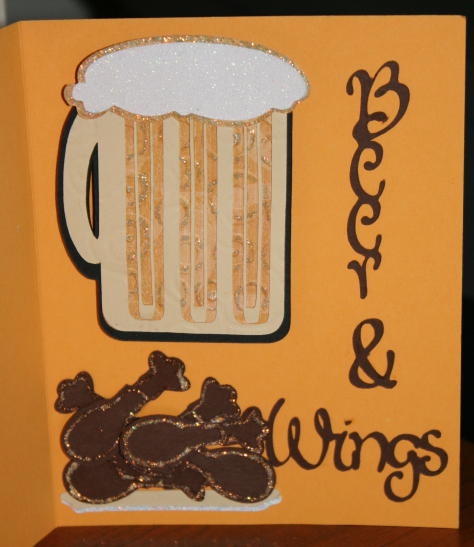


Great information!
Thanks Joy for doing this!
whoooooo!
Would LOVE to win this video!
I got my Expression for Christmas and it was a total surprise. I got it out of the box just fine, but then I was completely lost. Your website is such a gift to me answering my many questions. You don’t know what a lifesaver you are! Thank you.
Thanks Joy, I look forward to the rest of the tutorials. Refreshers are a very good idea for me sometimes
Such great information for newbies! Great idea Joy.
I’ve had the CE for a year. I KNOW that I’m not using it to it’s fullest capacity! Love your tutorials!!! Love, love, love Vinylology!!!
I so need this DVD!!! I’m a newbie and need all the lessons I can get! Thanks so much for all the information…I will be doing some playing this afternoon!
Hugs,
joni
Happy New Year! THanks forthe info!
I am anxiously waiting for my cricut to be delivered on Friday. I have been torturing myself reading your blog. I can hardly wait to get started. Thanks for the wonderful tutorials.
Our scrapbooking group – the Scrappin’ Sisters – could sure use this DVD!!! LOL! I would love to win it for the group to view at our next crop! Thanks for the chance to win!
jackie
You are great at explaining things.
Your information is so great for everyone, especially newbies.
I hope my sister drops in here: I gave her my Baby Cricut after Santa brought me an Expression in 2009 … but she’s barely used it because she can’t really figure it out. 🙁
Happy New Year!! I have owned a cricut for a year and a half. I am still learning new things. I would love to win a copy of the beginner’s dvd.
Hi Miss Joy. Thanks for taking time to help educate on the cricut. I am still learning and doing things with my cricut and i have had mine a long while. I have been busy on my Blog. I had a lot stop by it was exciting for me i had a few people asking me to do a tuturial video. Can you believe it. So i did come by and see it its less than 5minutes. victoria
I am really excited about all the possibilities that the cricut will do!
Great information! Thanks Joy! 🙂
I would love, love, love this DVD! I am fairly new to using my cricut. There are so many questions for how the expression works, and for tips and tricks to shorten a process. I know this DVD is bound to answer many of my questions.
I think your information and the DVD will be so helpful to both new users and current users! Thanks Joy!
quilt 4 fun 2 at hot mail dot com
Thank you Joy for your kind heart ! All of your information is truly appreciated ! Thanks & Happy Crafting !
I just recieved my Cricut Expression for Christmas. I am really excited to do some great projects for my family. Your site has helped me jump in with some confidence. I am on here several times a day, there is so much to learn! You are a great teacher, and I’m so glad I found your site!! What would we do without you?!
Hey Joy, I am not new to cricut but I still learn little tips and hints from your videos. Thank you..
oh Joy I have missed you so much this week. My computer wasn’t showing me your material for some odd reason. I am so glad you are back. I really need the dvd there is so much I need to learn about crafting. Thank you Joy from vbragg501 at yahoo dot com.
I bought my Expression 3 years ago and wish that when I was nervous to use my new machine that i knew about you. I took it out of the box almost immediately but it sat of the desk for about a month.
Great video, good thing you pointed out the the Imagine cartridge can’t be used in other machines. When I store the Seasonal cartridge I keep the front and back cardboard so I have some picture reference. I punch a hole in the corner and attach a brad to keep it all together.
Kathy
Katsews at gmail dotcom
Am anxiously awaiting time to read/do all of these! LOL!
OMG, How did you know? I just purchased a Cricut Expression as a late Christmas gift to myself. LOL So your series are right on time…..THANKS
I also got my Cricut for Chirstmas and am feeling a little overwhelmed but I can’t wait to start using it! I’m so glad to have found your website; it’s already given me a ton of useful information and examples! Thanks again for taking the time to share all of your insight with us 🙂
I bought my Expression last Spring. It’s out of the box and I have used it a bunch of times. There are still things I need to learn. Thanks for sharing!
Thanks for the information. Just got a cricut. Excited to start using it.
I LOVE your videos, Joy! They are informative AND hilarious!
Thanks for a chance at the video if it is not too late!
I’ve just starting using my cricut hard for propbably the past 6 months and I enjoy all of the tips and information you give. I always learn something when I visit your site.
Hi Joy! I have a daughter named Joy too. 🙂
I just bought a Cricut Expression and have spent a couple of hours on you tube watching your videos. Your videos are very informative and pleasurable to watch. Thanks for sharing your knowledge with us newbies, who now have a place to learn from one of the best!
I just wanted to say THANK YOU.. I am new to the Cricut world and tomorrow is my Birthday So I bought myself an early Birthday gift and got the Expression. I am so glad I found your informative and fun videos cause otherwise I would probably never take it out of the box. I have been (scared to death) thinking I would break it..or worse cut my fingers off. Now, I cant wait to paint it!!! You have definitely changed my mind. I also want a Cricut Cake but heck who needs that I think i can do it with the Expression. I never knew there was so much more to scrapin’ til I met you, and considering I don’t know anyone around me who does scrapin’ I feel totally alone and I need to get shopping for tons of supplies and accessories. I know if it involves shopping I am DEFINITELY up to the Challenge.
Thank you again for such wonderful and informational videos.
Sharon