Cricut Personal, Create, Expression and Imagine Compared

So, you’ve decided that you have to have a Cricut, right? Totally. You NEED one. Or… you just really want it and are now trying to justify it as a need…same thing…LOL.
Sometimes me saying, “Just go buy the Cricut Expression,” isn’t enough info for people…and I can understand that. Not only does it cost the most out of the 3 available Cricuts, it is hard to understand why you would want to spend $100 – $200 more when they all seem to do the same thing. Am I right? That’s what I thought. Well, here is a quick explanation of the differences between the 3 models. Now you can decide for yourself what best fits your needs and wallet.
Cricut Personal (aka the Original):

- Cuts images and fonts as small as 1″ and as large as 5.5″. The longest it will cut is 11.5″.
- Uses the small Cricut mats sizes: 6×12
- Is this size: 11Hx16.5Wx8.5D”
- Weighs about 7 pounds
- Has handle for easy transport
- 4 direction button for moving blade
- Costs from $99 – $199 (depending on sale)
Cricut Create:
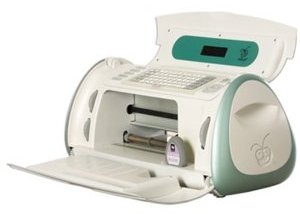
- Cuts images and fonts as small as .25″ and as large as 11.5″.
- Uses the small Cricut mats sizes: 6×12
- Is the same size as the Cricut Personal.
- Weighs about 7 pounds
- 8 direction button for moving blade
- Portrait mode (to cut taller images)
- Fit to Page mode (to cut the largest cut possible)
- Auto Fill mode (to mass produce cuts)
- Center Point function (cuts shapes and centers them on a designated point)
- Flip function (so your image can be cut facing the other direction)
- An improved display screen.
- Costs from $199 – $299 (depending on sale)
Cricut Mini:

You can read this post I wrote about the Cricut Mini from CHA in June 2011.
Cricut Expression:

- Cuts images and fonts as small as .25″ and as large as 23.5″.
- Uses the small Cricut mats sizes: 12×12 or 12×24
- Size: 22″L x 9″W x 8″H
- Weighs about 9 pounds
- 8 direction button for moving blade
- Multi-cut function – easily cut a wide range of materials including vellum, cardstock, poster board and vinyl; cuts up to 4 times over original cut lines
- Flip function – easily create a flipped or mirrored image cut of the shape you choose
- Line-return function – create line breaks between each cut for accurate spacing
- Center-point function – cuts shapes and centers them on a designated point; use on photographs or patterned paper in the landscape mode
- Fit-to-length and fit-to-page functions – easily set the size of the length of a designated cut; maximizes the size of the shapes on each page
- Auto-Fill mode – fills page with as many of the characters selected on the display as will fit on the page
- Quantity mode – lets you choose the number of cuts you want of those selected on the display
- Paper-saver mode – automatically arranges selections to take up the least amount of space possible on your paper
- Shadow option – creates a proportionately larger shadow image of each shape you select
- Mix and match – use a variety of creative features in the same cut; take advantage of the entire library of existing Cricut cartridges
- LCD screen – shows exactly what you’re typing
- Variety of sizes – cut portrait or landscape
- Costs from $299 – $399 (depending on sale)
Cricut Expression 2:

Here are things I’ve made with my Cricut Expression 2.
Cricut Imagine:
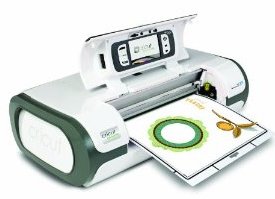
The Cricut Imagine works much like the Cricut Expression, but has the ability to print in color and add visual texture using Cricut Imagine color or texture cartridges. It has an electronic overlay instead of using the rubber ones that come with the regular Cricut cartridges. The Imagine can use regular Cricut cartridges, but the other Cricut’s cannot use the Imagine cartridges. This machine is still having functions added to it and is ever changing and evolving. You will need to buy color and black ink for this machine which retail in the $30+ range each. This machine retails for $399-$499.
The Cricut Personal, Create & Expression:
- Come with at least one cartridge
- Can use any of the Cricut Cartridges (except those specifically for the Gypsy
or the Cricut Imagine)
- Can use Design Studio (special software for use with a computer)
- Can use the Same Blades & other Accessories
- Can use the Cricut Jukebox
- No Computer is needed to run your Cricut (only if you want to use Design Studio, which is not a requirement for using the Cricut)
You’re going to have fun with your Cricut no matter which one you choose. If the price tag for the Cricut Expression doesn’t put you off, I suggest getting it. It can do more than the other 2 Cricuts and you don’t want to buy the smaller one only to wish you’d waited and gotten the bigger one that has more functionality. If you go to a lot of crops though, you might want to go with one of the smaller ones since they are more portable. Now, plenty of people haul their Expression around, but I just thought I’d mention it. Maybe you’d do well to get the Expression and a smaller one!! 😀
As for price…you really just have to look around. I like those bundles HSN offers and they often have Flexpay options, so you can pay a little at a time instead of the whole price at once. Several online craft stores have nice bundles. You will (I hesitate to say never because someone will say it’s worked for them) NEVER be able to use a coupon at Michael’s or Hobby Lobby or any of those places for a Cricut machine or most Cricut items. So, forget it. Too bad, huh? I wish we could. So, don’t wait on that 40% off coupon to roll around…it won’t help you. So sad.
Best Crafting Wishes to You and Your New Bug Cricut!! 😀


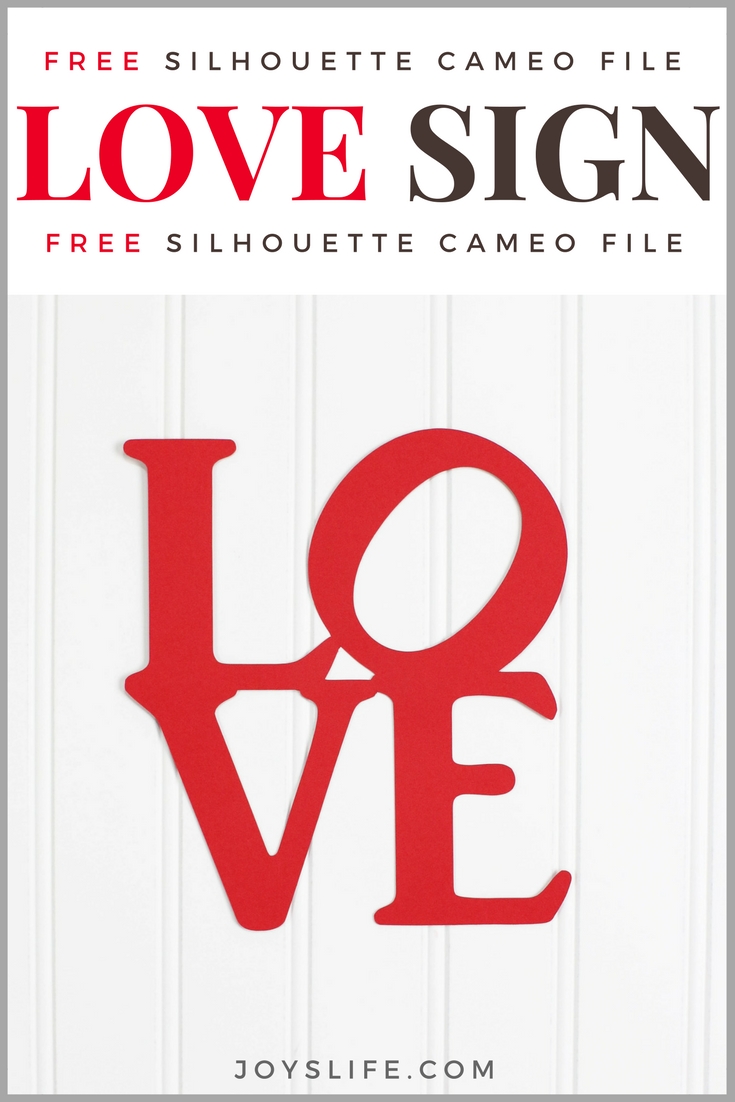
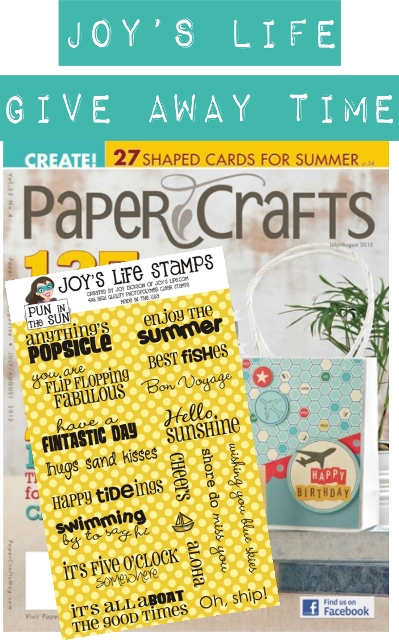
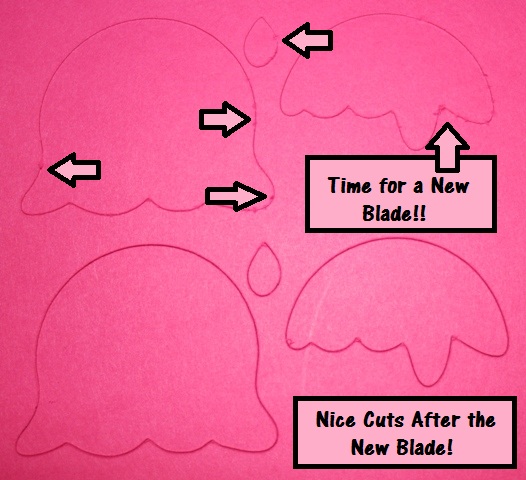
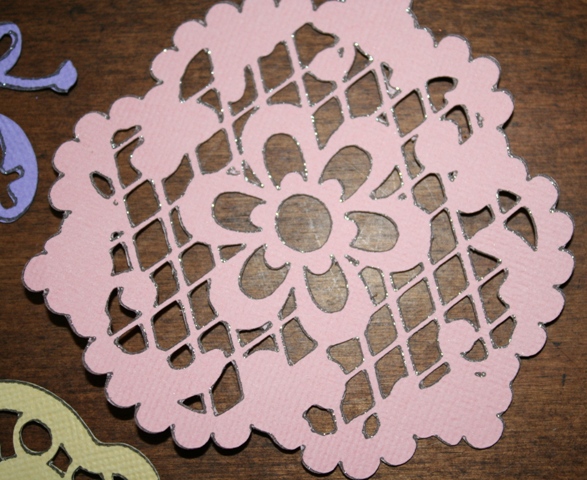

Can you tell me which of these machines would be best to cut felt, either the stiffer kind of felt or the adhesive backed felt? I did not find where it actually said it could be used to cut felt. I know the Cuttlebug will but you can only cut it the size of the die cut.
Can you adjust the sizes? Like I need small diecuts to use on my quilted postcards.
Any help is greatly appreciated BEFORE I spend the money on a machine that will not work on felt
Hi Cmoreroots,
You can use any of the Cricut’s to cut felt. Here’s a link to posts I made about how to cut regular felt and how to cut adhesive felt with a Cricut. If space and budget aren’t a drawback, I recommend the Cricut Expression because it has the most functionality. 😉
~Joy~
Hi, OMG, this is exactly what i looking for. Now that i’m ready to get a Cricuit, i was’t sure which one. I guess i’m getting the Expression. I do custom invitation so i’m thinking it will be a good investment. I want to get the digital bundle, in your opinion is best to get it thorugh HSN since i want the digital bundle? And is it fairly easy to use? Is the digital unit easy to use? Is that what uses SVG file?
Thank you so much!!!
Judy
Hey Judy,
I think that digital bundle on HSN was including the YourStory digital content as the “digital” part of that bundle. If you want to weld and manipulate images and fonts you find on the Internet you might like Sure Cuts A Lot software or Make the Cut. That’s what they do. I prefer Make the Cut and have a link to that page on the right hand side of my page. If you want to weld and manipulate images and fonts on the Cricut cartridges you’ll need either a Gypsy by Provo Craft or Cricut Design Studio software. I know that’s a lot of information, but I hope it helps. Also, I think you’ll be really happy with your Expression choice. I LOVE mine! Let me know if you have any other questions. 🙂
~Joy~
Thanks for the link to your site! I can honestly say I know which machine I will be purchasing! It always helps to have it laid right out to compare!
I love your site!
I was wondering if you could explain the difference between what the cricut personal cutting machines (expression etc) do versus the cricut cuttlebug. That confuses me and I always wonder if I am missing out on something by not having it. Thanks
OK, Please add the new
Cake” Cricuit to the list of what to buy. I can’t find out 100% sure, but it appears, and Home Shopping Network has stated that the new Cricuit Cake will do “everything” that the Expressions will do. Will all the blades fit the Cake? Can I use it to do scrapping just like the expression… I know Cricuit is in the business to make money and needs to protect their designs, but will design studio allow ME to use MY OWN artwork to cut patterns? I really believe that this feature would sell more machines, but it looks like the big money maker is the carts.$$$$ and they aren’t going to let go of that!!! This feature alone LIMITS the heights this company could reach!
I don’t know if all of the blades will fit the cake that fit the other Cricuts. I can tell you that the blades that fit the cake do not fit in the Cricut Expression using either the deep blade or regular housing. Cricut’s new angel policy says you can sell 10,000 of their images before needing a Professional License to reproduce their images. You could use design studio to create your own images using basic shapes. However welding several of their images together is still considered their image. You can use a software like Make the Cut and not have to worry about that. 😉
~Joy~
I went from the Personal to the Create and now the Expression within a year and a half. The day I unpacked it, I found your web-site. Had I seen your site a year and a half ago, I would have gone right to the Expression. I am a middle grade school teacher, and the Expression is a true compliment to my Gypsy;) and my holiday doors! Thanks for your wonderfully inspired crafting ideas Joy-YOU ROCK!
i have all the cricut machines except for the very 1st one. To tell you the truth (my truth) is I don’t use my new
Imagine at all. (I might sell it), however I love the expression and the cricut create. The cricut create is for taking to scrap classes,on the go crafting,etc… the expression stays on my desk and the imagine is IN The Box,(altho alot of people like them)but it is huge and heavy and…. My expression works great and stays put, and I don’t need ink cartridges(2 expensive)and for the price of the ink or the carts that make paper, I could buy tons of paper! SCAL (sure cuts a lot)works great!never buy a cart again-soooo that’s my 2cts,hope it helps someone!!!
Quick question about the different cricuts available- I want to be able to make tshirt transfers and the lettering needs to be reversed before I can heat press it. Which cricut(s) will allow me to mirror? Should I just go with the expression?
Hi Ksarg,
The Expressions and the Imagine will allow you to mirror You can also use a Gypsy to mirror your images. The Gypsy will work with any Cricut. 🙂
Have fun!
~Joy~
Glad to find this page while doing research about the Cricut machines. I checked the link that you have for the ‘make the cut’ software and they said that they are no longer compatible with the Cricut.
Hi Fashun08,
That’s true. MTC is no longer compatible with the Cricut. 😉 Thank you for letting me know I still had that information up. I tried to get it out of my posts, but I’m still finding some places I haven’t remember to remove it from yet. 😉
~Joy~
You are welcome. But tell me if the Sure Cut A Lot software still works?
Also, I am trying to decide between the Expression and the Imagine. I already have the Gypsy and the Cricut Cake which I found at a very good price. Can you help me decide taking in consideration that I will want to interchange the cartridges between the three? Thanks