How to Stop Your Silhouette Cameo from Cutting Outside the Cutting Mat Area
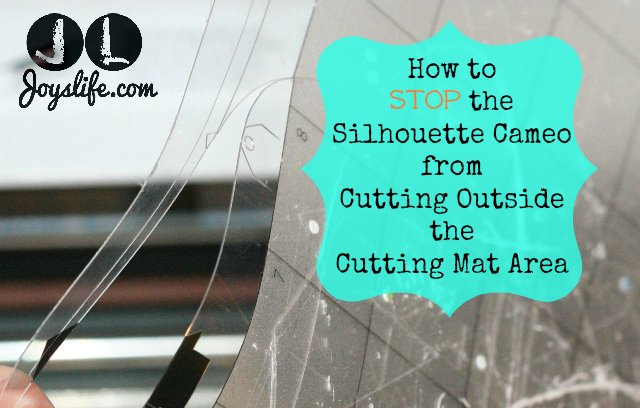
The Problem
I’ll keep this short and sweet. Are you having problems with your Silhouette Cameo cutting in a place different than you told it to? For example, I had my machine set to cut near the top of a 12×12 piece of cardstock, but you know where it cut? The edge of the mat. I learned a few things due to that. #1 – A blade setting of 5 plus doing a double cut will slice the edges of your mat if you cut there. #2 – The translucent part of the mat is much more durable than the transparent edges. Wait. I can prove it. I know I put that mat around here somewhere… Oh! Here it is!

The Inside Scoop
So sad. Luckily, I anticipated that some mat related disaster might befall me and I bought two extra Silhouette mats a few weeks ago. It’s true that a few cuts off the main part of your mat won’t destroy it like this, unless you’re double cutting with a blade set to five (0r above), then you’ll have a nifty hanging area for your mat like I do!

The Backstory
So, what happened? I’ll tell you. A few days ago I was cutting vinyl without using a mat, which the Cameo can do. To do that, I set the machine to “Load Media”. At that point, instead of loading the mat, I loaded vinyl. Later, when I went back to using the mat I left the settings on “Load Media”. I shouldn’t have. That made everything I cut start about an inch or two higher than the way I had it laid out on the screen.
The Solution
If this happens to you, use the keypad on the Cameo to move the dot next to “Load Media” back up to “Load Cutting Mat”. TA DA…then your problem is fixed!
I think this might be another post that I can file under, “Why am I so stupid?” Did you miss the last one? It was here. LOL!

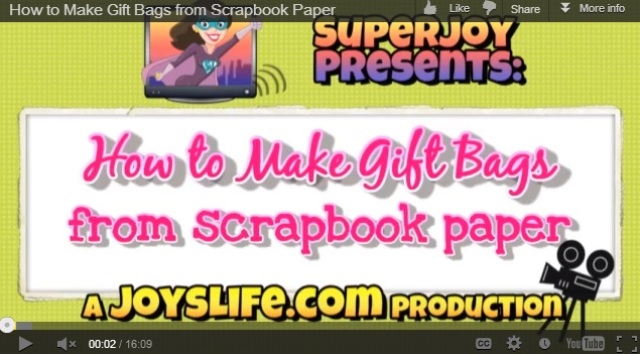

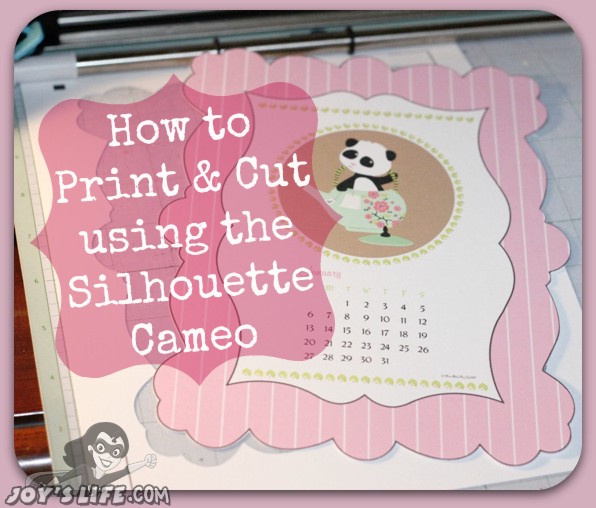


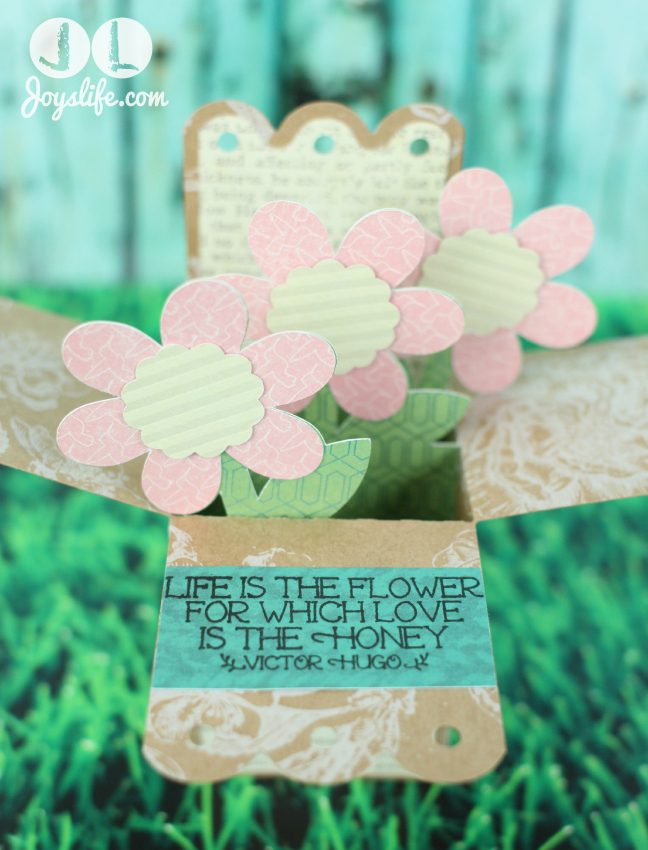
i WAS SOOOO FRUSTRATED TODAY & KEPT CUTTING INTO MY MAT & IT CUT THE TOP OFF SEVERAL OF THE IMAGES i WAS CUTTING. Have had my Cameo since Thanksgiving & haven’t taken the time to play with it much. I’ve been trying to cut SVG files the last few days & couldn’t get them to save in the proper place or unzip … Finally tried another one & it worked fine. I googled WHY is my Cameo cutting into my mat & your site came up. Soooo happy it did as in one minute you have solved that major problem for me. I had it set on load media. Don’t even know what that means but my Cameo is now cutting where it’s supposed to & not chewing up my mat. A big thanks to you for your help.
Hugs, Janie
Thank you so very much!!! I was having this same problem and could not for the life of me figure it out. I’m glad I’m not the only one. 🙂
You’re in good company, Heidi! LOL! I’m glad it helped!
Thank you so much! I think my son had changed it when he was pushing buttons and I didn’t realize the setting had changed from “Load Mat” to “Load Media”. I was getting frustrated losing part of some of my project.
Wow! Thanks for the great tip.
Ta Da! I love you! I got the Silhouette yesterday and I spent more time hating it than loving it! My bad! This fixed my problem!
Thank you thank you thank you!!!!
Hi Stacy! I’m so happy that fixed your problem. Whew! Happy Crafting! 🙂
ohhh, thanks for sharing this idea
Thank you. I was going crazy trying to figure out what was going on. I never noticed I had moved the dot to Load Media. Thanks again for the help!
Mine is set to cut mat and it still cut the right edge of my mat. This is my second mat at $15 each. Not having fun 🙁
I’m trying to find a tutorial or video that shows where your letters should stop on your cutting area on the monitor. I have a red line all around and I am inside that. I have everything left aligned and still no luck. Any ideas??
Tina, I’m not sure why it’s still cutting there. This might require a call to Silhouette. Here’s their contact info:
Phone 801.983.8937
800.859.8243 Toll-free (US only)
Corporate Office Mailing Address Silhouette America, Inc.
1276 S 1380 W
Orem, UT 84058
[email protected]
http://www.silhouetteamerica.com/contact
I hope they’re able to help. Let me know what they say! 🙂
~Joy~