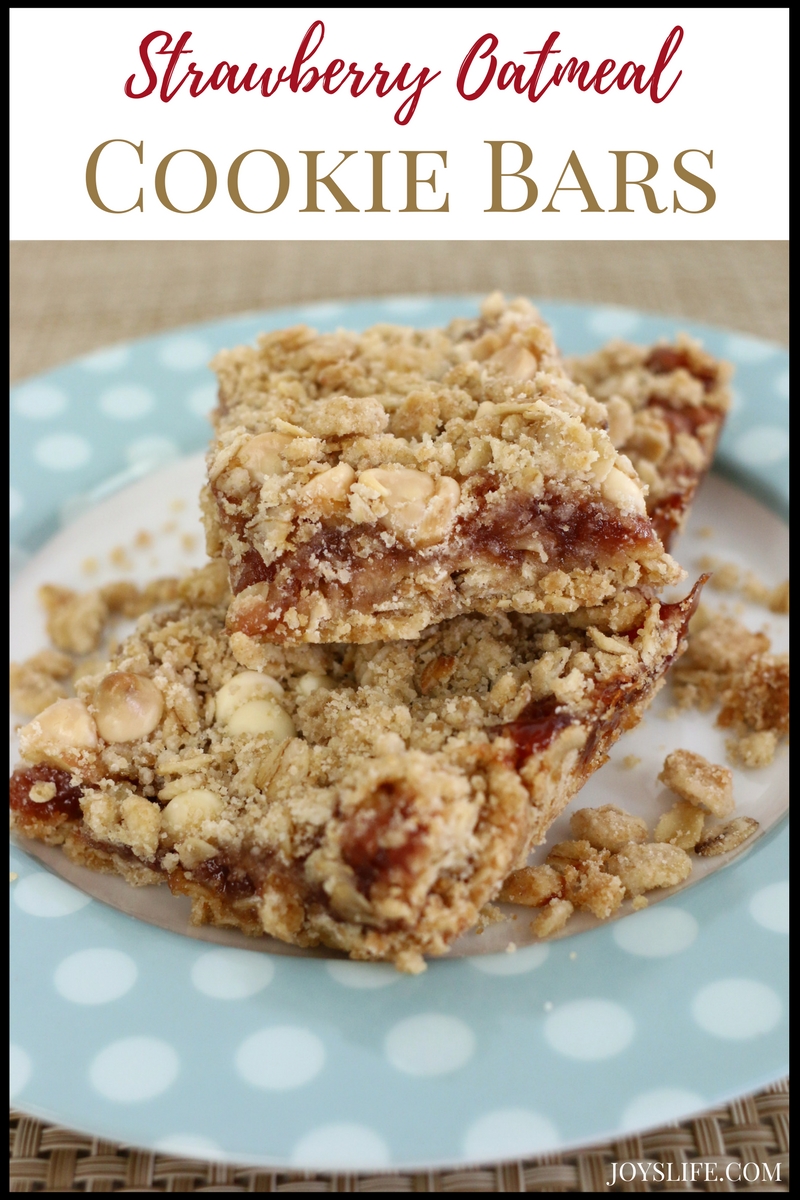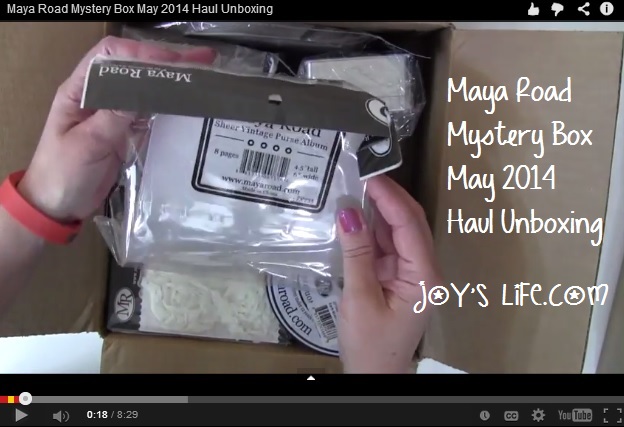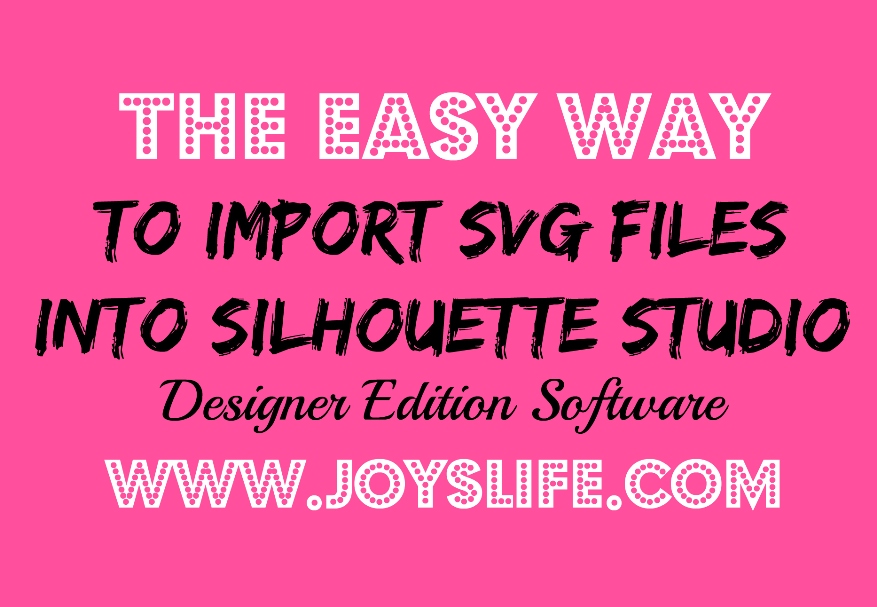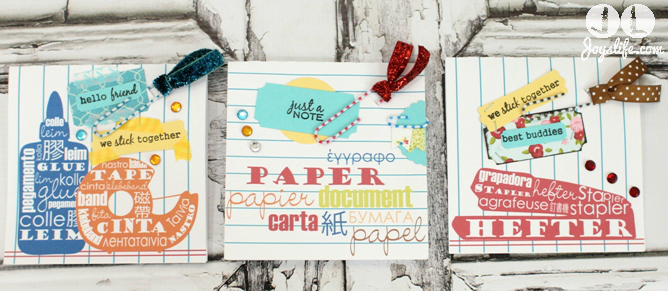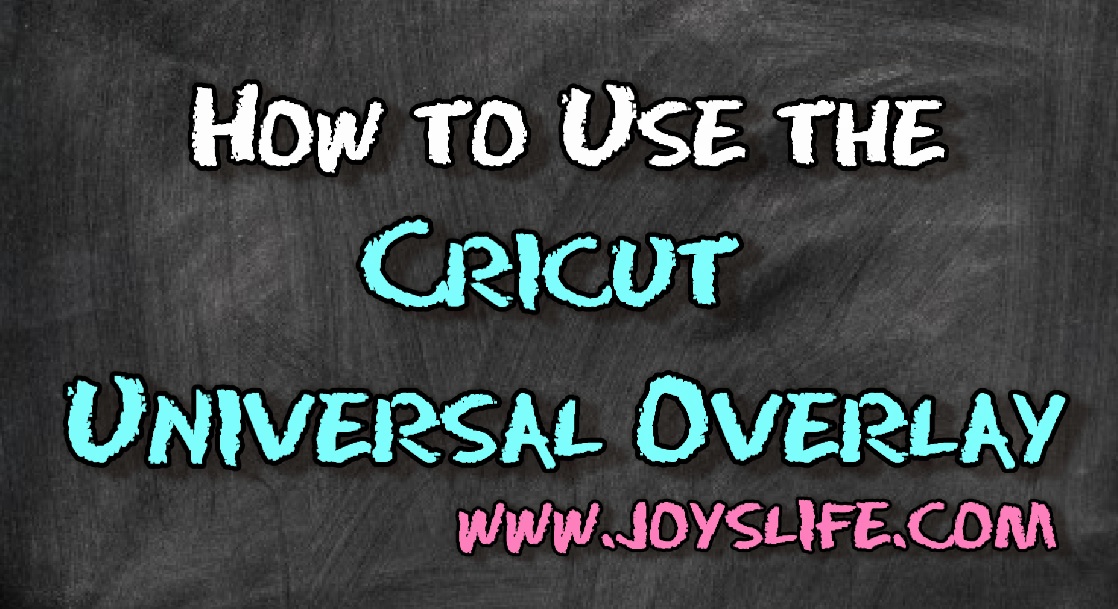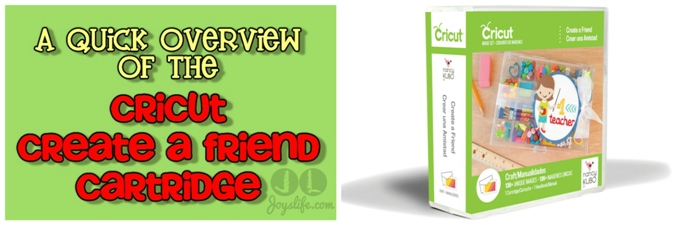Cricut Explore Air 2 Unboxing and First Look
Hi friends! I recently purchased the Cricut Explore Air 2 and wanted to share this unboxing and my first look at the machine with you. But first, let me make something clear… Why I Don’t Accept Free (or Discounted) Cricut or Silhouette Machines I want you to know something up front. I don’t work for…