Cricut Maker Machine Review
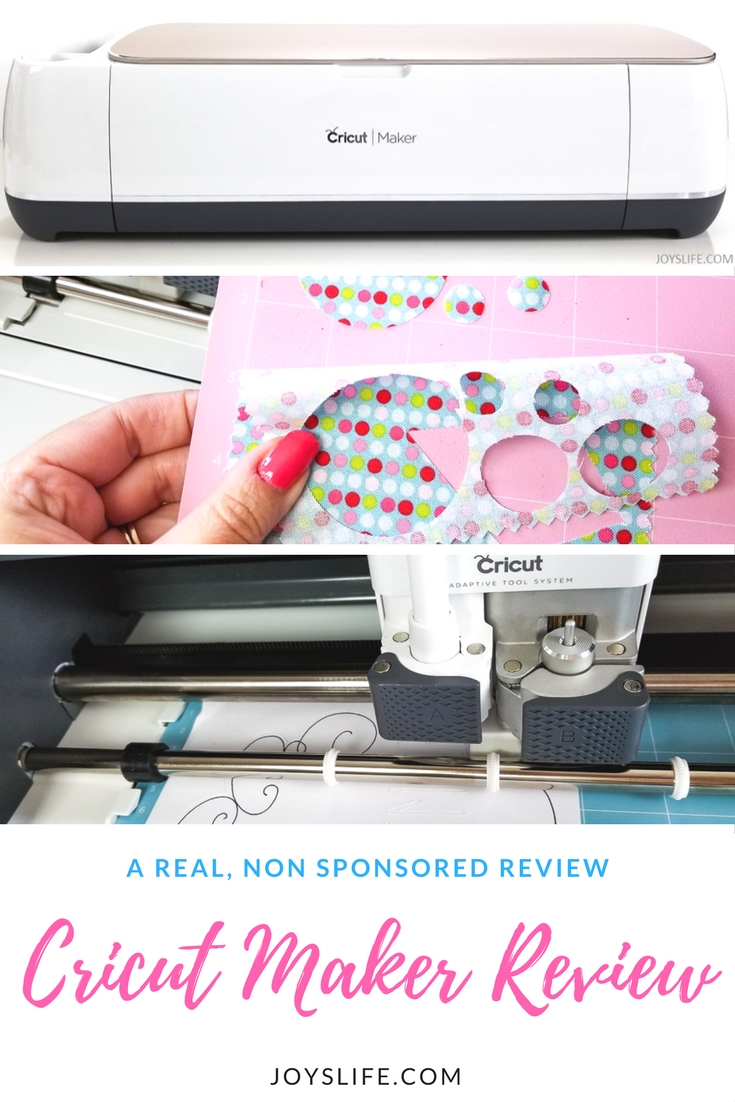
This Cricut Maker Machine Review is NOT a sponsored post. I bought and paid for this machine myself. Here’s “Why I Don’t Accept Free (or Discounted) Cricut or Silhouette or Brother Die Cut Machines“. I do buy nearly everything from Amazon though!

The Cricut Maker is the most recent machine release from Cricut. It was released in August 2017 and I bought it through Amazon the day it appeared there, hoping that Cricut had finally put out a new machine that was worth getting excited about.
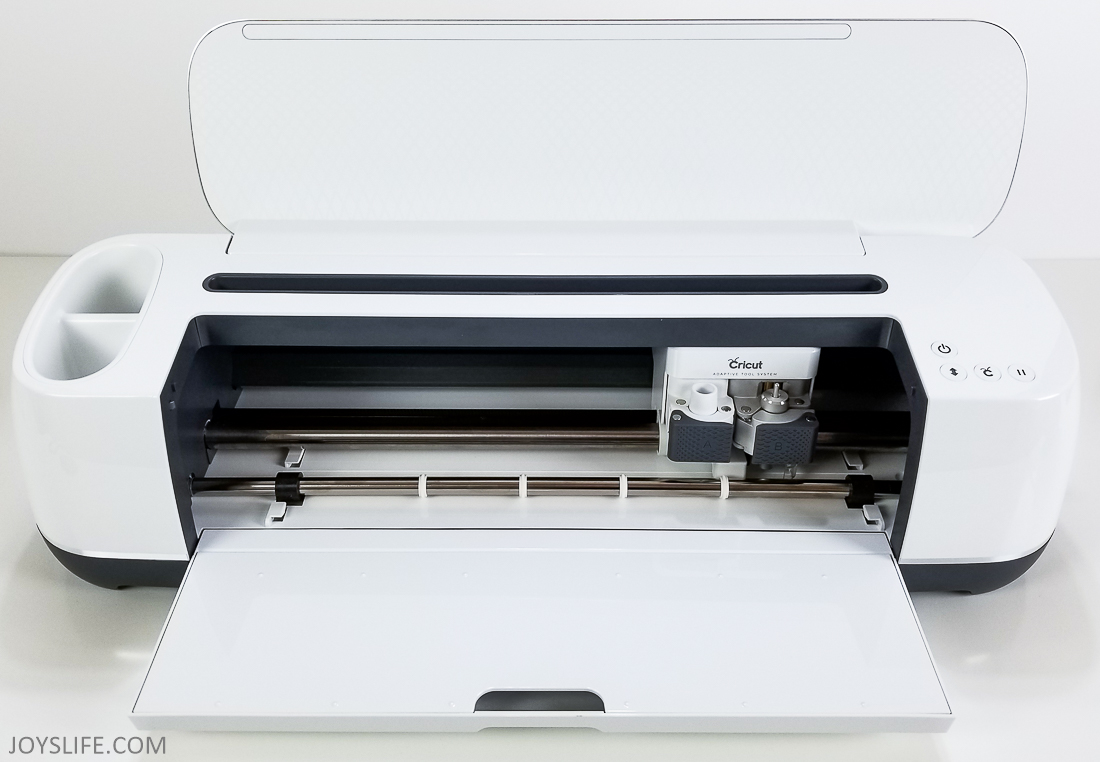
Where Cricut Went Wrong Previously
I had been a Cricut fan for a really long time (many years and over 400 posts) and I was excited about and purchased every new machine that came out. In 2014, with the release of the Cricut Explore (review), that all changed. My biggest complaint was the software. When Cricut released the Cricut Explore and new Cloud based software, they did so using Adobe Flash, which was a shockingly bad choice since that technology was on it’s way out, having already been announced as being deprecated. My other issue was that their software was required even to use cartridges that had already been purchased, which previously worked simply by being inserted into the plugged in machine. So, overnight you went from a fairly independent experience to needing Internet access and a computer for the newest machine to operate. The machines that followed the Cricut Explore were the Cricut Explore Air and Cricut Explore Air 2. Although they continued to be good cutters, their clunky software, Internet dependency, and uninspired machine upgrades were disappointing in comparison to other machines on the market, and over time I was no longer a fan.

So, What Changed?
It’s odd when I say what has changed, because part of it sounds stupid. Two things changed: fact and perception.
In fact, Cricut has put out a new and innovative machine. This machine’s coolest feature is the rotary cutter. Both the Brother ScanNCut and the DesignNCut as well as all of Silhouette’s machines (like the Silhouette Cameo 3), can cut fabric, but only the Cricut Maker has a rotary cutter. The Maker will also have an extra-deep knife blade, which is more like a craft knife, than just a deep cut blade. Cricut has also changed their software, which was the biggest complaint that I previously had. They got rid of the outdated Flash, but their Design Space software still requires a high-speed Internet connection. They do have an offline feature for the iOS Design Space app, but I haven’t tried that.
A shift in perception and the way the electronic world now operates means that acceptance of Cloud based storage, rather than having Cricut cartridges, is just the way of things. A required Internet connection is also something that has become a commonplace requirement, so it’s sort of a moot point to complain about it. That doesn’t mean that it’s not irritating, or that it’s something that is accessible for everyone, it’s not. Be advised that if you do not have a reliable, high speed, Internet connection, you should not buy this machine.

Where do the Cartridges go in the Cricut Maker?
If you’ve got a lot of Cricut cartridges, then you probably already have a Cricut. If it’s one of the Cricut’s that allow you to upload cartridges to the Internet, you’re going to want to go ahead and do that now, because there is nowhere for cartridges to fit into the Cricut Maker. If this is your first Cricut, DO NOT BUY ANY PHYSICAL CARTRIDGES, it’s all going digital. Within Design Space you can buy individual cut, print, fabric patterns or full cartridge contents. If you’re trying to go more minimal in your life, this is a benefit.
If you have cartridges and an old machine, you’re going to need to borrow a friends machine to upload your cartridges OR wait for Cricut to release an adapter, which is not yet available. Cricut says there will be an adapter, but there’s not a release date announced. It’s one more cost to consider too.
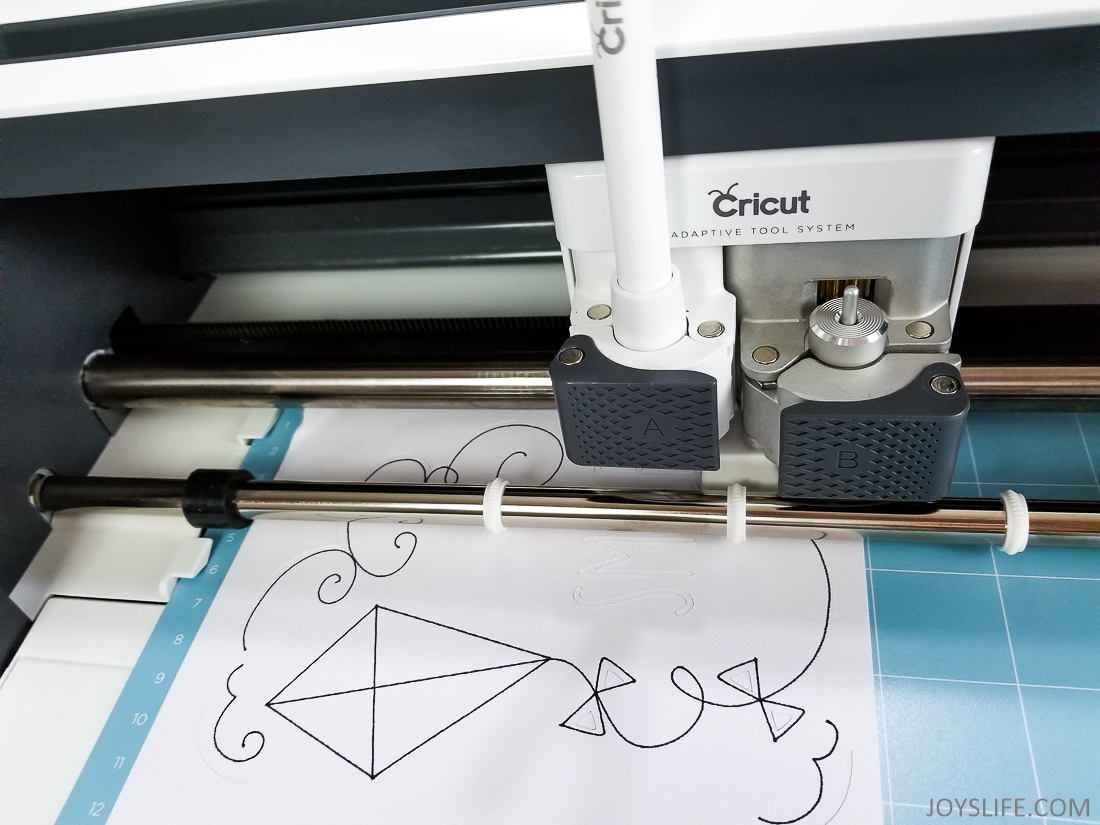
What can the Cricut Maker machine do?
The Cricut Maker can do anything the previous machines can do, plus cut thicker materials and cut fabric without having to use a backing (like Steam a Seam or Heat’n Bond), spray starch or Terial Magic. You can draw with it using Cricut pens, cut paper, vinyl (here are some vinyl ideas) and fabric, using the rotary blade. Once the knife blade comes out, you’ll be able to cut thin balsa wood as well as other materials. It can also score using a scoring stylus.
In the picture above you can see the suggested first project using the Cricut Maker. The supplies for this come with the Cricut Maker machine. It’s pretty cool to see both the pen and blade working together to help complete the project. That’s a function that’s been available since the first Cricut Explore, but I still think it’s cool. Silhouette included a similar function in their newest machine, the Silhouette Cameo 3 last year, but Cricut’s had this function for years.
Want to see what comes in the Cricut Maker box? Check out this unboxing post!

Cutting Fabric with the Cricut Maker
Above I talked about this dual ability carriage, what I didn’t say was that I never make use of this function in either this machine or the Silhouette Cameo 3. I think all that is about to change though because I just bought the Cricut Washable Fabric pen. I’m going to try some of the fabric patterns that Cricut has and that pen can draw sewing lines! Now THERE’S A GREAT REASON (to me) to have the dual carriage. That’s just so cool! Well, it became infinitely cooler to me anyway.
The Cricut Maker’s rotary cutter steals the show. That rotary blade, in comparison to regular rotary cutters that I use (like when I made these pillowcases), is small, but it is mighty.
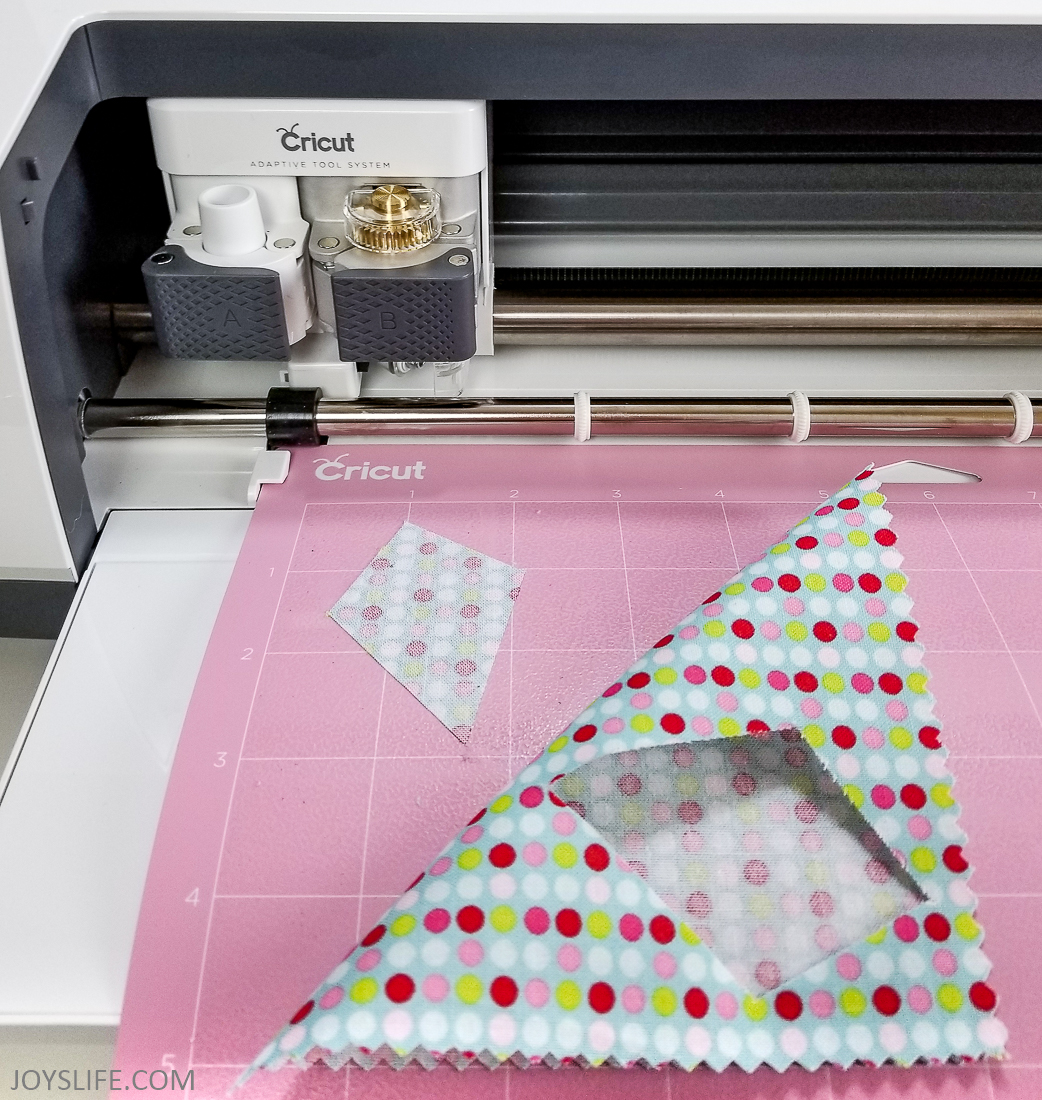
I tend not to believe hype or a perfected first project demo, because anyone can make something sound good and no one propagates a demo that stinks.

Even though this project is cool, it wasn’t enough to impress me. For example, even a straight blade can cut a straight line.
Still, I was in love with this finished card. It was a cool way to show the abilities of the machine, but I needed to put it through it’s paces better than this.
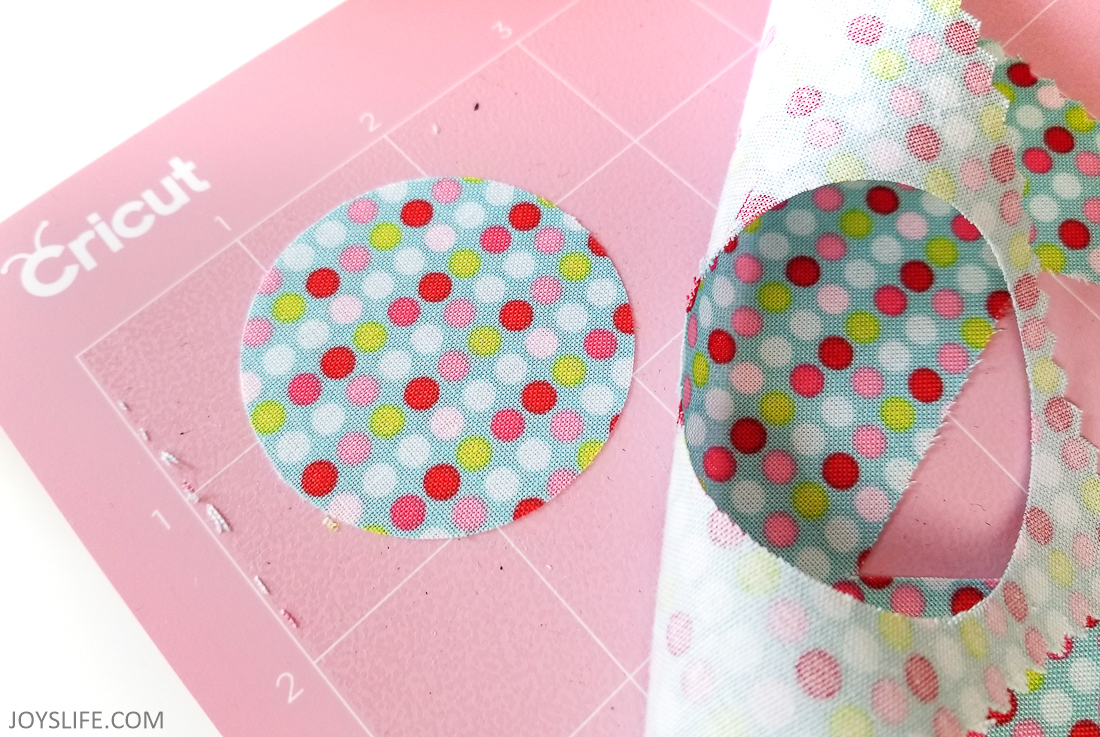
Cutting Circles with the Cricut Maker’s Rotary Blade
What blew me away was that the combination of the rotary blade and this fabric mat means that you don’t have to add a backing to your fabric, which is unusual when cutting fabric with a die cut machine. And… the rotary cutting blade on the Cricut Maker is fantastic at cutting a circle, which isn’t easy.
A circle has traditionally been a good measure for how accurately a die cut machine can cut, so I used the rotary cutting blade and the leftover fabric from the kite card to cut a 2 inch circle. It did a great job with that, but it’s a pretty large size, so I went smaller.

2″, 1″, 1/2″ Circles
I was pretty impressed that I could lay the cut fabric back down on the mat so many times and still have it make good cuts, especially so close to the previous cuts. To further test the kind of cuts that the Cricut Maker’s rotary cutter can make, I cut even smaller circles. I tried 1 inch circles and when that worked, I cut half inch circles. Those turned out great too!
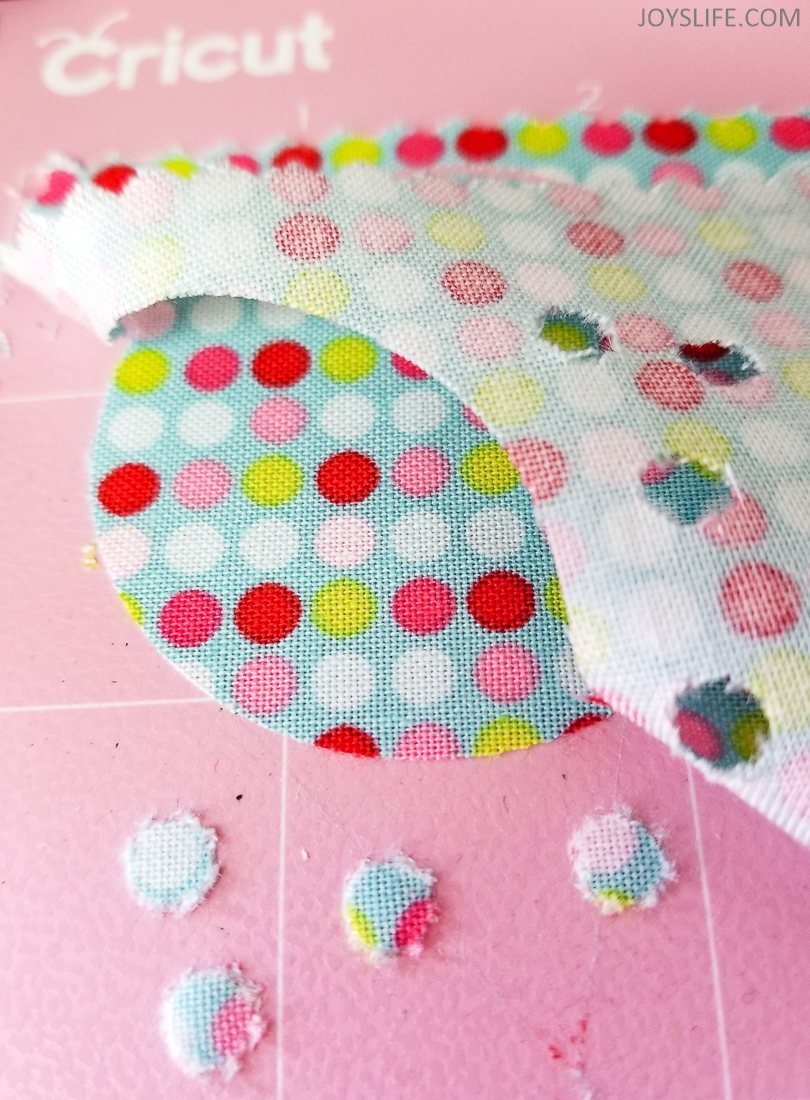
Most Amazing .2″ (that’s 1/5″) Circles
I laid the fabric back down over the previous cuts and cut these .2 inch circles. The came out perfectly! They’re just a little fuzzy around the edges, but they cut!
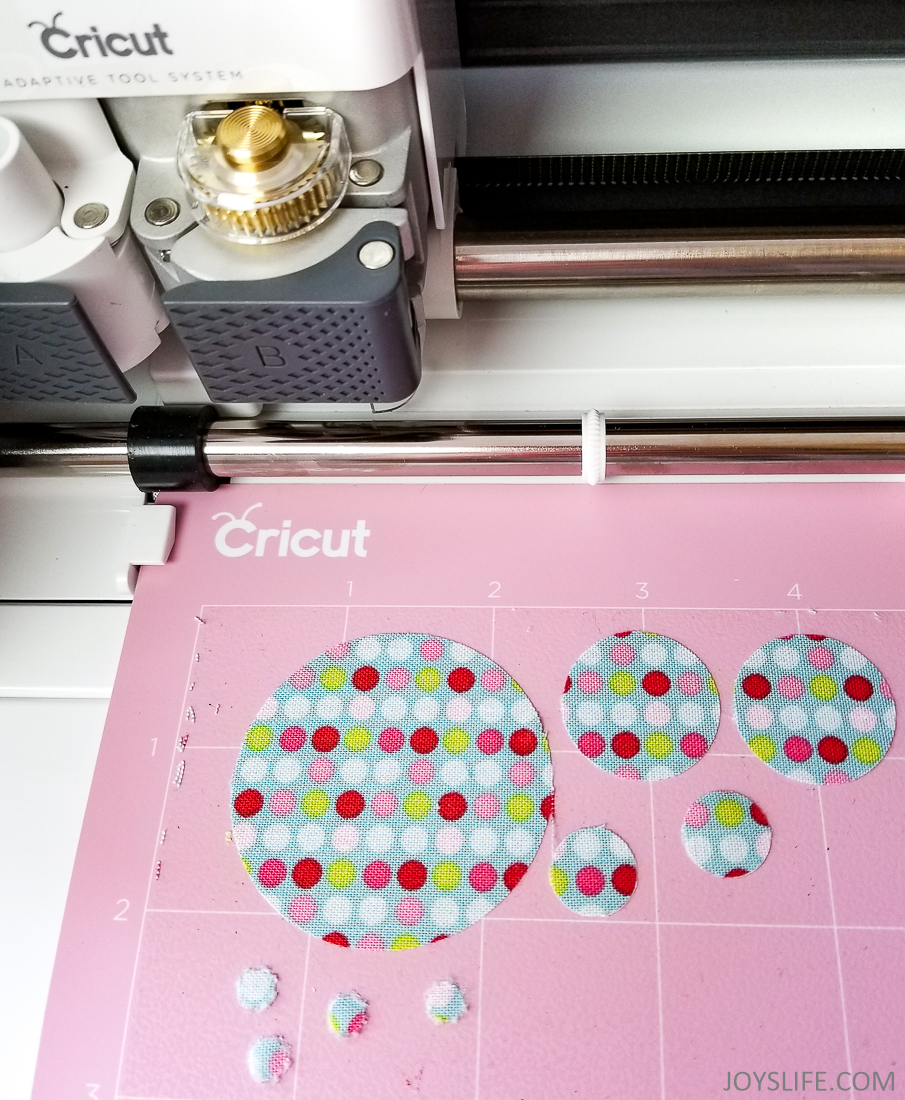
It’s true that the edges are fraying, but if you’re cutting out shapes for applique, then the edges aren’t really a worry. When you’re not cutting circles, you can be more careful about not cutting on the bias. Also, it’s probably not very often that you want to cut .2″ fabric items, because they are super tiny. I could see using them for eyes or something like that, but they are REALLY SMALL.
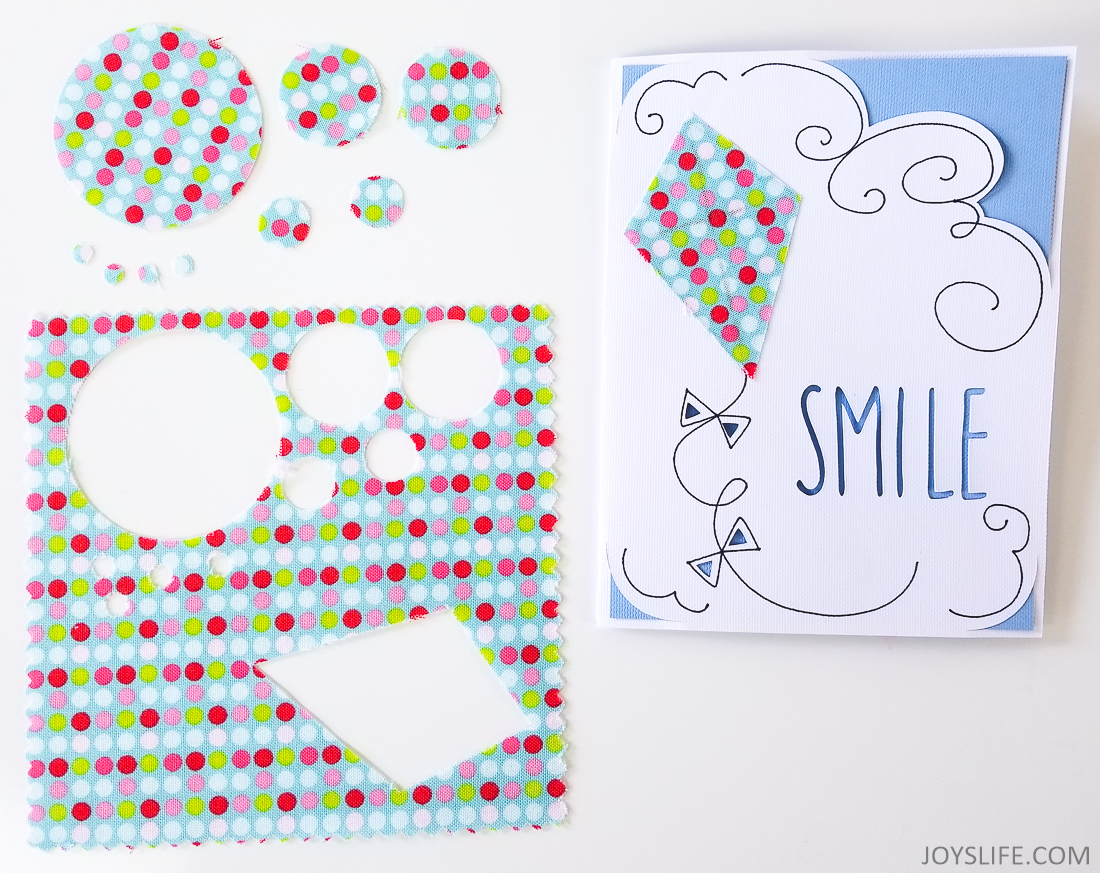
It’s pretty awesome how clean the cuts are, don’t you think? It’s a little hard to see those tiny circles because of the polka dot print, but they’re there.
Cutting Craft Felt with the Cricut Maker
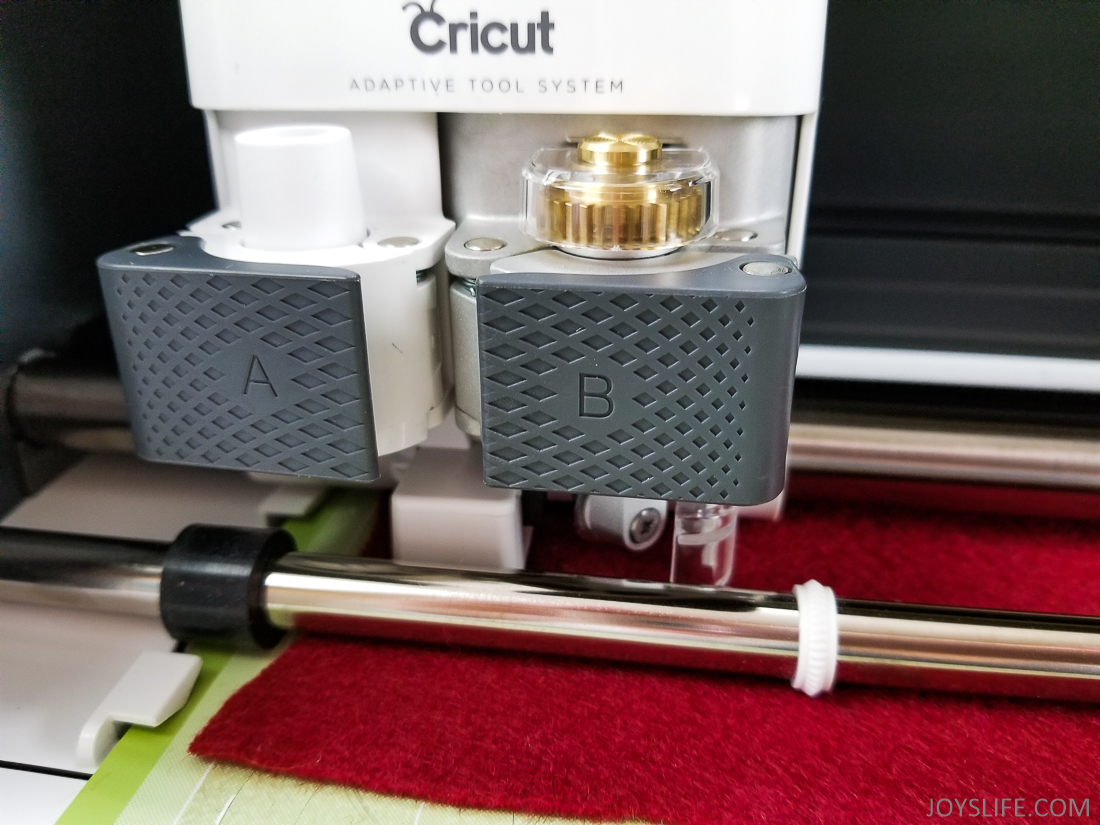
I had a bunch of craft felt on hand and I tried cutting it with the rotary blade. It cut perfectly! I realized that I grabbed the standard grip Cricut mat, but it still turned out great.
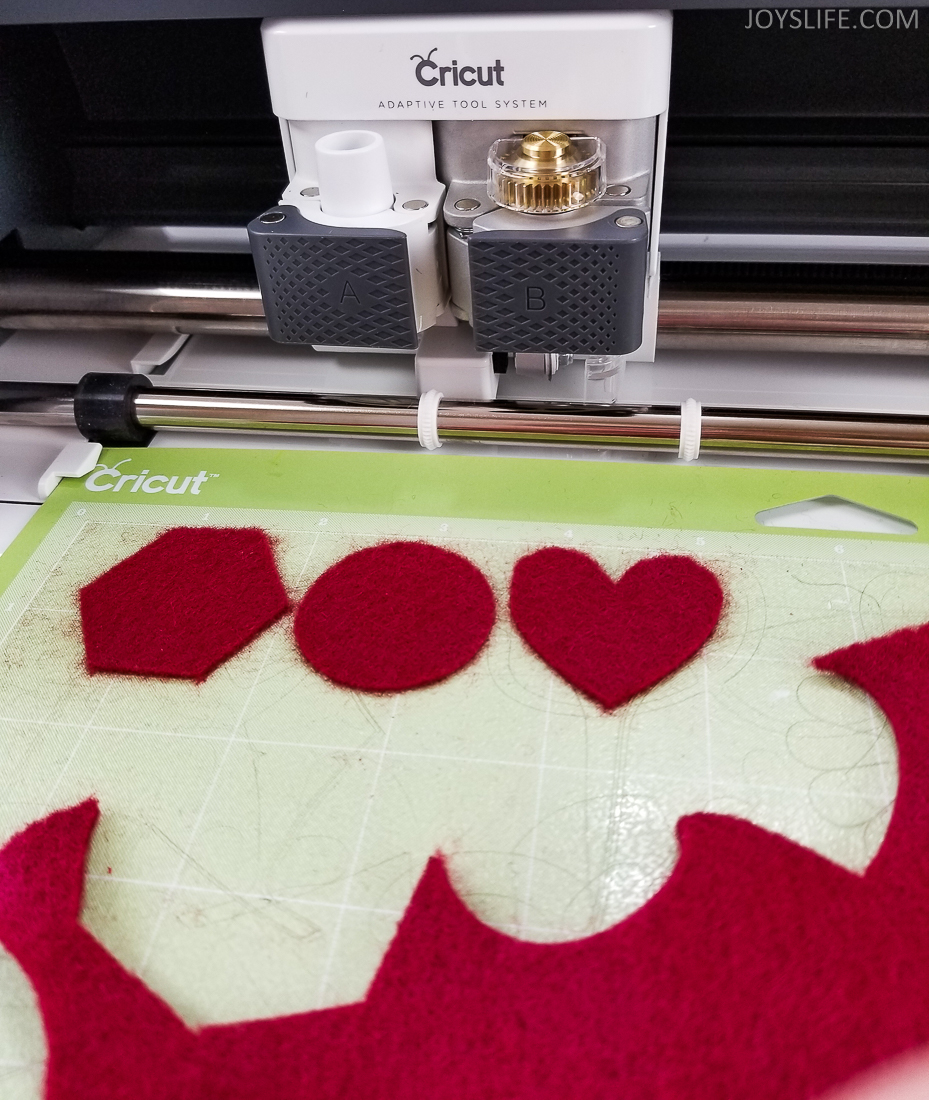
Ta da! Not bad, huh? It came off of the Cricut mat well too, but if I’d used the fabric mat it would have released even easier. By the way, the fabric mats come in the standard 12×12, but there’s also a 12×24. If you think you’re interested in getting this machine go ahead and get a big mat because several of the fabric/sewing projects that come with your free two weeks of Cricut Access call for the 12×24 mat. I had to buy one ASAP because I wanted to make several of those projects.
Can You Use the Rotary Blade on the Cricut Explore or Cricut Explore Air 2?
If you’re wondering if you can use the Cricut Maker’s rotary blade on a previous Cricut machine the answer is no. The Cricut Maker alone is made to work with the rotary blade.
Cricut Maker’s Cool Features

A few of the Cricut Maker’s cool features are this diamond pattern on the inside lid and the docking slot at the bottom left of the photo holds your tablet or phone.

There’s also a USB port that lets you charge your device. Pretty cool!
Finally, two of my favorite things about the software that I almost forgot to say are that I love that you can use your own fonts from your computer AND I LOVE THAT YOU CAN ADJUST THE SETTINGS and add your own settings to any variety of media you want to cut to meet your specific needs.
Those are upgrades that I can give a thumbs up to.
So, what I’m saying is…I’m kind of in love with this machine. I haven’t tried everything with it yet, because it’s so new, but what’s different than the past three machines is that I actually want to use it. So, stay tuned to see more about this machine!

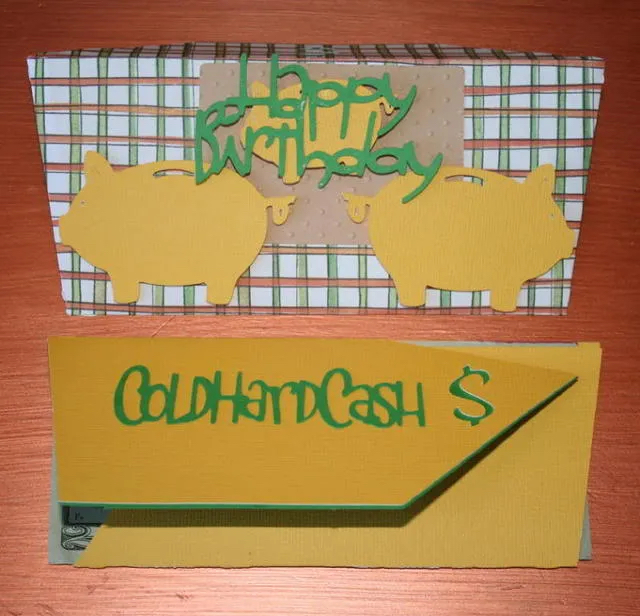


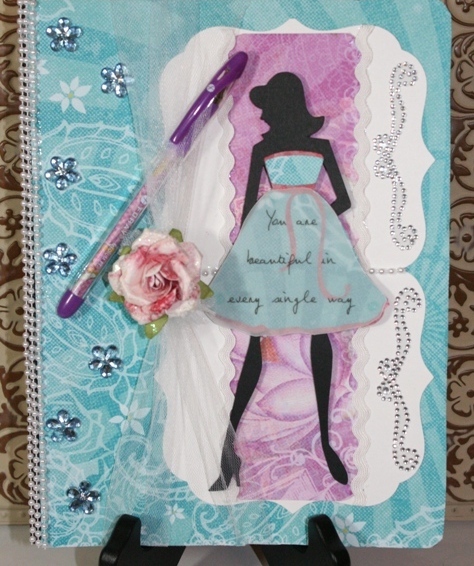


Nice review. I know that you haven’t been a big Cricut fan, but the Maker is a game changer. I’ve been preparing for my granddaughter’s 6th birthday party with a variety of felt and fabric projects. In a million years i could not have cut these things out, to be uniform and perfect every time. At this point I just want a back up rotary blade kit – just as a safety net. I’m looking forward to the knife blade but the machine is worth it to me, just for that rotary blade.
Thanks for your review. I remember you from the old Cricut message board days. Nice to read an unbiased review on this machine. Wish they would have had the knife blade out at release, and the replacement rotary blades, but they say that they are coming. Still thinking about this machine.
Thanks Karen!!
Thanks, Joy, for the awesome review. Sounds like I’ll need to start saving my pennies as I’ve been waiting for a machine that can accurately cut fabrics as well as thicker chip board and other less conventional materials. This machine may very well be the solution to my needs.
Hi my name is Carlos. My wife recently purchased the circut maker and like all the other ones it doesn’t seem to want to cut. It tries scanning and eventually stops and does nothing. We had the explorer and the air with the same problem. Recently circut had a software update and since then it hasnt been able to cut. We tried everything in the help center and contacting support but no luck. Did you have this problem by any chance? It’s super frustrating. Seems like no one else has this problem as I’ve seen no blogs or anything related to this issue online. They got rid of the corner tick marks as sensors and now they have a square drawn around the image. Please reply!? Really appreciate the help!
Hi Carlos, I haven’t run into that problem, but I’ll keep my eyes open for it. If I see or hear of a solution I’ll be sure to respond.
Hi Carlos, just some ideas to think about. Is your internet at the minimum required speed? Is your computer the required speed and has the specified memory? Saying it scans indicates that you are trying to do a print then cut. Occasionally my machine scans the registration box then stops and thinks for a bit. Sometimes it’s a few seconds sometimes it’s 10-15. How long do you wait before canceling the cut? 10 seconds can seem like a long time when you expect something to start right away. Hope that helps!
Carlos I ran into that problem with my regular explore and found it was my settings for my monitor were wrong. When I corrected that all went well…maybe its the same with the Maker…I can’t afford one right now so I am no help with that but check the settings on your monitor…instructions are in the help section for the explore
Sherry,
Thank you so much for helping Carlos!
Joy
I too love the unsolicited reviews. Honest, straightforward truths about a new product. Thank you!
Thank you, Donna! 🙂
Great review! Makes me want to go but it right now! As a user of Explore Air 2, didn’t think I would want or need the Maker. It’s definitely a game changer.
PS – in one of your paragraphs you say the point is “mute.” It should be “moot.”
So embarrassing! Thanks for that catch! 🙂
Too bad they don’t have a stand alone software and what they have is cloud based requiring high speed, reliable internet. (I have a mobile hotspot that only has 40 gigs of data per month).
That’s the major reason I ended up going with a Silhouette.
I did purchase an EasyPress, though and just finished using it for the first time. And I do believe I like it lol
Denice,
Yes! That is a definitely a problem for some people. That’s why I always make sure to mention it. I hope you’re enjoying your Silhouette, they are fantastic machines too. I love Silhouette’s new software update that allows for 3D card creation. That’s cool! I’m glad to hear that you like the Easy Press. I’m thinking about buying one and giving it a try. 🙂
Curious of the types of fabric projects other than small craft type, this machine will be an asset to use?
You can use it to cut out applique shapes, quilt pieces, fabric letters for personalizing … all kinds of things. I’d say that anything you wanted to make that you would need shapes or letters cut for is a good candidate for a project.
Hi from The Netherlands, thank you for the great review! Maybe for the next review; I would love to see how it does with more intricut cuts and different materials not only fabric.
I’m interested how long the fabric mats last? I imagine them collecting fuzz/lint quickly and having to be replaced often. Has anyone used them enough to comment on this? Also I’m interested to see how long the blade lasts when it’s finally released.
I just finished a project with the 12×24 mat using cotton fabric. It definitely leaves things on the mat. I’m sure there’s no getting around that. It’s a lower tack than the standard mat so it releases easier, but things are definitely going to stick. According to a FB message I got from the Cricut CEO Ashish Arora “the blade should give u 60-80 mats”. We were talking about the rotary blade though.
Can you engrave on the cricut maker ?
Can the adapters for pens and markers be added in the maker? Does it engrave?
Thanks for the feedback. It is good to read from someone other than Cricut.
Just one question, I was told that the cartridges adapter already exists, is it ??
Thank you so much 😉
It says “Out of Stock” on the website, but then it also says *Coming in December 2017. So I think it’s just not out yet. Kind of annoying for a new Cricut user. I got a few cartridges in anticipation of the arrival of my Cricut Maker and they’re still sitting in the boxes 3 months later. 🙁
Thank you for your review. My question applies to the Maker. Do you know if the blades(not rotary) but the actual blades from Expression , personal ect be used in the maker?
I purchased the Cricut maker when it first came out. My main objective was to be able to accurately cut felt and to cut mat board and thicker chipboard for Christmas ornaments. I also do a lot of scrapbooking and wanted to use thicker chipboard than the silhouette or previous cricuts allowed..
I did not realize that the knife cutting blade did not come with the machine. Actually even re-reading the info. It is not clear to me that it not only does not come with the machine but cannot even be currently bought. It is now Nov. 4 th and the current release date is now winter.
I feel like I bought a machine that cannot be used for what I wanted. Like buying a car with 3 out of 4 wheels. Yes you can sit in it, turn it on, listen to music but you can’t drive it.
I understand the knife blade is being made in China and did not meet expectations. So why release the machine until you have the necessary accessories to make it work. Cricut really blew it if you ask me. The longer it goes without release the more disillusioned I become.
Pam,
I totally understand what you’re feeling. Unfortunately, Cricut has a history of this behavior with their products. Over the years, I’ve learned to only expect what comes in the box. They usually do come out with their other promised offerings, but if memory serves, they don’t usually hit their anticipated dates. Hopefully, it will be available soon!
Wondering if this will take SVG files from applique and cut? I have a ScanNCut and love that I can use it without internet or their software. What I don’t love is all the prep work I have to do to the fabric to get it to cut properly. Cricut lost me as a customer when they moved to Design Space – I still use an old original Cricut with the installable software and cartridges!
Hi Joy,
I was wondering if you have tried cutting lycra/swiimsuit material with the cricut maker. I was interested in cutting appliqué for competitive synchronized swimsuits. Thanks for help you can give me on this.
Chris Brounshidle
Hi Chris,
I haven’t tried lycra/swimsuit material before, but I’ll keep my eyes and ears open for reports from people who have! 🙂
I can’t help but wonder why they want to lock out a ton of people that don’t have a good high speed internet connection available and don’t want to buy an ipad or iphone, especially when a computer is much better for graphic work. Tons of people do NOT have a good internet connection available so they lock out all those potential customers! At the very least the machine should cut a file someone has on their computer without being online! The other machines do not have the capabilities with fabric that the Maker has so they are not an option for some. I just wish someone could provide a good reason for doing this! There are MANY people that do not have the ability to do everything on a cloud!
I agree, LizzieB! I have excellent fiber internet speed but often do projects at my friend’s house in the country (she has an amazingly gorgeous and huge craft space). Unfortunately, she has pretty slow internet speeds – if it’s even working at all – which creates a big irritation for us for just this type of thing! I’d love to buy a Maker but knowing that it won’t work, or work well/all the time, at my friend’s house is a huge drawback. The very small but paranoid part of me wonders what Cricut gets from me being online on their cloud while I’m creating. It’s probably nothing, but their continued reluctance to let non-internet crafting go on really raises a lot of questions and suspicion in my mind.
Has anyone heard updates on when knife blade will be out?
Hi Joy, looks like you’re enjoying the new machine! I’ve got an Explore Air 2 (which I do love), but intend one day to splash out on this beauty – I live in New Zealand so the shipping costs are atrocious! My impression was that this machine wasn’t all that different, but you’ve mentioned some important changes with the blade, etc. As you’ve used the Maker more, what else would you say sets this apart from the Air 2?
Hello, thank you for your review, it’s really helpful.
Do you have any idea when the knife blade will be available?
Best
Hi Gisele! I wish I knew more about the delivery date of the knife blade, but their site still says “coming 2018”. Ugh. Could that vague that up for us? LOL! I hope it’s soon, because I’d love to try it!
Thank you for your review! I am seriously considering the Maker, mainly for the fabric cutting. I like to make a lot of things with felt, but HATE cutting the pieces out by hand, especially smaller and more intricate pieces. 🙂
My question, have you heard about having to pay a fee for using your own designs? I read a review on amazon and the lady said she had to pay to have the Cricut cut the design she brought into the design space. Since I have never used Cricut before (I have an older Silhouette Cameo and have only ever paid for one off designs that I buy through them.) I am not used to how Cricut charges for things and most of the reviews I have seen don’t go into this.
Of course, most of the “reviews” I have read online have been bloggers I follow who have gotten a free Cricut Maker to try out. And while I trust them to be honest about their experiences with the machine, most of them don’t have the experience you have with cutting machines. So a lot of the reviews are basically: “I love it! It is awesome!” and that isn’t always super helpful…hehehe
Hi Jeanne! I agree, a glowing review is great if that’s a real experience, but not so helpful if everything was provided to you and you feel indebted to swoon. 😉 Yes, some Cricut designs are free, but most of them must be purchased. They don’t cost much, generally, so that’s a plus. To give a balanced view, Silhouette does things the same way. They give away a few designs, but you have to pay for everything else. I’ve never had a problem using my own designs. That’s free! Maybe that lady was using a Cricut design that she incorporated into her own design. For example, adding a rabbit that you buy from Cricut to an Easter basket that you designed yourself. That’s the only way I can think of that she would have been charged. I hope that helps!
You must try the app! It’s been updated and has so many easy to use features. I love being able to work on a project whenever/wherever.
Fantastic! Thanks for that info, Esther! 🙂
Hi! Love the honest review! Considering getting it now!
Quick question a little off subject, would you be able to tell me the font name used for the word SMILE on the card (or the cartridge it came from)?
I was in the middle of the tutorial of the kite/smile card and the program got buggy. How do I go back and cut out the kite from the fabric? That is the only part I’m missing. Thanks!
Oh no! I guess you might be able to unplug it and try again? Though you could lose your place…ugh…I wish I knew how that would turn out if you restarted the program or machine, so I could best guide you. What did you end up doing?
I am considering purchasing a Cricut Maker. I make custom rodeo chaps and am writing to ask if the Cricut Maker will cut script letters out of leather for lettering on chaps. Have you tried doing anything like this? I would cut out the letters in order to place a different color leather behind the cut out. Any help will be greatly appreciated.
Darrel