Silhouette Cameo Print & Cut Leprechaun Hat Card


One of my favorite things to do with my Silhouette die cut machine is to print and cut. Does the Silhouette print? Well, not exactly. What you do is print using your printer and then the Silhouette uses registration marks to know where to cut your printed images.
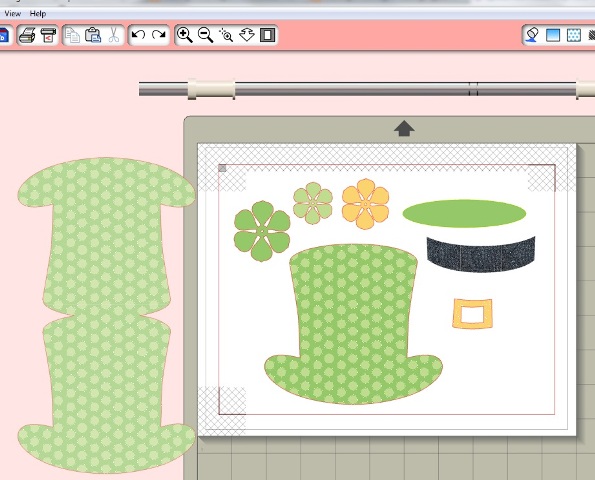
I’m using a hat image I got from the Silhouette store. I duplicated the hat and welded it together to form the card. I used some digital papers I had to fill the images with color and pattern.
Want to know how to Adjust, Stretch and turn Patterns in Silhouette Software? Click HERE.
Cricut friends, want to make a leprechaun hat? A Child’s Year, Paper Doll Dress Up and Designer’s Calendar are a few that have leprechaun hats.

The flowers are cut files from Lori Whitlock. I printed and cut those pieces too, then I added a gem like brad.

This card ROCKS! Literally, this card will rock back and forth. LOL!

Do you need some stamps for your creations? Check out my Products Page for stamps and DVDs.
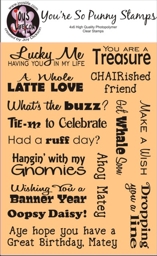
This stamp comes from my You’re So Punny stamp set.


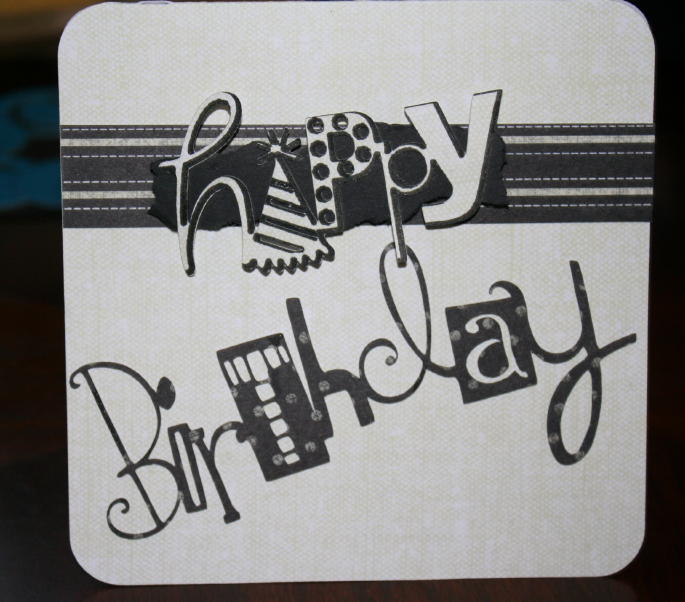

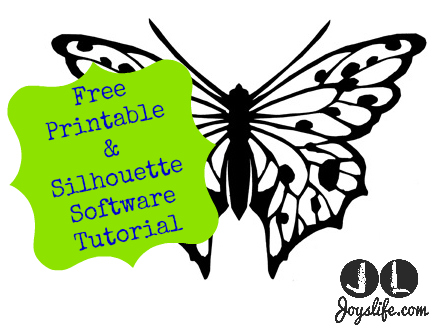

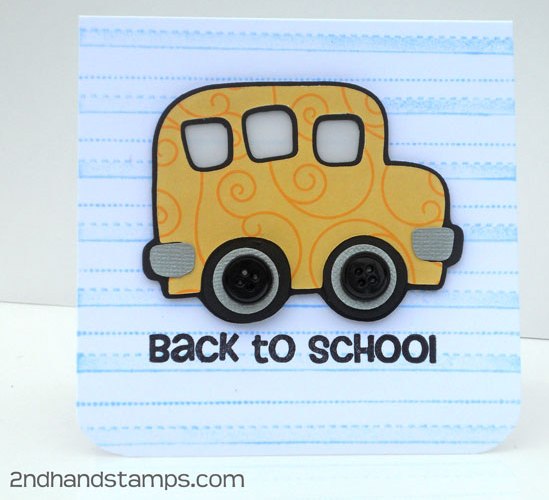
Love this idea but don’t have a silhouette machine
Mimicaro,
Look at Cricut cartridges: A Child’s Year, Paper Doll Dress Up and/or Designer’s Calendar for some leprechaun hats. 🙂
I meant to add that to my post. I’ll go back and do that.
~Joy~
This is totally ADORABLE Joy!!! Love the card and the sentiment! I’m gonna order my Silhouette this week!!!
I’m sooo super excited! YES… I know my Birthday isn’t until April…. Who counts days anyways??? LOL can’t wait to get it! 🙂
Theresa
This is super adorable Joy! I am glad I did not pick the hat for our blog hop on 17th:) You are the best!