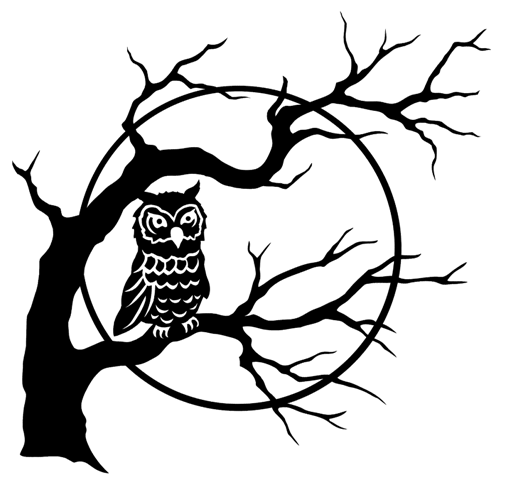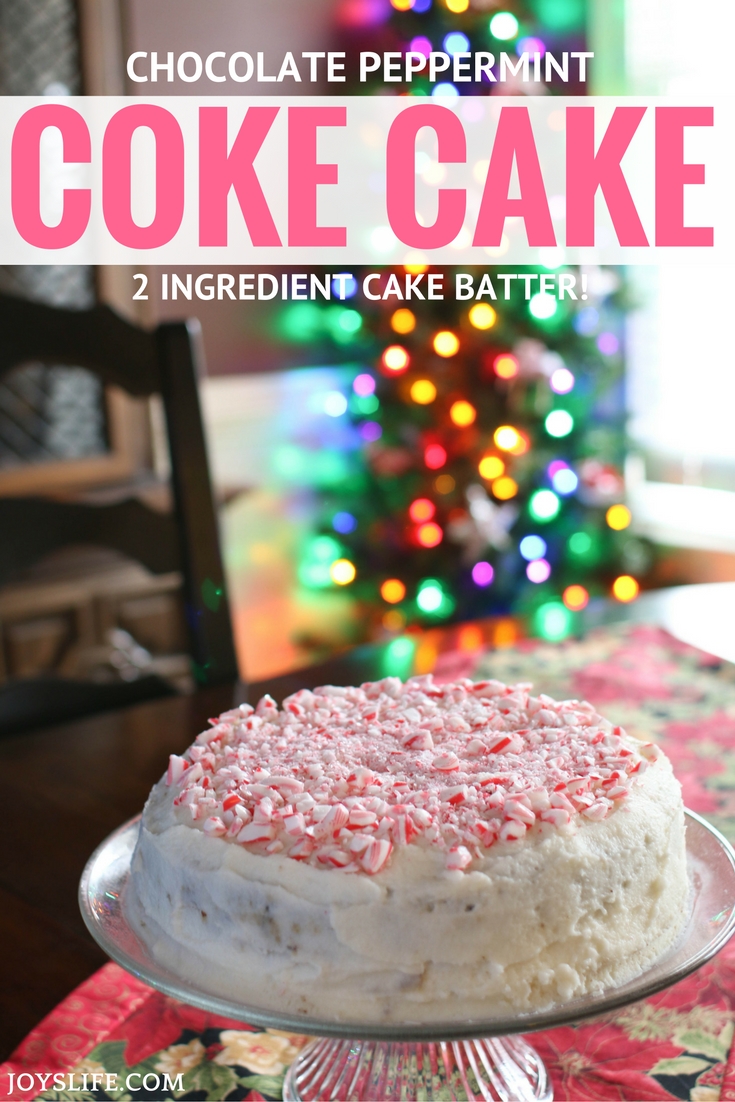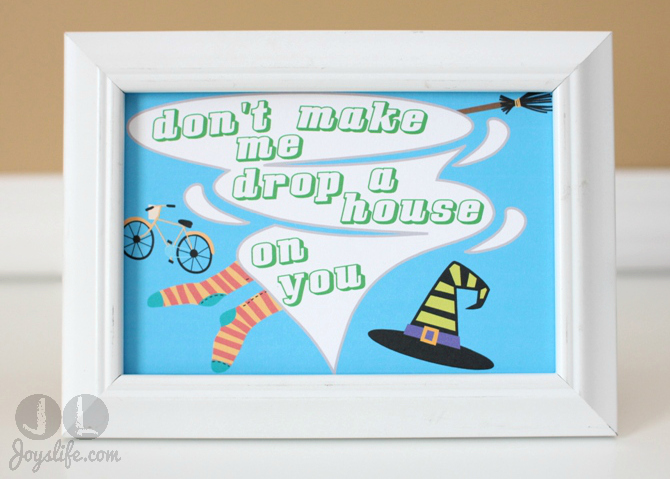Owl In Spooky Tree Free Halloween Printable
This owl printable will make a great card, vinyl decor or a coloring page! How you use it is up to you. One way to use this image is to import it into a cutting software and turn it into a cut file. Here’s how to do that in the Silhouette Studio software.
Simply click the image above and save the file to your chosen folder.
TRACING OPTIONS IN THE SILHOUETTE SOFTWARE
Below is a screen shot of the different ways this image can be used if you import it into software where you can manipulate it. I’m using the Silhouette Studio software here. Follow this tutorial to learn how to trace the image so you can turn it into a cut file. You may want to adjust the “Trace Settings”. Manipulating those settings allow you to obscure and reveal more or less of the cut lines. You can see that I’ve moved the High Pass Filter to 25, Low Pass 1, Threshold to 49 and Scale to 10. Try it and see what works best for your project.
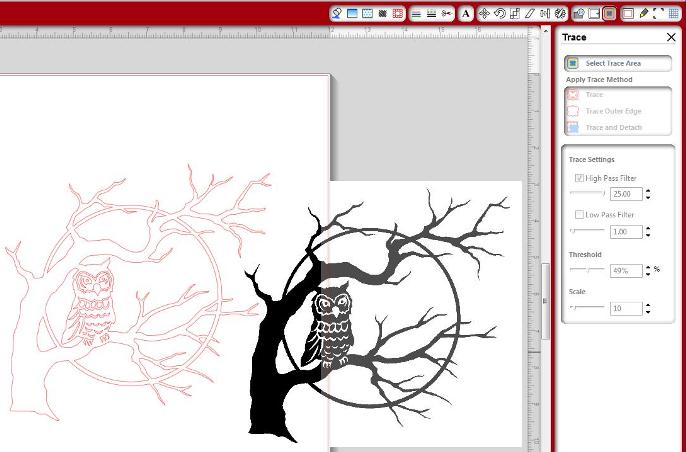
Free svgs? No problemo. They’re easy to find on my svg’s Pinterest board. Go check that out because you’ll find some awesome things there!