How to Cut Chipboard or Cereal Box with the Silhouette Cameo
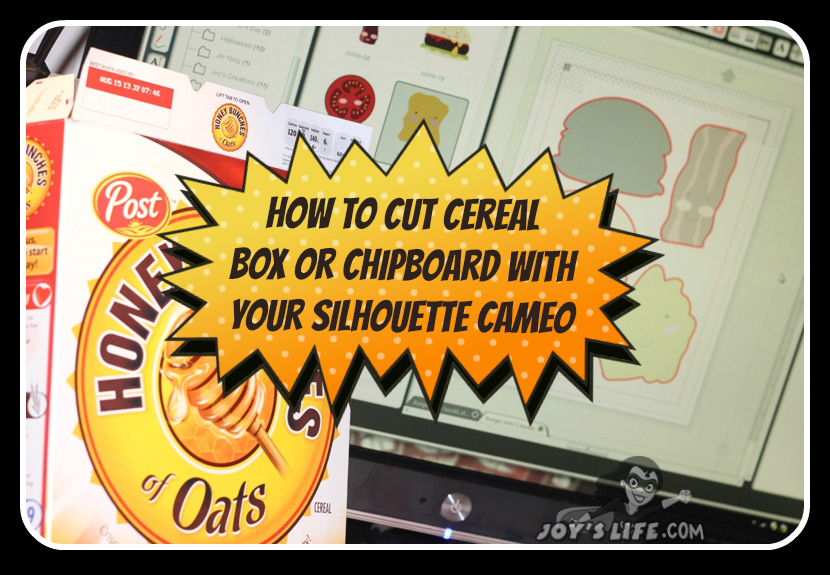
I got a bunch of questions about how to cut chipboard and/or cereal boxes using the Silhouette Cameo after I posted my hamburger mini album the other day. So, help is on the way! Da da daaaa!
Here’s how it’s done:

The Silhouette is a great paper cutting machine. It’s not the best for cutting chipboard. It can do it but you need to use a thin chipboard…like…say…the thickness of a cereal box. Whaddya know? I’ve got a cereal box right here…after I leave the half eaten bag in the pantry. LOL.
Step 1: Cut your cereal box down (skip this if you’ve got thin chipboard, no need to cut it down).
Step 2: If your mat isn’t sticky you might want to tape the box/chipboard down. I’m using painter’s tape. You can use whatever you have on hand.
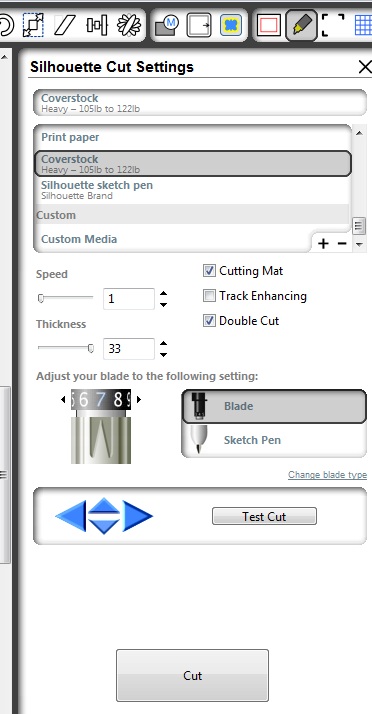
Can you believe this? Every time I try this machine’s suggested settings they are correct! That’s very impressive. Not all die cut machines are like that. So…
Step 3: Choose the “Coverstock: Heavy 105lb to 122lb” Silhouette cut setting.
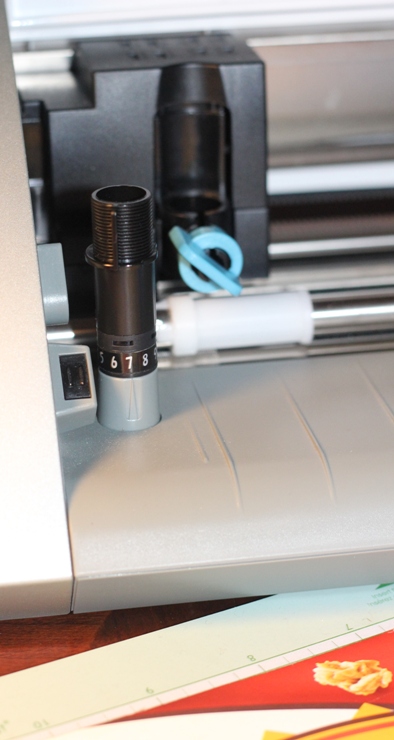
Step 4: Turn your blade to 7.
Did you always know that little ratchet was on your Cameo? Well, I sure didn’t. Read about what a dork I am aka “There’s a ratchet there.”

Step 5: Cut.
You’re ready! Be brave! Press cut.
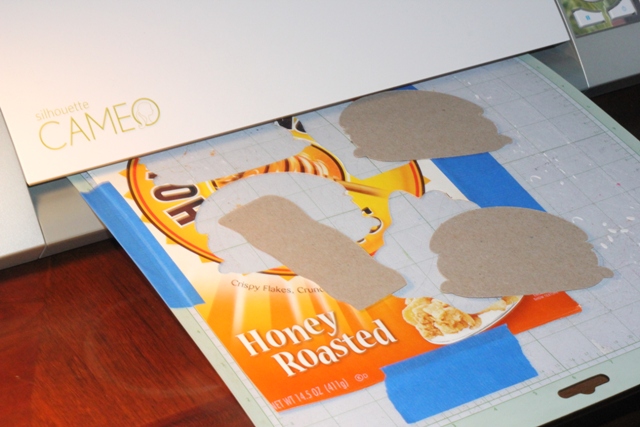
Step 6: Remove your awesome project.
What? It worked? That’s crazy! Just kidding. I knew it would work. 😉
Wondering about that mat I’m using? It’s a Cricut mat. I prefer it over the Silhouette mats and it works with it perfectly.
In this post you saw me cutting out my hamburger mini album. Here’s how it turned out:

Want to see how it looks opened up? Take a look at this post to see the whole hamburger project.

I forsee many bags of cereal around the world sitting in kitchens without their boxes. LOL!
Do you have more Silhouette Cameo questions? Leave me a comment and I’ll try to help. These Silhouette tutorials might be helpful to you too.







Thank you, thank you, thank you! I am learning SO MUCH from your blog and I admire your creativity!
That’s so nice, Lynne! Thank you!
~Joy~
thanks for the tutorial
finally i can cut something thicker than cardstock :o))
You’re so welcome, Mimms!
~Joy~
Hi Joy – great timing – I just cut some cereal boxes this weekend before i saw your post! and i noticed my silhouette studio designer edition does have a chipboard setting, only difference is they want a blade depth of 5 rather than 7. Ii had no troubles with 5 for until my blade got dusty. Now i would swear I was tempted to chipboard before and was told it couldn’t be cut with the cameo, so I was pretty surprised when I noticed the setting Saturday. It may be a recent update (I had a computer meltdown and had to re-install last week) in prep for the new product roll outs, but hey, now we have a couple options!
Hi Lureta!
I am so glad that you told me about that different setting on your SSDE software. That is so strange that we’d be showing two different settings! I bet you’re right that the settings that you’re showing relate to new products they have coming out, which I must go check out because I had zero idea, LOL! I sure am glad I made this chipboard/cereal box post now or I’d be struggling to find the best settings later. Whew! Now we’ll always know what settings we need for cereal boxes…even when new updates changes the settings. YAY! Going to check out those new products! 😉
Have a great day!
~Joy~
Oh Joy – thanks so much for these instructions! I’ve been so sad because I thought my new baby, Sylvia the Silhouette Cameo, wouldn’t cut chipboard. I just couldn’t believe that was true! I always love your blog posts and instructions. Makes me smile!
Hi Clepatb!
Thank you so much for your sweet comment! Yes, your sweet Sylvia the Silhouette is super talented! 😉 Have fun creating…and save those cereal boxes! LOL!
Super Hugs,
~Joy~
hello Joy iam so happy i found you!Iam a new owner of a cameo and i desperately want to cut heavy paper with my cameo(like the one cereal box has).So i was so glad when i read this article!!!But today when i tried it out it didn’t work there were parts in the paper that weren’t cut at all!!!What am i doing wrong???Please help me!
Hi Zaxa!
A few things come to mind that could be the trouble. First, it could be that the material is slightly thicker than cereal box and the Silhouette can’t handle it. You might try doing more multi-cuts and extending your blade more. The other problem might be that the blade is clogged. When I first got my Cameo I went through a BUNCH of blades. I found this video on You Tube and have been using what I learned it in to clean out my blades. Keep in mind this can be dangerous because you’re dealing directly with the blade AND there’s no assurance that you won’t break your blade. It’s worked every time for me, but other people have said it ruined their blade.
I hope that helps!
~Joy~
dear Joy please excuse my english but iam from Greece and some of which you wrote i cant understand…1.when you say extend my blade what do you mean?to turn it higher?8-9 for example?2.clogged as ruined? because its brand new!!
By the way i love you for the fast reply and help!!!Thank you so so so much!
Hi Zaxa,
I think you should try turning your blade higher, for example, from the #4 setting to a #6 setting on the blade itself. Hmmm…if your blade is brand new and you haven’t used it there may be no problem. If you’ve done some cutting with it there may be paper or other material that you’ve cut stuck inside it. If you take the blade out of the machine and look at it you can tell if there is something impeding it’s ability to cut. Let me know if that doesn’t make sense. 🙂
~Joy~
so in this particular project i should go like…blade8 -speed1-thickness 33?
Great info. Thank you so much!
I have had no troubles cutting chipboard in my Silhouette Cameo using these instructions. I did have one quick question. How do you do more than a double cut? Do you just press cut again after the first run through without unloading the mat? Thanks!
Hi Kristina,
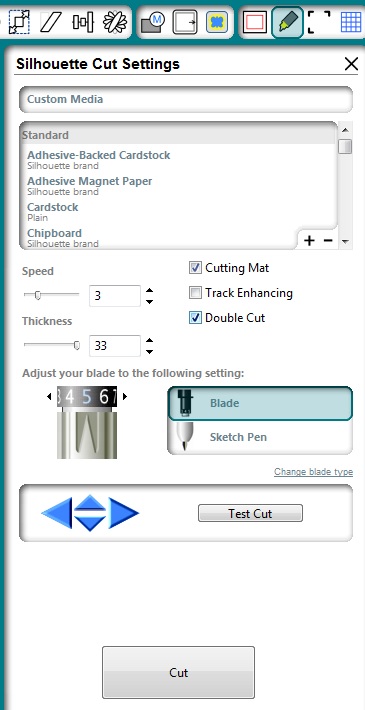
You could press cut again without unloading the mat, which is also useful for cutting more than 2 times. However, the easiest way is to click the double cut button in the “Silhouette Cut Settings” menu, where you choose you media, speed and thickness. It’s a little check box on the middle right of that area. I hope that helps!~Joy~
Thank you. Inspirational and helpful. I’m looking forward to using this in a project this week.
Do you by chance have any tips/tutorials for cutting photo media?
SewCalGal
http://www.sewcalgal.blogspot.com
Hi SewCalGal,
I had to go search around my blog to see if I’d posted any photo media cutting tutorials but I don’t think I have. I’ll have to do that! 😉 Here’s a link to my Silhouette tutorials page – Cutter Tutorials and here’s a link to my Silhouette project Pinterest page. I hope that helps!
~Joy~
Thank you so much for this very helpful tutorial Im itching to try it on our new cameo
You’re welcome, Yvonne! Have fun with that new machine!
~Joy~
This post makes me happy! I have a couple of Cricuts. But not happy with how they handled a few things, I find myself with a silhouette. Finally I can cut ANY font I want! Been saving files for years. Even bought Sure Cuts Alot!
I love that you toke parts of each and put them together! LOVE how you used the Cricut mat in your silhouette.
Thanks and LOVE YOUR BLOG!
Been a fans for years! And love your sense of humor in all things! Life can be so tough, but you make me smile!
Thanks!
Hi,
I was so excited when I found this post, however, using those settings (which are my default as well), it won’t cut through the entire cereal box, even with double cut selected. I’ve tried many times. I’ve also tried many different settings & can’t seem to get it to get through the entire thing with any of them. Getting frustrated. Please help!
Hi Jessica,
I’m not sure why that’s happening. The only thing I can think of is to make sure you’re using a new blade. Also, it’s possible that all cereal boxes aren’t the same thickness. You might compare the box you’re using to a different box in the store. Are you able to make regular cuts to paper without any problems?
Hi Joy! Sounds like you use your Silhouette a lot…so here’s a question: You’ve cut cereal boxes; have you also cut normal Kraft cardstock? I ruined a blade about a year ago cutting some simple tags from Bazzill Kraft–tried to cut three or four 12×12 pieces and didn’t make it through them all before the fibers had bunched up inside the blade housing.
I’m nervous about trying to cut more. Called Silhouette–didn’t get much help there. They said they don’t have a kraft product that they can recommend. So now what do I do? I’ve got a large project for Christmas cards that really needs Kraft cardstock.
Can you help?
Hi Marianne,
I don’t think I’ve ever had any trouble cutting Bazzill but I’m wondering if I’ve used the Bazzill Kraft paper specifically? I just searched like a maniac all over my site and couldn’t find any posts that specifically listed Bazzill Kraft paper as one of the supplies I used. I’ve had great success using PaperTrayInk’s kraft paper though. Here are a few projects where I used it so you can see if it might fit your needs: https://joyslife.com/cricut-artbooking-mini-album/ and https://joyslife.com/52-episode-9-how-to-use-silhouette-sketch-pens-zebra-card/ If I find any Bazzill Kraft in my stash, I’ll give it a try and let you know. I’m starting to think that I must not have any though or surely I would have used it. So weird! Anyway, I hope this helps you some! 🙂
~Joy~
P.S. Their cardstock is really thick, so I always do multi cuts on it.
Worked like a charm! Thanks for the great info.
Hi, Ok so it’s November 1st, 2014 and I am just reading the cereal box tutorial, which I found you from GOOGLE, I have always been wondering how the make those things like magazine boxes(Iam here to tell you and anyone else that wants to listen that they should tell you that even heavy weight card stock won’t work and here you thought to use Cereal boxes amazing, you are a freaking geanious I know that is spelled wrong but you get the idea, anyway thanks for the tutorial I copied it down verbatim.
Regards
Jamie 🙂
Hi Jamie!
I’m so glad that it helped you! I just love using cereal boxes for things. I mean…it’s hard to beat reusing your basically clean garbage, right? LOVE! Thank you so much for your comment! 🙂
Happy crafting!
Joy
Hi Joy and Kristina,
Here’s something I picked up from a German guy on the internet who cuts the parts for his paper models from thicker materials: He copies the design he wants to cut and centers the copy to the original. That way, the material will be cut twice there. When he then chooses the “double cut” feature, the design will be cut four times. That was in the olden times when we were still using the craft robo (well, I still have mine running for some rough stuff now), and it was more precise than saying “cut again”. And of course by that method you can also make the Silhouette cut three times – just copy and align once more. Three times may be exactly what you need sometimes.
Cheerio, Stef from Germany
Hi Joy,
Me again, this time with a question.
When you use a not-so-sticky mat and tape down your cereal box card, don’t you ever find yourself in trouble with loose pieces moving about?
I’ve had them going all over the place… 🙁
Best, Stef
Hi Stef, . It’s my favorite spray adhesive. 🙂
. It’s my favorite spray adhesive. 🙂
I have had that happen. It drives me crazy but I just keep an eye on the machine and pause it if it starts moving around, remove that loose piece with tweezers and start it again. You might also try a spray adhesive to restick your mats. I use Crafter’s Companion Stick & Spray Temporary Adhesive
I just cut some Silhouette brand chipboard with a new blade then tried cutting some scrapbook paper. Didn’t work–the cuts didn’t go all the way through. Did the chipboard ruin my new blade?
Hi Susan,
Try extending the blade just past the edge of the chipboard, that should help. (Don’t let the blade go too far past the chipboard or you’ll cut your mat.) Also, make sure that the blade is facing forward when you put it in the holder. That helps too! Try multiple cuts and make sure that the blade is well seated in the holder. Let me know how it goes!
Thanks so much for this post!! Works perfect for puzzles. My question is how do you put the picture you want on the cereal box? Sticker paper? Print? Thanks in advance.
Hi Nancy,
You could do a print and cut onto paper, or even the back of a cereal box if your printer can handle it. I think your sticker paper idea is a great one! You could also Mod Podge paper onto cereal box or just use an ATG gun or other adhesive.
Thanks! Do you think it would it through with the paper on or does it have to be cut and applied separately?
That should be very *cut through…
So helpful!! Taking a half eaten bag of cereal out of the box as we speak!
Oh, I’m so glad it helped, Melanie! Have fun!
Do you think it is necessary to use a cut mat for this project? Or do you think you could get by with just loading the media (chipboard/cereal box)?
Hi Melissa! You can definitely cut chipboard/cereal box without a mat. Here’s a post about How to Cut Chipboard with the Silhouette Cameo without a Mat. I hope that helps!
Do you think it is 100% necessary to use a cut mat with this project since the cardboard/chipboard is so thick?
Hi Melissa! You can definitely cut chipboard/cereal box without a mat. Here’s a post about How to Cut Chipboard with the Silhouette Cameo without a Mat
I know this is an old post but I can’t find the clipart
Hi Marci! Thanks so much for letting me know that those links were no longer working. This should get you there: Lettering Delights Oishii I will go fix those links right away. Happy Crafting!