Cricut for the New User Post 5 of 5
This post is from 2011, and is now more of a “History of Cricut” post.
Friends, we find ourselves welcoming the 5th day of my 5 days of posts for the new Cricut user. I’m so happy to hear that these posts and videos have helped many of you. I even heard from a few people who finally took their Cricuts out of the box. Woo hoo! 😀 Today I want to give you some information about some of my favorite things to use with the Cricut.
The Gypsy
You read a little about the Gypsy if you followed the link in my 1st of these 5 posts Cricut Must Haves and Tips. The Gypsy allows you to create unique images by welding and manipulating the images and fonts from the Cricut cartridges. I LOVE my Gypsy!!
Vinyl & the Cricut
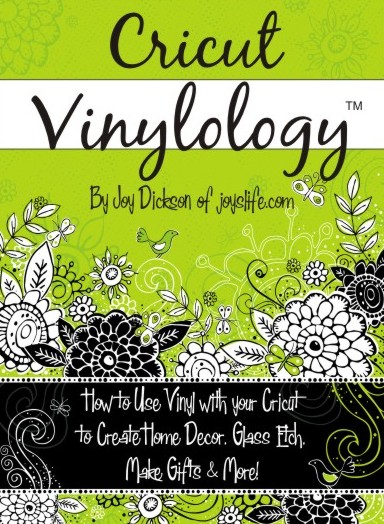
If you don’t already know…I love to use vinyl in my Cricut to create all kinds of things! I like it so much that I made an entire DVD about it! It’s 2 Discs full of over 3 hours of tutorials and information. If you’re interested in using vinyl with your Cricut this DVD will be just what you need. Here’s a little commercial about it:
You can buy yours on the right hand side of this page or by going to my Products page.
Here are some of the vinyl projects I have posted on Joy’s Life.
Cricut Craft Room (now Cricut Design Space)
Check out the Free Cricut Craft Room! You can use that free online software along with the cartridges you own and/or downloadable Cricut content to design online and cut with your Cricut machine.
Make the Cut Software
**Updated Oct. 26, 2011 – MAKE THE CUT NO LONGER WORKS WITH ANY CRICUT. YOU CAN USE MTC WITH THE SILHOUETTE AND OTHER NON-CRICUT MACHINES.**
I’ve been using Make the Cut since it first came out and I LOVE IT! It is software that allows you to cut images that you find on the internet, making Cricut cartridges unnecessary. I love Cricut carts, so I still buy and use them but it is really nice to have the option of making other creations that Cricut doesn’t offer. You can download a full version of Make the Cut by clicking HERE (or the link I have on the side of the page) and then clicking Download Now. You can use it your heart’s content, but a line will cut through the center of your image until you purchase the full version.
Here are posts I’ve made about Make the Cut.
Cri-Kits Gel Pens
My friends at Cri-kits Gel Pens have designed a holder and gel pens that work with your Cricut. I really enjoy using them. They make a thinner line than the Cricut markers and come in metallic, neon, regular and glitter (my favorite).
Here are things I’ve made with the Cri-Kits Gel Pens.
Here’s a link to all the days of the Cricut for New Users posts: DAY 1, DAY 2, DAY 3, DAY 4.




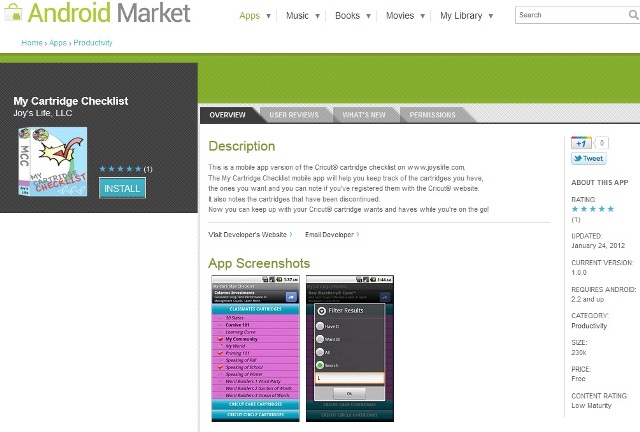


Thanks for all of the videos. I learned some new things by watching them.
Thank you for all the information Joy! I can’t wait to cut vinyl, and now I’m off to look at the pens 🙂
Your videos are always helpful. Love it when I can learn something new!!! Thanks!
morning Joy! coffee in hand gearing up for some crafting today. had to check in to see what you are up to this weekend.
Sandy
Thank you for all of your information.
Christi
Thanks so much for all the information over the past few days! I have everything to start cutting the vinyl just need the confidence…must have the DVD’s! TFS
hugs,
joni
Can you use MTC with the Gypsy?
Thank you so much for the easy to understand and follow videos, I have really enjoyed watching them so much so that I forgot to comment each day, silly me, anyway just wanted to tell you I really enjoy all your videos
Thanks for the video
I have enjoyed popping in for the 5 new user post. I have learned some very valuable information! Thanks!
Always learn something new from this site. DVD,Video or whatever…Keep them coming and Thanks
I LOVE my Gypsy too and using vinyl is a favorite too. THe only thing that would make it better would be to have your Vinyl A-Z DVD to use with it. Thanks for all the info this week.
I am so glad I discovered your site. I have learned a lot watching your videos. I went back to watch the Gypsy info ………… wish I had known about it a long time ago because now I can really understand how the Gypsy is valuable. My sister-in-law ordered a Gypsy when they first came out, but sent it back because she said it had very poor directions on how to connect and use it. Bet that wouldn’t have happened if she had seen your videos.
Thanks Joy for all the info, you have given us over these 5 days. I keep telling myself … I don’t need a gypsy, I don’t need a gypsy. But now, I want a gypsy! Maybe one day. Have a great weekend!
Monique
[email protected]
My E should be here Tues but I’ve been practicing on one I have and running to the mailbox for all the carts I ordered from just about everywhere.
Thanks for doing this. Your blog is so helpful and I really want to try vinyl.
I’m thinking maybe I should have DH’s paycheck automatically sent to Provo? Let’s see, in 8 days I’ve acquired an Expression, a Gypsy AND found a Cuttlebug on deep discount (can’t resist those deep discounts!). NEEDLESS to say I’ll refer to you OFTEN to get me through my projects. Thanks Joy for all your tips and help and the time you’ve taken to do all of this!
Lacy
You are the best for offering your time to educate all of us, the new and experienced users. Thanks!
I was just given a Gypsy this weekend. What an awesome gift!
Thanks for all you do!
Teresa
Thanks for share with us. I really enjoy to visit your blog.
Thanks Joy for sharing now it’s off to use, well play with my Cricut Expression…….
Thank you for the gypsy video links! I have one, but am yet to use it for anything other than searching for images. Maybe it is time to pull it out!?!
this has bbeen a great 5 days Joy!!!!
I too LOVE my Gypsy, I love to design my LO’s and cards on itm, and I love to be able to make my own designs on it…so much fun….
Thanks, Joy, for all the hard work and effort you’ve put into these videos. You’ve packed a lot of useful information into 5 days. I really appreciate all your hard work.
Thanks for sharing! I have had my expression for about 6-7 (My first cricut purchase) and got a Gypsy for Christmas. Thank you for showing me some things I haven’t learned yet!
Thanks Joy not many people in Australia are buzzing about the Cricut Expression! i love mine. I have only had it for 4 weeks and since finding out about Joy’s life I now use it EVERY DAY! keep up the great work
Thank You for all of the information youve given us over the last 5 days, i really appreciate it and ive learned a lot!
Thanks Joy for the videos and info. I have an Expression and have used it and a Gypsy which I have not used. Time to play some more and break in my Gypsy. I had to laugh after reading your post today because myhubby just asked me this morning if I could hook my cricut up to a computer and cut things that way (this is a guy who usually walks away when I start talking craft stuff) so I told about the two different programs that I know of. Looks like I’ll be getting one soon now.
Hi Joy! I LOVE my Gypsy, too! I just got it for my birthday in October. Thanks again for all of the info…..I definitely want to try using vinyl and I just might have to buy the Cri-Kits gel pens…….NEVER HEARD OF THEM BEFORE. THANK YOU!!!
thanks Joy I keep forwarding your videos to my friends! They greatly appreciate it!
aecopenhaver at gmail dot com
Thanks for the 5 days of posts for the new Cricut user!
I enjoyed you posts very much and learned alot from you. Thanks again!
Thanks for sharing all the info. I am glad my sister told me to come and check out your site!
Great job on all the “newbie” posts!!!
Your videos are so helpful. Also easy to look up to watch again.
quilt 4 fun 2 at hot mail dot com
The Cri-Kits are a must have on my wish list. Thanks.
VinDeeLoo
vndlewis at rocketmail dot com
The Cri-Kits are on my want list. But I think they’ll remain on the list a while 😉
Thank you Joy for all your WONDERFUL Help!!!
Debi N.
Thanks so much for all the really useful information! Made me get out my Cricut Manual and actually read it 🙂 Am still playing with the Gypsy – watched your videos for help – but it is still intimidating to me…love all you do.
Hi Joy! I bought a Cricut & Gypsy because of you, YAY!
Following your blog convinced me that I just had to have it!
Thanks!
Lori
Thank you for the info. Have enjoyed this series of videos. Lots of help. I am so excited to start using my cricut. Just got it for Christmas and have only made a few cuts to make sure it works. Look forward to following your site and learning more about this.
I love being your student! Thanks, Teach!
I have had my E for over a year and have done some thing with it but these refresher coarses are a big help.
Thanks Joy. I learned some new tricks and feel re-energized to use my bug more often.
Thanks for the videos. I have done a couple of your vinyl projects and your videos have really helped!
Thanks for all the information on the cricut it was very helpful.