Cricut Expression for the New User Post 4 of 5
This post is from 2011 and is more of a history of Cricut post now.
Hello my fellow Cricut enthusiasts! Now that we’re on Day 4 are you starting to feel like you can take your Cricut out of the box yet? I know some of you still have it boxed up. Hmmm. What did I tell you? It won’t work until you take it out of the box, plug it in and turn it on! 😉 You can do it! Make this machine work for YOU! You don’t work for it (well, not until you start buying more cartridges, then you do work for it, LOL!). I have the last of the 3 part video series for you today. I hope it helps you! Don’t worry, I still have something coming tomorrow too.
In this video I used these products: Create a Critter Cricut Cartridge, Zig 2 Way Glue Pen, QuickStik Pen, Tweezer Bee Tweezers, Scotch 714 ATG tape gun there is also a Pink ATG. Lastly, I showed you the Joy’s Life Lots of Pun clear stamps. You can take a look at those and my other products on my Products Page.
Here are links to DAY 1, DAY 2 and DAY 3.
Come back tomorrow for more New Cricut User Info!
Hey, hey…it’s a GIVE AWAY!
Custom Crops has sent me their new DVD to give away. It’s called “Cricut for Beginners”! If you don’t win it you can buy this DVD from Custom Crops.com (where you can also pick up Joy’s Life products) . Custom Crops has donated this DVD for one of you! Just leave a comment to be eligible to win. The winner will be chosen Jan 10, 2011 and listed on this post.
And the Winner IS:
savvyshopper29
2011/01/08 at 9:56 PM
Mine will come out of the box after watching this! How cute was that little bug?! I hope it’s as easy for me 🙂
Come back tomorrow for Day 5 of 5 especially for New Cricut Users!

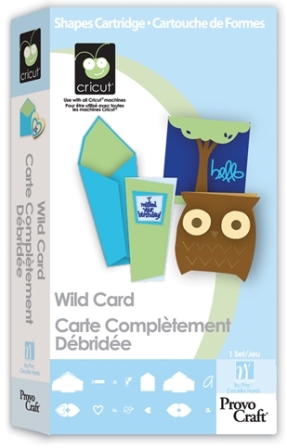
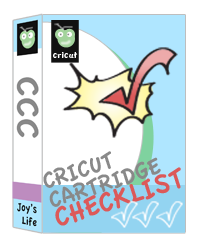


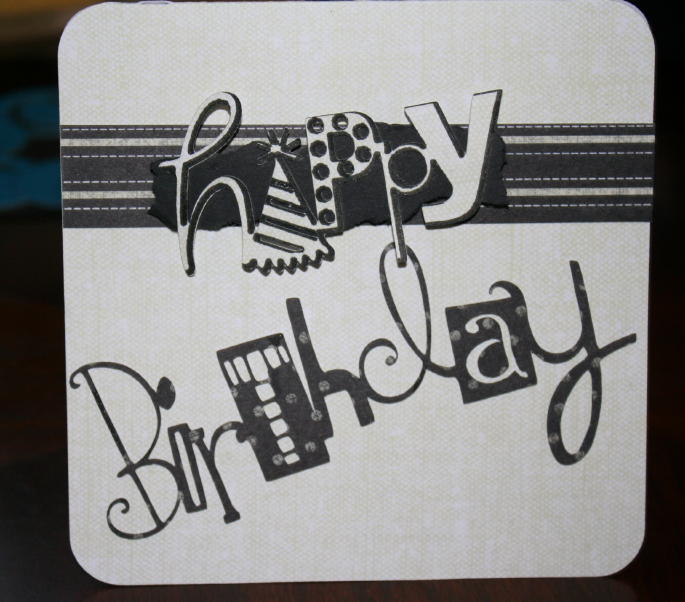
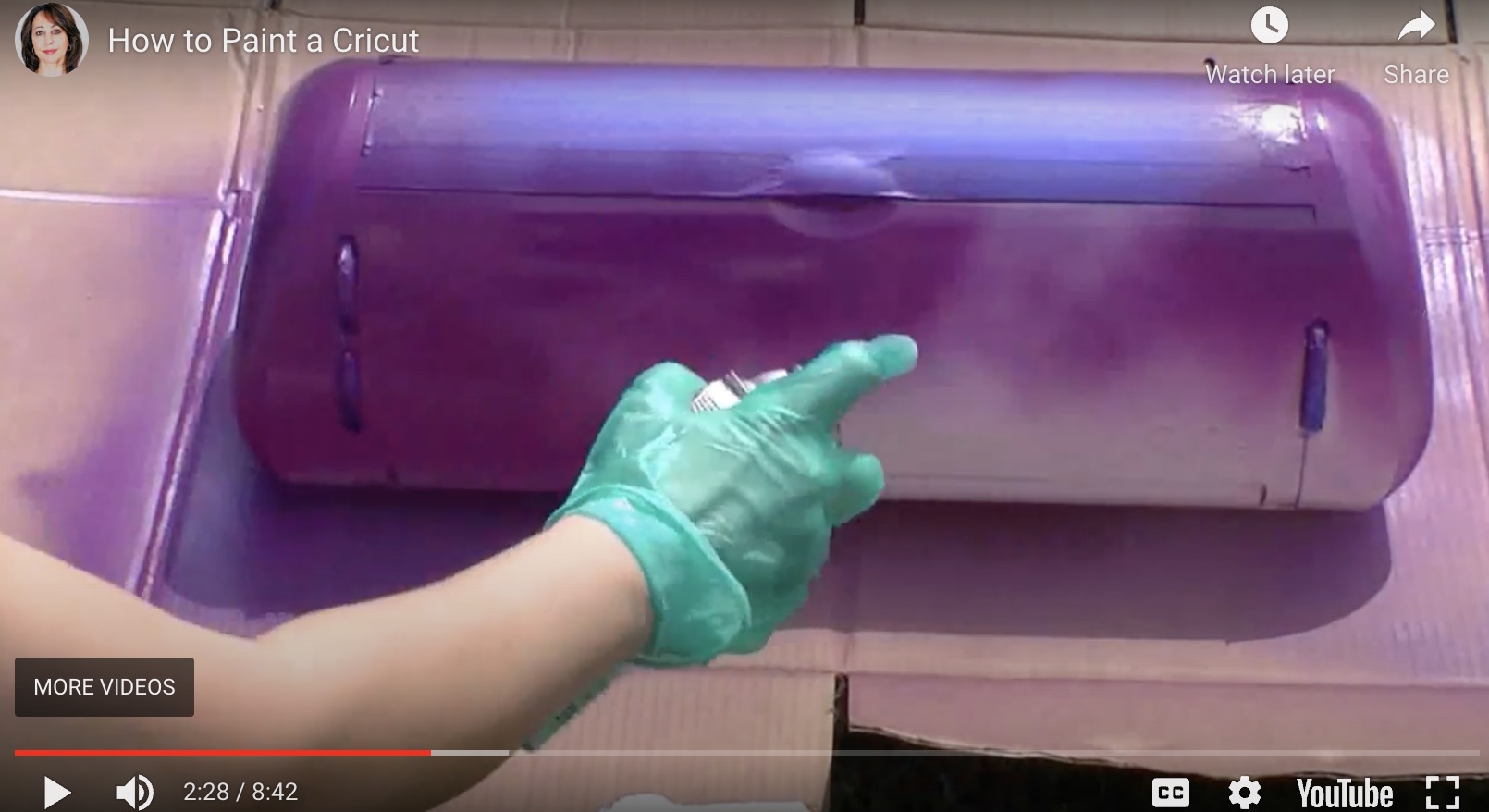
Thanks for the videos, you have helped me learn to use my expression more. I admit I was guilty of not using it much, I did get it out of the box but it did sit on the shelf for a while. My problem was one of the first times I used it. I guess I didn’t move the blade correctly and it cut off the paper. My solution was to get the gypsy, which helped. My resolution is to allow myself more “me” time for my crafting. I have about 5 cartridges still in the box that I’ve ordered in DECEMBER. Had no time to craft with the cricut.THANKS AGAIN FOR ALL YOUR GUIDANCE.
Loved your bug. Thanks for sharing.
Thanks for make this vid, they’re very helpful.
This week’s new habit:
Get the kids off to school. Fix coffee. Turn on the computer and learn something new from Joy!
Ya know, as I watch your videos day to day, I’m becoming less ‘intimidated’ by that big thing! THANKS Joy 😀
Good morning Joy, you sure make using the cricut look easy. Thanks for the tutorial. I really like the cartridge you used, it is on my wish list. Have a wonderfully crafty day!!
Monique
[email protected]
NO NO its out of the box and SCAL 2 is installed on my computer lol.I also sent ebay and amazon ads to hubby about deep cut blades and laminating pouches that you mentioned.Need a usb cable and some free time.Hubby is off work till monday and you know its impossible to get things done when the male is around.
How come when men do a project they need a women to fetch carry and admire and when women have a project we just want to shoo everyone away and shut the door lol.
Your bug is so cute! Can’t wait to see what day 5 brings us.
Thanks, Joy, for your videos. They are very informative. Your bug is tooooooo cute!
Very informative for the new users!!!
Great videos!! Thanks for sharing. Gonna have to make the BUG!! He’s too cute!
Always so much great info on your videos. Keep them coming. Please
Your bug is so adorable! Thanks for sharing these helpful videos!
Haven’t watched video yet but after hearing about the bug I think I better see what I missed…thanks again
Another great video! Thanks for the inspiration you share. You are so right, we work for the Cricut when you start buying the cartridges.
these videos are great…just wish YOU could put together a DVD of these and possibly some more, exploring some of the other features. I’d certainly be one of your buyers (if not too much…but just about any price would be worth it). Keep up the good work.
If I have said it once, I have said it several times. I love the way you teach. You are so down to earth and simple. No video editing to make us think its foolproof. Love it. Thanks so much
Loved the video, i think i may be ready to take my machine out of the box!
Glad these videos will be available for a while… too many choir retreats are going to cut in to my crafting time.. but there is wifi so maybe i can at least watch next weekend. Or be REALLY inspired to get my room set up so I can watch Saturday!
Great video! I didn’t know it was important to enter the information in a particular order. Guess it is time to take the machine out of the box and actually use it.
Thanks so much for thinking of us new users.
I’m on a scrapbooking retreat right now. I’ve actually been using my Cricut. I even cut some things using MTC too. 😉
Thanks so much for these videos!! I got a Cricut for Christmas and I really didn’t even know where to start!
I’m so excited to get going with it now 🙂
Great video, thank you 🙂 I just got my Personal Cricut for Christmas, I love it!!
Thank you for the video … your instruction makes much more sense than trying to figure out directions from my 12 and 14 year olds! I need to practice while they are at school.
Great video Joy, the love bug is sooo cute, need this cart!!
Another Great Video Joy, the Cricut Newbies, are in great hands learning from you…….
Thanks Joy!!!!!!
Thank you for the inspiration and advise to get more use out of my machine. When my husband complains about how much money it costs I just show him all the wonderful things I can do with it.
Joy, I always love your videos and now I am sharing your site with my daughter who recently got bitten by the bug also.
Kathy
Katsews at gmail dotcom
Thank you so much! That video was so helpful!
Joy, thanks for doing this. I teach 5th grade and am anxious to use this in my classroom. Am feeling totally overwhelmed right now but when talking to my girls today I was blown away that some of them had their own machine. Cool! We’re expecting some snow here in the next few days, so I hope I can look at your posts. I caught the “bug” at a volunteer Santa’s elf workshop when a mom brought her expression to make cards. Oh, yeah! I almost forgot. My 3 yr. old grand-daughter is wanting to help her nana on some projects.
I feel so relieved having some insight into the layers now. That was worrying me! I love the way you teach. When you add in tidbits of info, they are the little details that make the difference. I hope you won’t leave us newbies after day 5! I would love to see a new video every day!!!!!
Thanks Joy!!! I so needed this lil lesson! I especially liked learning about the layers…great stuff! And your lil bug is adorable! Thanks so much for the videos…I’m learning a lot!
hugs,
joni
Thanks for today’s video. You explained so much and did a great job as always.
Thanks!
Like the bug you make. Thanks for sharing. I like the way you marked your book with the row and column. Might try this with my cartridges.
Thank you for the videos.
VinDeeLoo
vndlewis at rocketmail dot com
Another great video. Thanks for sharing.
Thanks for these great tutorials, Joy!
Have a blessed weekend
Joy I really wish I had these videos available to me when I first started out with my Cricut they are great and still am learning something from each one you are posting. Thanks
you are a peach!
I never thought of using two different colors of paper at the same time. Genius!
I am really enjoying the video’s. You make everything look so easy! Thanks for sharing your video’s and talent!
cute little ladybug
love that bug! she’s so cute! and that’s my favorite cartridge!
Love your blog Joy it is always full of info. Great video again.
Kim xXx
Thanks for the how to videos. They are just right. Not too long to watch. Shows step by step what we are to do. Plus tells us where to buy other products that are useful to have and use with the cricut. (IE ZIG Glue). And gives us tips that I have not seen in other videos.
You made look so easy……
Thanks for the videos. I am just getting started and love to find things on how to use my new toy.
So cute! That is my all time favorite cartridge 🙂
Mine will come out of the box after watching this! How cute was that little bug?! I hope it’s as easy for me 🙂
I don’t have this cartridge yet but want it so I can buy your stamps!