Silhouette File FREEBIE: Joy’s Life 3D Valentine Pencil & Candy Holder and Video
Hi Silhouette friends! I’m so happy to be able to share this 3D Valentine pencil and candy holder file I created with you. I had such a good time making it! I hope you enjoy using it. You can download it for free by clicking the link below. I’ve also included a video to help you see how I designed it to work. Happy Early Valentine’s Day!
FREE 3D VALENTINE
SILHOUETTE .STUDIO FILE CREATED BY JOY
3D Valentine Pencil & Candy Holder .studio file DOWNLOAD

Here are the stamp sets I used in this video. You can find these and more on the Products Page:

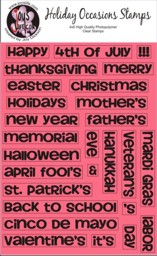
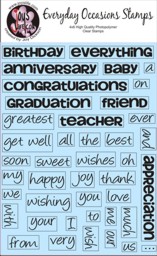


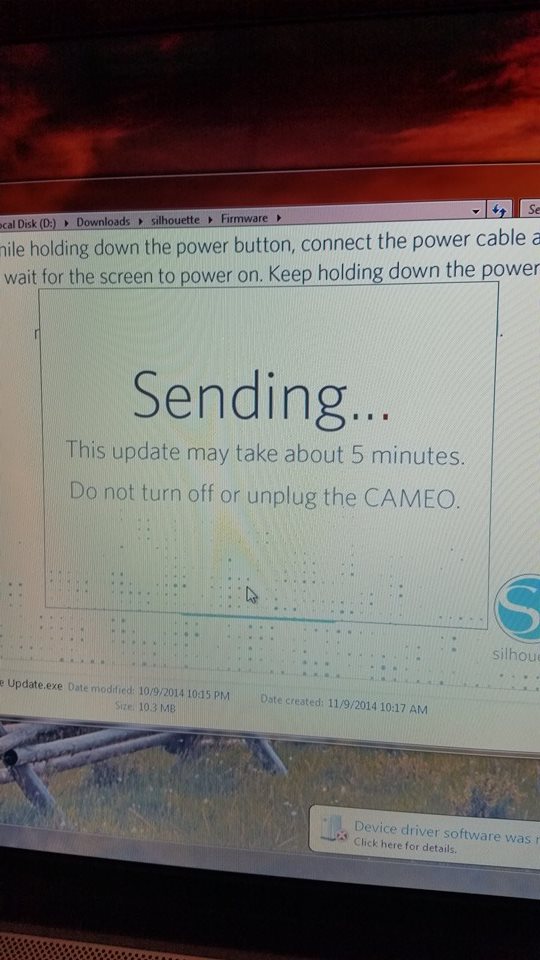


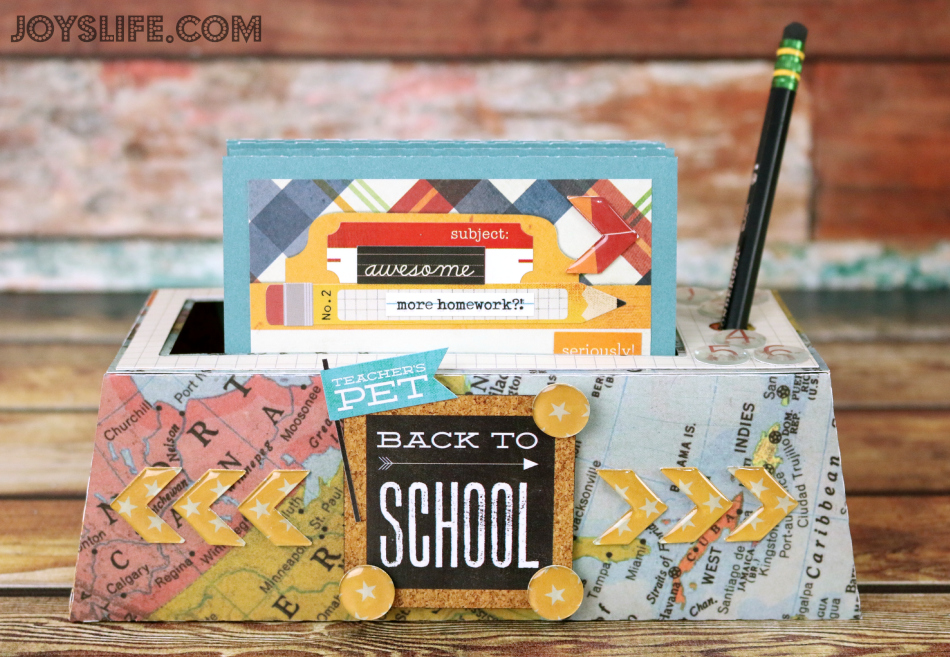
Love this idea but I do not have a Silhouette. thanks for sharing
I don’t have a Sihlouette either! Just my cricut. I do have MTC also, don’t know how it’d do cutting this out! That is if it was in MTC form. Love your blog though!! TFS, CIndy
Darn! I don’t own the Silhouette yet! But this is sooo CUTE! Love how you created this project…. Perfect for kids to give away at school! Thanks for sharing it Joy!
Theresa
<3 it! Thanks!
Very cute, Joy! Can’t wait to try it.
Joy,
Help! I downloaded this file, back on the 23rd. I went to cut it out yesterday and it cut the heart with the lines, the bottom circle under the heart with lines, the arrow out to the side and it did the preforated lines. It did not cut the card, the little heart at the top of the card, or the circle above the heart with the lines. I tried 3 times, but it did not work. The 3rd time, I went to the screen with the card and it cut the top of the card in the middle bottom of my mat. Please help! I don’t know what I have done wrong.
Dear Joy,
I just got the Silhoutte Portrait machine, and it is so confusing to me. I’m used to the cricut, but I love what this one does. Also got 100 free images on a disc from a craft store, but the bummer is you have to download every single one,help on that one. I love your tutorials, the hardest thing for me was how to drag a piece of the design off the mat, finally I wrote down the instructions the help line gave me.
Keep up your video, and instructions. Now I downloaded some of your designs (thank you!!), but they went right to the mat, how do i save them to my library.
Thanks again
Hi Gypsygirl12!
I’m so glad you’re enjoying your new Silhouette! I wish there was a simpler way to download images in mass but unfortunately it seems that we’re all stuck downloading the one at a time. Booo!! I hope they’ll make some changes to that. It’s soooo time consuming!
About putting things into the library, you should be able to choose “Save to Library” during your download. I’m going to go check on that and make a screenshot for you so I can show you what I mean. You can also drag them into folders so you can find them easily within the Silhouette software. Do you know how to create folders and put them where you want them? I can help with that if you need it. 🙂
~Joy~
Hey Gypsygirl12,
Here’s what you choose so that your files import into the software’s library. I hope this helps!
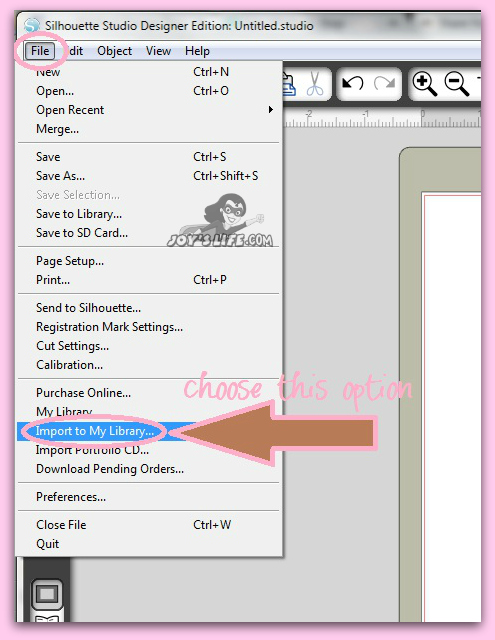
~Joy~
Joy–I love this 3D valentine that I found on Pinterest. I just got a Silhouette Cameo but I can’t seem to download your file. It doesn’t like the download link. Any suggestions?
Hi Deanna,
My husband’s guess it that you might have a firewall or virus protection blocking the .studio extension. I was able to click on it, download it and open it using Google Chrome just now. I hope that helps!
~Joy~