How to Label the Cricut Lite Cartridge Tri Fold Insert
I was right in the middle of making a project video using the Cricut Lite Block Party cartridge when I started detailing a way to label the tri fold inserts that come with the Lite’s. I’m learning that you can’t do everything in a single video, LOL! So, I decided to let this one stand on its own. I hope it helps you!
If you’d like to see my other Cricut Lite videos click HERE.
If you’d like to know how I label my regular Cricut booklets click HERE.


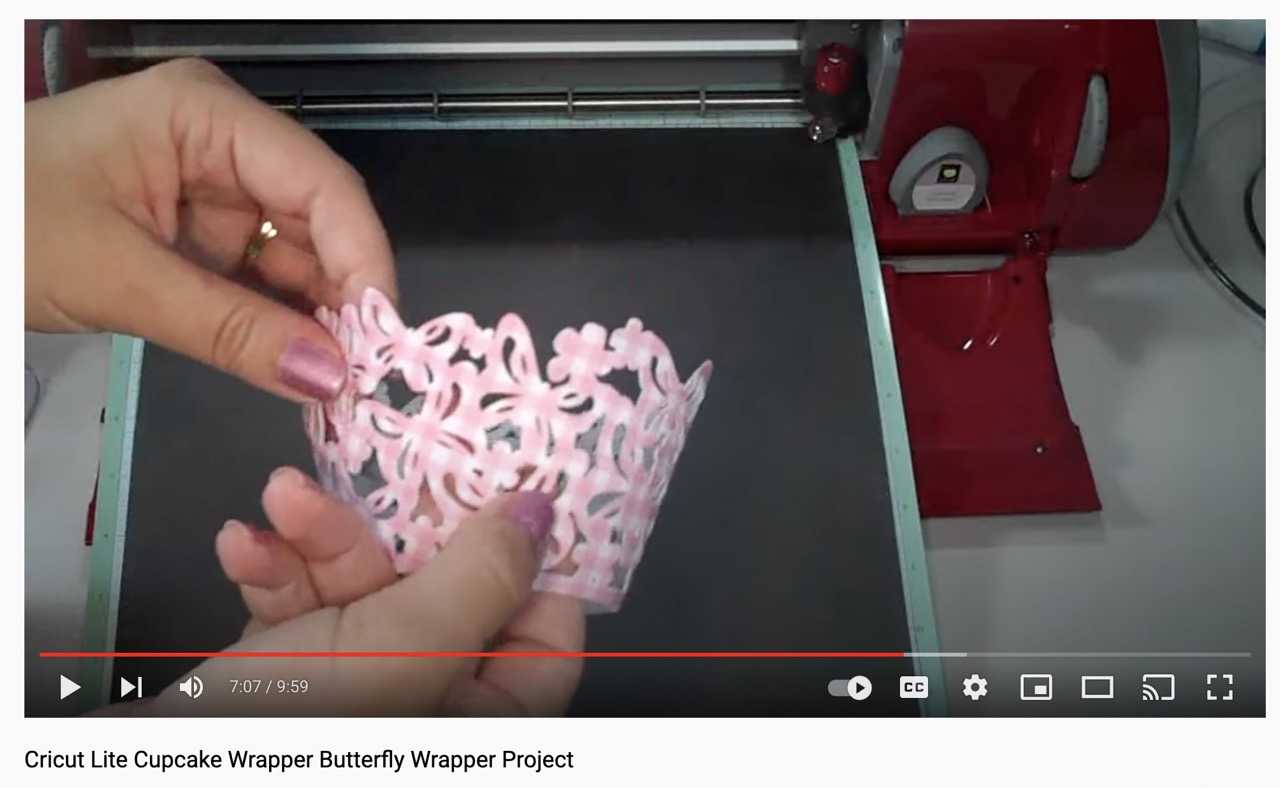




I label all of my booklets too. I label them this way….A-B-C-D-E down the left side of the overlay…..then 1 thru 10 on top of the overlay. Label the pages….. A-1, A-2, A-3…all the way to E-10.
Never have any trouble wth this method.
Love your blog!!!
Crystal
That was so helpful the way you explained that Joy! Thanks!
Teresa, I’m so glad it helped! 😀
~Joy~
I think your numbering is ingenious. I don’t know how many times I searched the third row looking for cut #35 when cut #35 is in the forth row, lol.
tfs, Jana.