How to Change the Color Theme and Background in Silhouette Software

(UPDATE: Sadly the new 3.0 Software Version only allows us to choose white, grey or blue…SAD!)
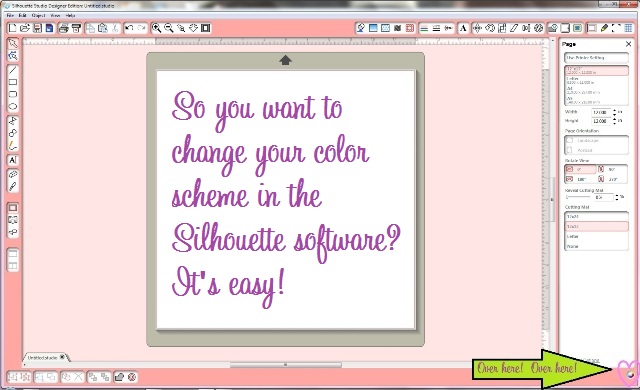
I had some questions from people asking how to change the color of the Silhouette software interface aka “skinning the application” aka “prettifying” it. 😉 It’s simple! Check out each photo for the easy directions.

Changing the screen colors is as simple as store bought pie. Just click that little rainbow circle that I’ve noted with a heart.
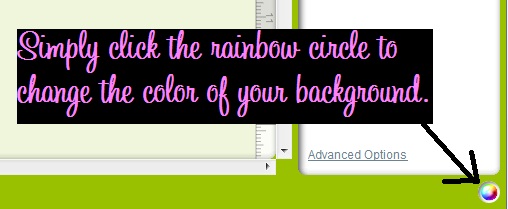
Once you start clicking it, your color scheme will change! Ahhh, lovely color rich goodness.
But wait! There’s More!
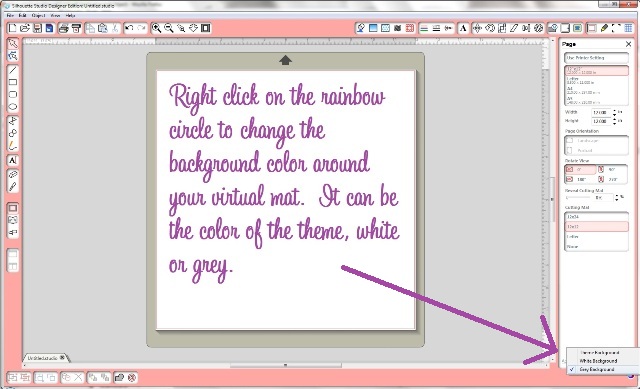
Changing the color scheme is cool, but what if you want to make the area around the mat a different color? No problemo. Right click on the rainbow circle and you can change that area to white, the theme color or grey.







Thank You, Thank You, Thank You!! This is something I did not know, and I’m gonna go change mine right now!!!
To a Pretty BLUE!!! LOVE it! 🙂
Theresa
Love all you have to share! Thanks a bunch. I have what might seem to be a silly question, but what is name of the font you used to explain how to change the color scheme in the silhouette software. I have been looking for months for a similar font and I have had no luck finding it. Would really like to know….
Debbie
Hi Debbie,
I don’t know the name of that one. I don’t have that computer anymore or those fonts. Ack! Hope you find one you like soon!
~Joy~
Oh my goodness thank you!!!
Denise,
You’re so welcome! 🙂
~Joy~
Gee thanks. I didn’t realize that could even be done. Love my new colors.
YAY! You’re welcome!
I Googled over and over as to how to do this. Your site came up in the search and I thank you so much. Just nice to have a pretty bright color framing my work. Love your site and again thanks for taking the time to post things such as this 🙂
You’re welcome, Tina! Glad you can sport some fun new screen colors. YAY!
More a question, I have designer edition and it will only let me go white, grey, or blue, is there any way I can get more colors to change to?
Jean,
That’s a great question! The sad answer is that since Silhouette released their 3.0 version software they’ve taken away the ability to have more choices than white, grey or blue. I hope that in the future they will give us more options again. Sad! 🙁