Happy Halloween Glow in the Dark Vinyl Sign Part 2

This sign Glows in the Dark!!
Did you see my Make the Cut sign part 1 post yesterday? Well, here’s a link to it just in case you missed it. I used Make the Cut to create the sign above. The font is one I had on my computer and the image is just something I found after a quick Internet search. I used my Cricut Expression to cut everything out.
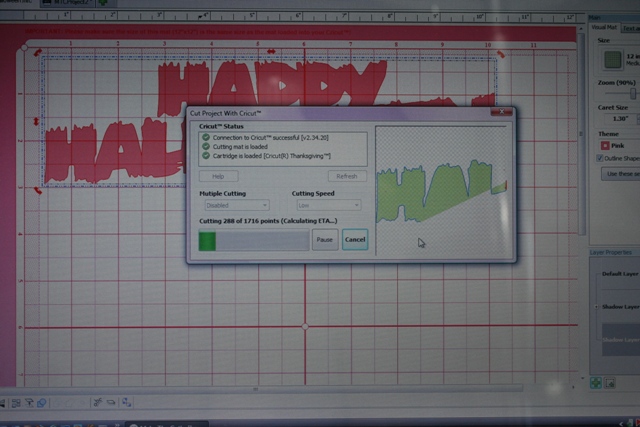
You can change the mat color on MTC. Mine’s pink!
You plug your computer with the Make the Cut software on it into your Cricut.

Here’s the background in orange vinyl.
You have to have a cartridge in your Cricut and load your mat before cutting with Make the Cut. It doesn’t use the cartridge for anything else though.
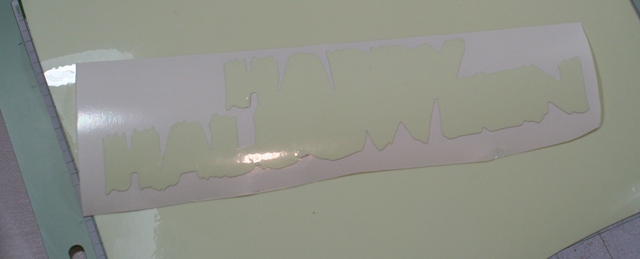
It GLOWS!!
This glow-in-the-dark vinyl is really thick! It’s more difficult to weed than regular indoor vinyl. The cool effect it gives is worth it though!
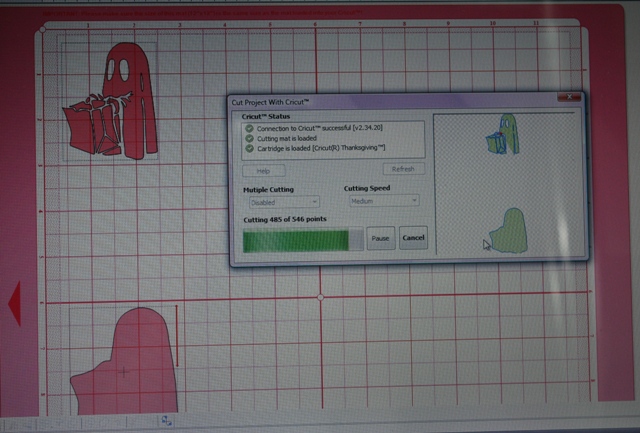
I cut out this ghostly trick-or-treater and also flipped the image so I could have my little ghost pointing in either direction.
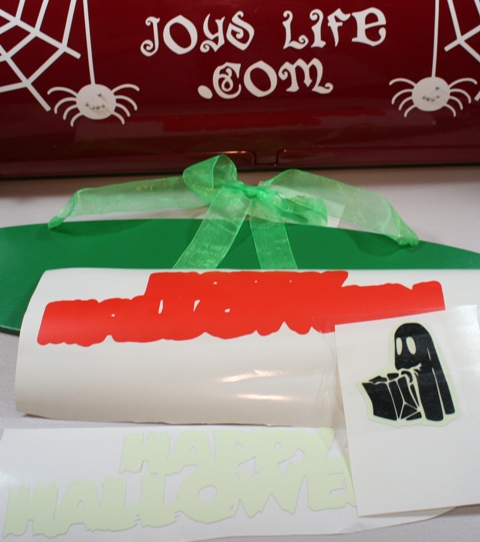
I found that green sign at Hobby Lobby in the Christmas section. The best thing about vinyl is that if I wanted to I could peel this Halloween creation off and make a Christmas sign. For that matter, it could make a nice Spring sign too.
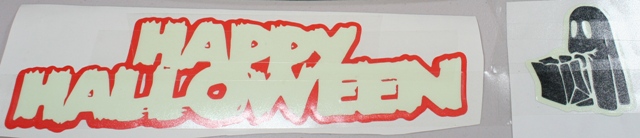
Hey, look! It’s coming along! Once you get vinyl layered it really starts to come to life. You can learn how to use vinyl with your Cricut in my Cricut Vinylology DVD. I teach you all about vinyl going from the basics to advanced techniques. You’ll enjoy the projects we create too!

Wait until you see it glowing in the dark!
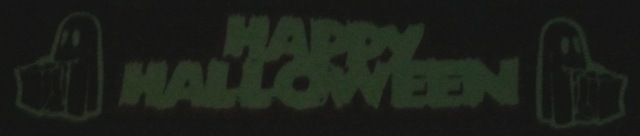
Pretty cool, huh? I love it when projects glow!

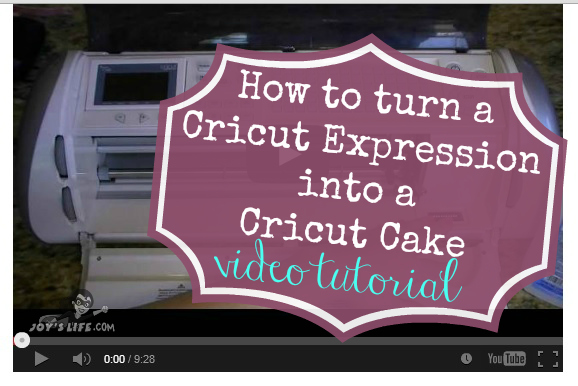


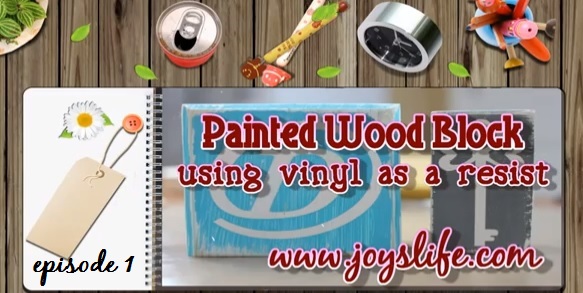


Thanks, Joy, I’ll try to summon the courage *grins*
That is sooo cute. Love it. You have the cutest projects.