How to Use the Gypsy Hide Contour & Gypsy Layers
Did you get the recent Gypsy update yet? Click here to get it, if you didn’t. I think you’re going to really enjoy the latest additions to the Gypsy! In this video I’ll show you how to use the new Hide Contour function and the Gypsy Layers function. You’ll also learn how to rename and delete the different layers you create. I hope this video helps helps you get more familiar with these new Gypsy improvements and helps you get even more enjoyment out of your Gypsy.
If you didn’t see my Gyspy photo app tutorial click here.
Would you like to see some other videos I’ve done? Click here. 🙂
Thanks for visiting Joy’s Life.com!

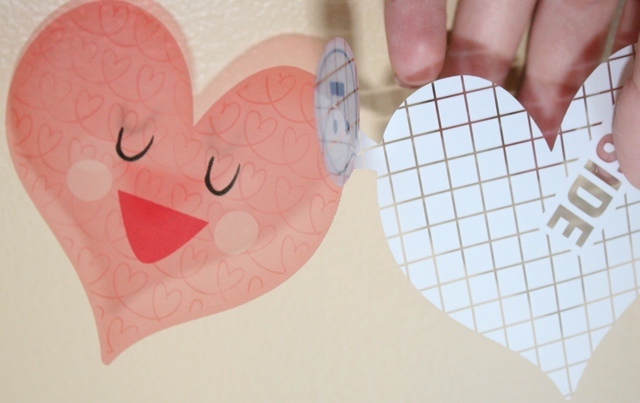

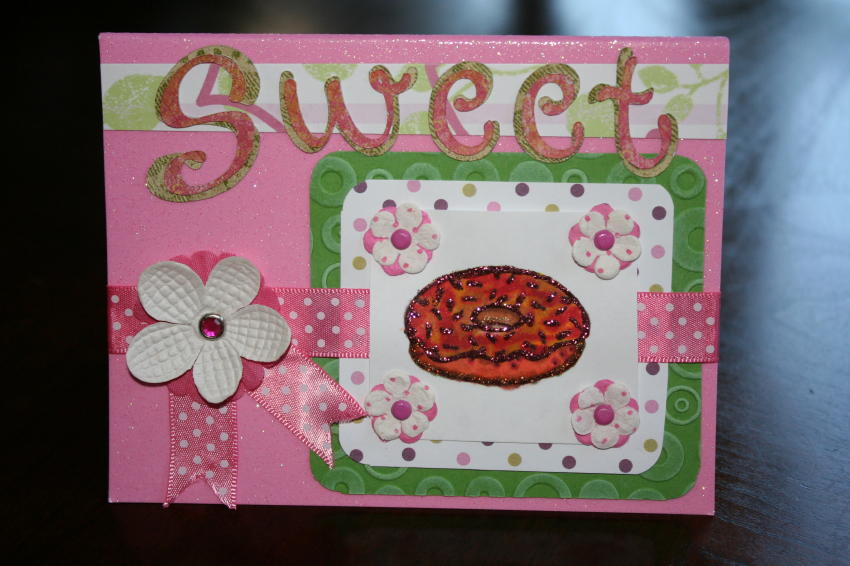

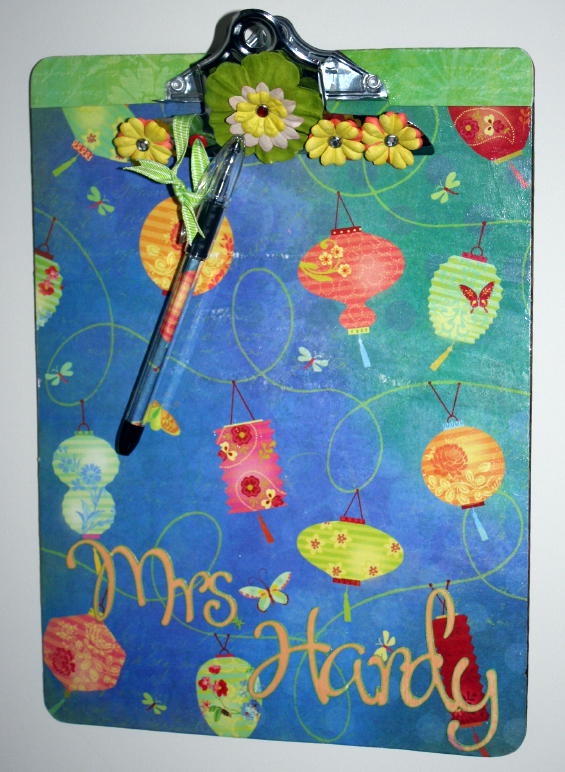
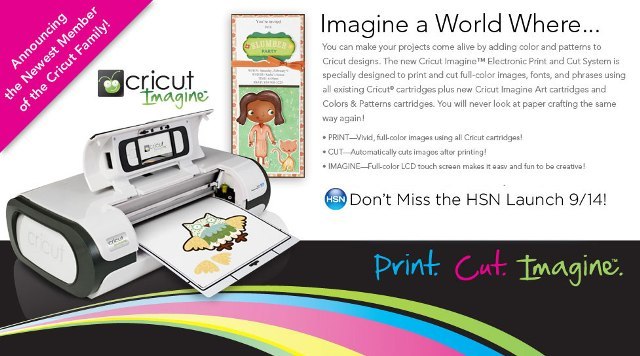
Another great tutorial. I think I’ll name my Gypsy, Joy. The hide coutours is a great feature. I have cut so much unnecessary stuff just to get one little thing. The layer feature, I’m still not getting. I have pressed the + button over and over and over and get nothing. Also, have tried pressing the layer button and still get nothing. What do you suggest? Thanks!
Great video! I never use the layers on my Gypsy because I really didn’t see the point of it. Love your fun card. Thanks, Pam
Thanks Pam!
I’m glad it helped! 😀
~Joy~
I LOVE my layers. I have used them to cut out things that I intend to layer, but which don’t have ready made layers. I created a card by welding two mirror image tags together and made that layer one. Then I placed a couple of flowers on layer two. I cut layer one in black, the tag card, but did not unload. I cut layer two on that black and had the flowers cut out on the front of the card. Then I unloaded and reloaded with white paper and only cut layer one. I glued the black and the white together and had a beautiful silhouetted card.
Thank you so much for the video. You have a great teaching voice and make everything very clear. I am a new Gypsy owner and none of my instructions included these features. I now understand what all the hype is about and why everyone is so excited about the updates. Thanks again!
Thanks so much, Haemmer!! I really appreciate that! 😀
Enjoy your new Gypsy.
~Joy~
I love the contour, it’s great being to be able to take away the parts you don’t want!!! Thank you for the video…
Thank you for the video and it way great. I learn how the new up date work. AWSOME
Joy, Another great video! Your been so a big help on learning this gypsy stuff!Joy
Thank you Joy!! (I so sound like I am talking to myself, LOL!)
~Joy~
Thank you SO much for the video! I was wondering what everyone was talking about Hide Contour and your the first who I truly enjoyed hearing explain! 🙂
thank you so much for this – I did my update and was searching for some tutorial – you are great on this; I really appreciate you.
I am new to the Cricut world and I just wanted to say thanks for putting this site together, you have no idea how much I have already learned!!!!
Thank you MissMichelle! I’m so happy to hear that. 🙂
~Joy~
What is your youtube channel? Thanks!
Hey Alwaysfriendli,
Here’s my YouTube channel: Joy’s You Tube Channel . Thanks for asking! 🙂
~Joy~
Fantastic videos….your voice is wonderful to listen to and you explain everything so clear and precise….I just purchased a Gypsy so all of your videos have been great…..
Thank you Lv2bgoofy! I’m so happy to hear that! 😀
~Joy~
Joy ~ I just happened upon your website..and I am in BIG trouble! This is amazing. I’ve never seen such an organized site with such a wealth of information! I have bookmarked your page and I will be back VERY often!
It is a hoot to watch you on your videos! You are very informative and fun to watch! Thanks for all you do…you are amazing!!
Maureen
p.s. my Gypsy is in the mail – and I can’t wait!!
Maureen,
Congratulations on your new Gypsy!! I think you’ll LOVE it! I’m so glad you like my site. I’ve really tried to make it organized and easy to navigate, so I’m super happy to read your comment. Thank you!!
~Joy~
Wow Joy, what a great site and your videos are brilliant. I have been struggling to work it all out but I finally get it. Many many thanks.
I have a question and would be very grateful if you feel able to give an answer sometime……..I have recently bought Create a Critter and am wondering if I am using my Gypsy and change the size of the critter, how do I get the shadows or other layers to the correct size? Hope this makes sense.
Yvonne in UK
I loved this video. It was very informative. One question though: When working with the layers, if you resize one layer, do all of the layers also resize to stay in proportion?
Thanks! Gail T.
Thank you so much for this video! I now use layers and the hide features ALL the time!!! I would not have known how to use these without your video – you are way more fun to watch! Keep ’em comin’!!
Hey LightningRod,
I’m so glad they helped! Thank you! 🙂
~Joy~
This video has been most helpful. I bought the Gypsy so I could be portable with my cartridges. But the instructions I got with mine did not elaborate all the features. And for that reason I have not used it as much as I would like to. This video has set me free…especially with hiding contours and using the layering. One of the things I had a problem with was sizing all the layers for one figure so that they fit within the base layer. I could do that with Cricut Design Studio. Now I can do it with my Gypsy.
Love it, love it, love it.
Thank you again.