Gypsy Basics – #1 in Gypsy Video Series
Hi Friends! This is the first in a series of Gypsy videos I’m making. This one is Gypsy Basics. If you want to know how to get started with your Gypsy, how to link cartridges and some tips about using the Gypsy this video is for you. I hope you enjoy it!


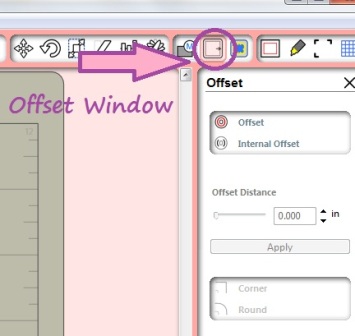

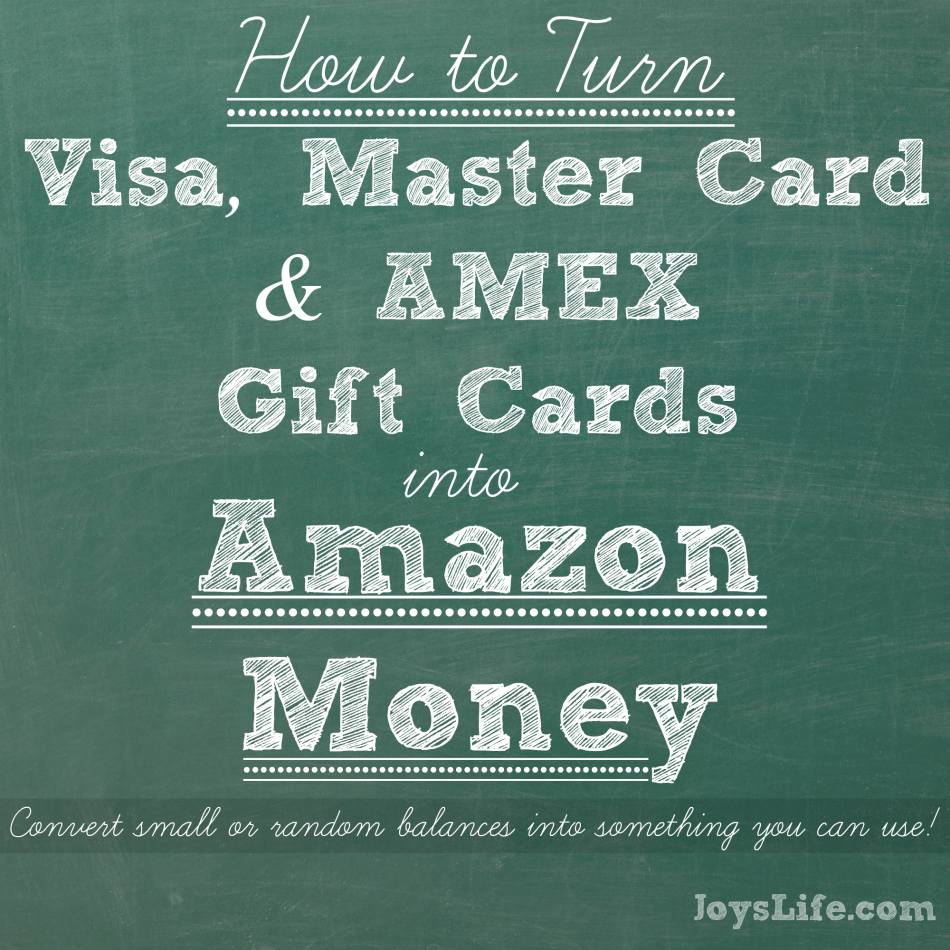
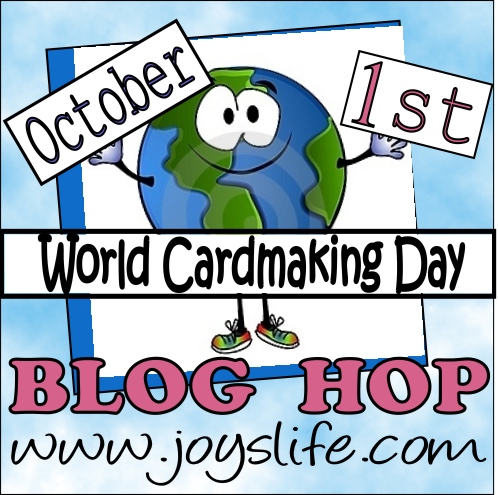
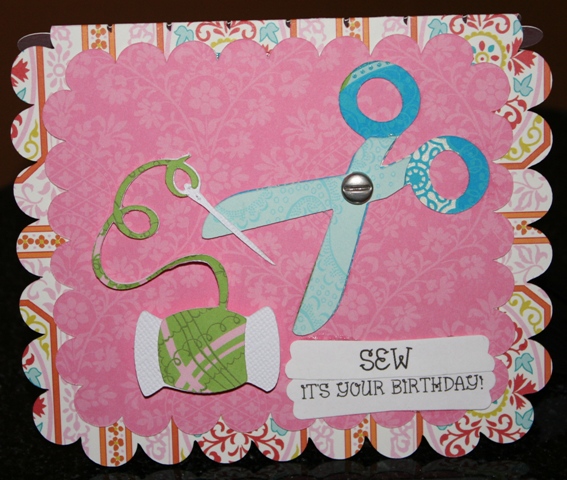
Joy, I love this. I do not have one of these and have never seen one. This was great…I just might need to put this on a wish list?? GREAT JOB!!
Wow, I did learn something new–I didn’t know you could do a full screen preview. I am going to grab my gypsy and give it a try. I look forward to seeing more on the Gypsy.
Oh Katsews, I’m so glad you learned a new tip!! That’s one of my favorite helpful hints about the Gypsy! 😀
~Joy~
I gots to get me one of dees! LOL…hmmmm….Mother’s Day is coming up soon! Oh Honey!!!! 🙂
This is my 1st visit to your blog…glad I stopped to visit. I love the tip about enlarging a key to full screen size…definately it’s going to be one of my favorites!!!
Thank you, Luv2quilt and Welcome! I’m glad you’re here. 🙂
~Joy~
Wow! I just found your site and I love it! I’ve been thinking about getting the Gypsy but couldn’t find much info on actually using it….until now. This great video might just convince me to take the Gypsy plunge….of course additional videos could just ‘seal the deal’. Thanx for your GREAT site.
Joy,Does the stylus come with gypsy? I just ordered one last night after watch your videos 149.00! It’s my b-day present.Can’t wait to get it, Joy
Hey Joy (I sound like I’m talking to myself, LOL!),
It does come with 1 stylus which you’ll probably find already inserted in the Gypsy. (Top left hand side 😉 ) I think you’re really going to like it! Congrats on your new Gypsy and that great price!
~Joy~
Joy,Good.I ordered that cute little purse too.(14.99) I am going to watch the rest of your Gypsy videos.Joy
oh joy i just got my gypsy in today and was watching all the video which are a big help but i tried to put my cartridge in and it said i had to update first soooooo……. i went to computer and am not very smart about these thing and i tried to update but got a error message now i am at a loss as what i need to do …says error checking for updates check your internet connection or try later if you still have problems contact technical support now this threw me support from who gypsy or from my computer support or my provider i am confused was hoping to work with my gypsy thanks for letting me vent vicky
Hey Vicky,
I think you should call Provo Craft/Cricut. I’m sure they help you get this fixed. 🙂
Cricut® support hours
Monday – Friday 7:00 a.m. – 6:00 p.m. (MST)
Cricut® support: 801-932-1144
toll free service phone: 877-7CRICUT
fax: 801-794-9001
email: [email protected]
I hope you’re all up and running super fast! 😉
~Joy~
ty joy am so excited at least i know my way around the gypsy because of your video’s i appreciate it very much vicky
Thank you Vicky! 🙂
~Joy~
This was very helpful. But I didn’t see where I get to the list of Cartridges? Thanks
Here you go Oconnee59:
https://joyslife.com/CricutCartChecklist.html
😀
~Joy~
I just got the Gypsy for my birthday and love it! Your videos are great and have really helped me get started! Thanks so much.
Thanks hvscrsap! I’m so happy to hear that . 🙂
~Joy~
Great video. I finally get how the Gypsy is used!
Aha! Now I know how to make the images bigger!!! Thanks Joy!
Very helpful, thanks.