eCraft Electronic Die Cutter

Here’s the eCraft machine in motion. It’s cutting a circle, as seen in the screen on the right. It had already cut some small tag like shapes in this paper. They are shown in the last photo of this post.

You adjust the blade using the dial (seen below the #5 on top of the carrier).
It’s nice to not have to use a mat, but sometimes I’ve had things move around while they were being cut and I wished I did have a mat. However, there is a way to combat this problem. The eCraft has a “tabs” setting. While it’s cutting the object, it also makes cuts which leave tiny tabs that help keep the object in place. Tabs can also be used to make more intricate cuts without tearing. The tabs have to be sanded off the paper if you want a flat edge. I’m still working on learning when to use tabs and what settings to use. There are several settings for making the spaces between the tabs shorter or longer.
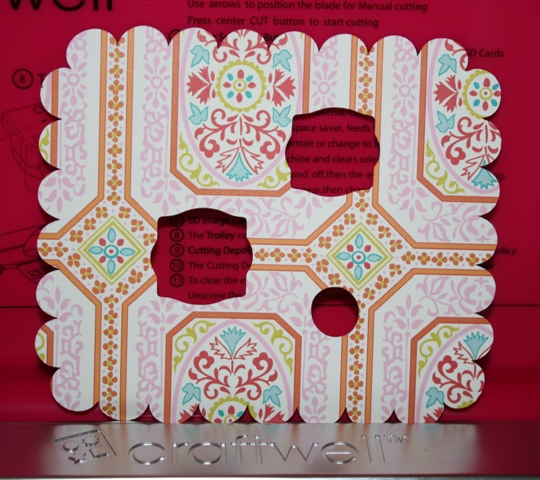
That’s a nice clean cut! I’m using a medium cardstock which has some raised images.
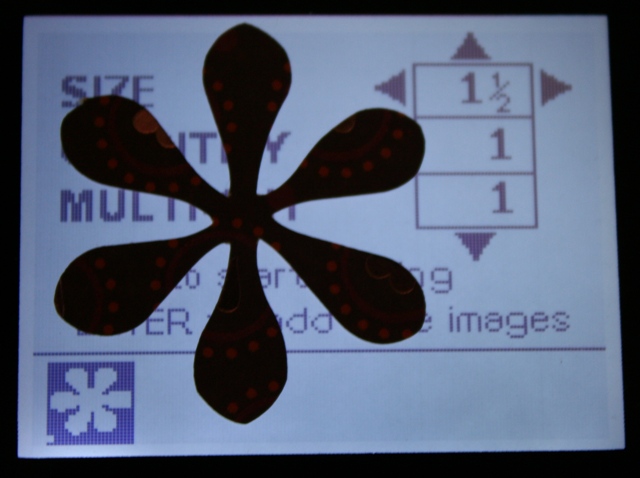
Here’s the eCraft’s screen again. I got this image from the eCraft SD Image Card – Fundamentals 1
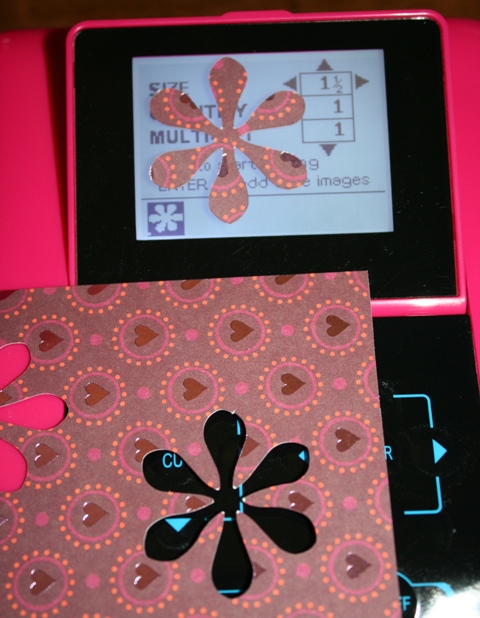
It is going to take me a lot of time to learn all of the capabilities of this machine.
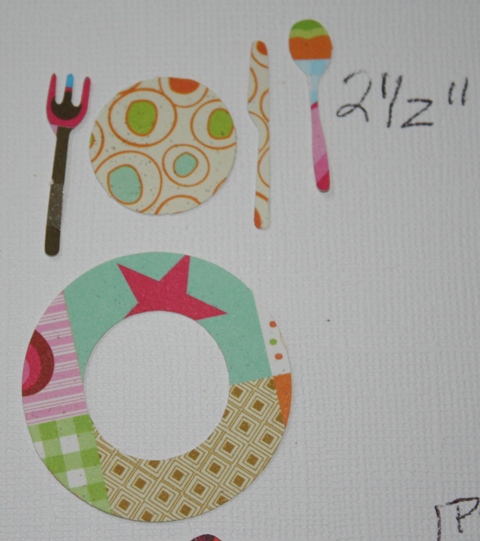
Plate & Silverware cut at 1-1/2″ with blade set at 2 -1/2.
I had a lot of success cutting with K&Co. paper. This silverware is very tiny and it still did a good job cutting it out. It took me a while to get the settings right for each kind of paper I tried. With each kind of paper the best settings for each cut must also be decided.

This is Stampin’ Up paper. I set the blade to 6 1/2, used no tabs and had the best success when I came in 1/2″ from the sides and the bottom before cutting.
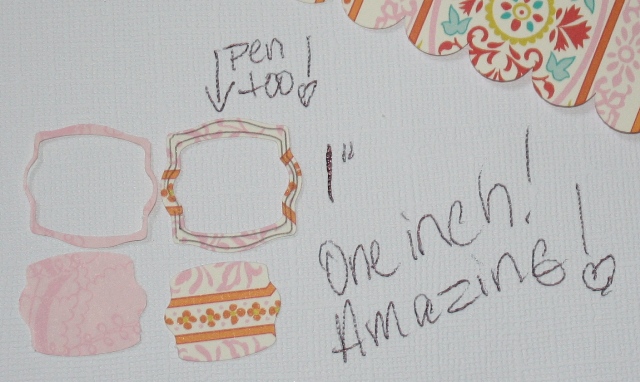
I was most impressed with this cut and pen outline. The eCraft can both cut and draw. These are the cuts from the negative space you saw in the first few photos. They are cut at 1″. I was especially pleased with that 1″ frame. If I can learn to operate this machine well, I’m thinking I’ll be able to produce some amazingly intricate things.
Something I didn’t show here, but should be mentioned is that the eCraft works with the Make-the-Cut software, which I really like.
Here’s a previous post I wrote about the eCraft machine.



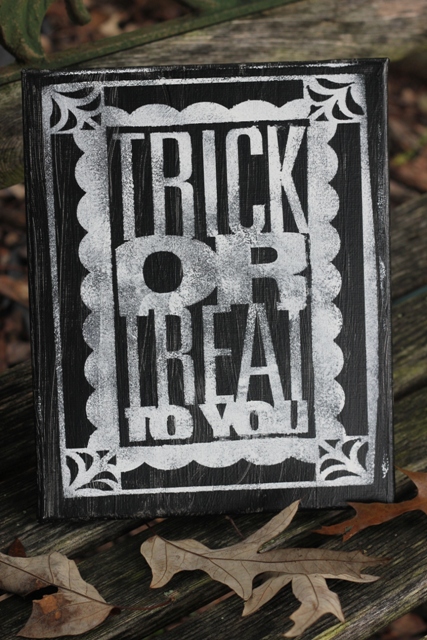



I am really looking into buying this machine. Just need to know if it works with SCAL
Thanks for sharing
I really never thought of buying this machine… but I really like how it cuts! You know… with noooo mat! I think that’s my favorite part! LOL I also like that it cuts the small pieces soooo nicely! thanks for sharing this info Joy! Looking forward to seeing more on this machine! 🙂
Theresa
Wow! this looks like a very smart machine. The no mat still baffles me!!! I like how nicely it draws as well!
looks pretty cool Joy, TFS!!!!!
I own an ecraft, use a cardstock as a stablizer for some of the lighter papers. Also it works with SCAL and Make the Cut.
I am not familiar with this machine. It looks neat though. Thanks for sharing.
have the cricut love it and not sure I need this machine too but is interesting
I like the way this machine looks and cuts. I am really poor right now, but it makes me want to look at another cutting machine.
I have never seen this cutter. No carts to buy? Not sure how it works.