eCraft Machine is in the House
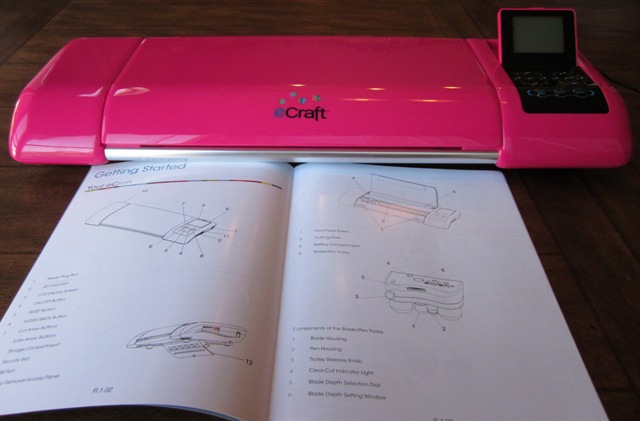
Is this a thing of beauty or what? It’s a Pinc (they spell it with a “c”) eCraft Electronic Die Cutter!
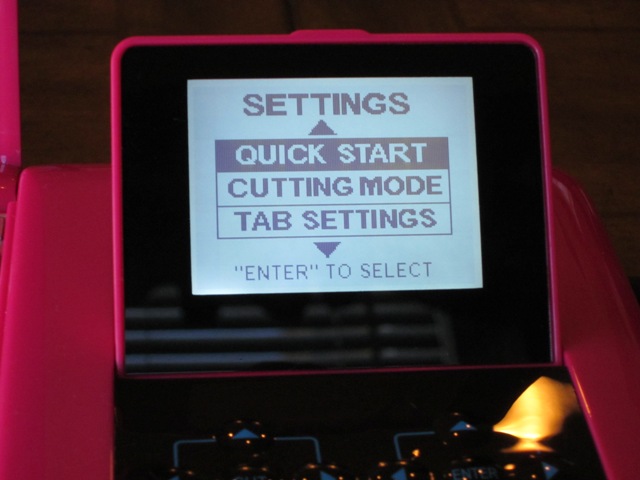
Here’s it’s display.
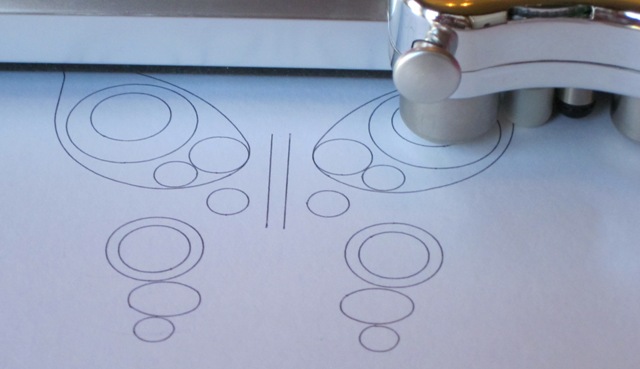
It can draw and cut without having to change from a blade to a pen.
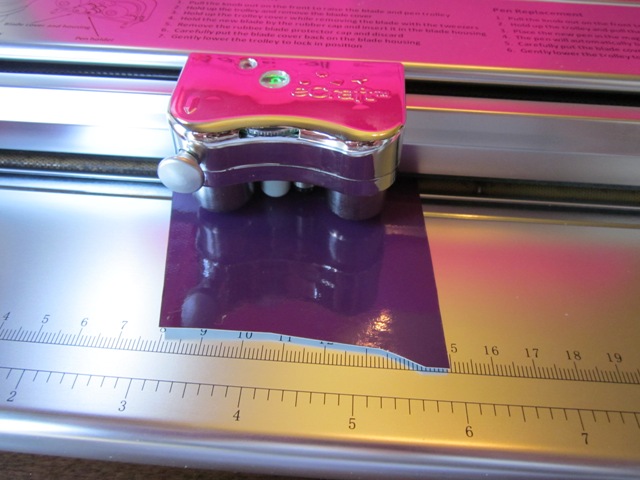
It can cut vinyl too. And…it doesn’t use a mat!!

No, I don’t have “man hands” that’s DH! 😉
Guess who had to get into this machine even before I had a chance? DH! He was dying to know how it worked without using a mat. While I was busy getting ready to go out of town he took the eCraft out and used it. He’d never used my Cricut’s or any other die cutting machine before. He was able to cut images using paper and vinyl. He also had the eCraft do the drawing that you saw above. I was really impressed that he was able to do all that without ever having used a machine in the past, though he did have a lot of vinyl experience after seeing my Cricut Vinylology DVD a bunch! 😉 Although DH was able to make some things petty quickly, there is a big learning curve to this machine (in my opinion). I’m going to have to spend some time learning to use it.
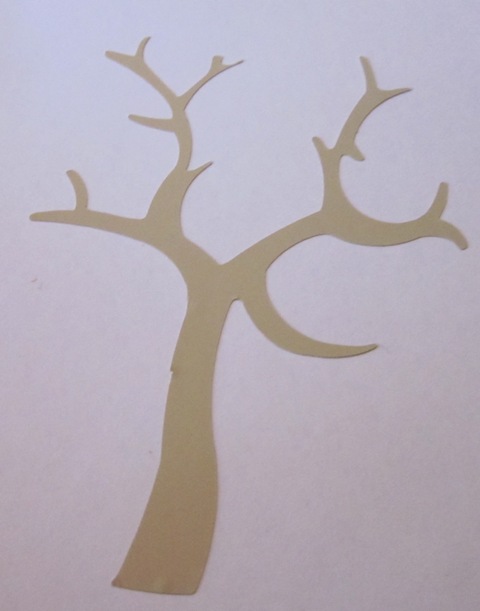
DH said he tore the side of the tree, not the eCraft.
All of the images cut and drawn came from the included eCraft SD Image Card – Fundamentals 1. You can use the image cards or create your own designs using the eCraftshop Professional Design Software that comes in the box. It even works with Make-the-Cut!



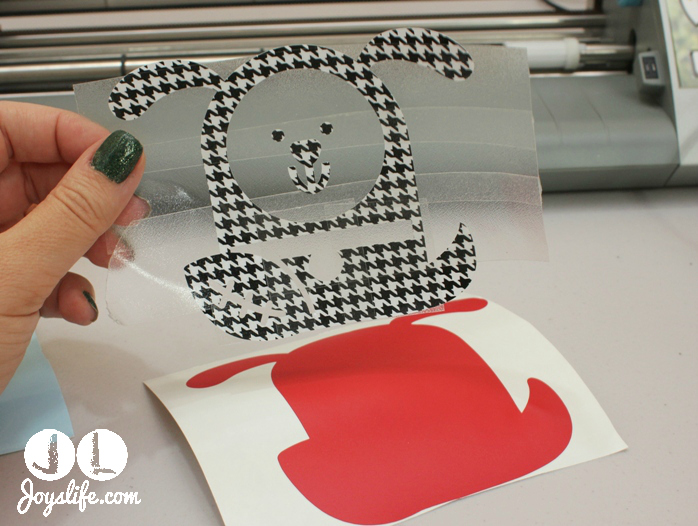



Joy, Last night I set up my SKYE (blue) E-Craft Machine. I’ve made a few cuts with mine, just played around with it and LOVE IT!!!
I did share your link with the Boycott Provo Craft group on Facebook since there are a few people who are looking at other electronic Die Cutters to purchase since MTC can’t legally be used on a Provo Craft machine anymore. Their address is http://www.facebook.com/BoycottProvoCraft if you want to take a look. If you wish for me to remove your link to your review, please let me know.
I’m looking forward to seeing more projects either by you our your hubby! 😉 Glad he enjoyed it!
Oh my gosh! This machine looks so cool!
I bet it costs a fortune though, huh?
I am so upset that I invested so much money in Cricut stuff and now can’t use my MTC with it.
I LOVE MTC! So, I am trying to save my money to buy a new cutting machine that will work with MTC.
Do you recommend this one or have you tried any others?
Thanks!
Lisa H.
lisastuf.blogspot.com
Lisastuf,
I’m still trying out a few machines, but I’ll let you know. 🙂
~Joy~
is it “approved” to use MTC … or will it be blocked in the future?
Hi Rita,
eCraft has actually worked WITH MTC to make sure the machine and MTC software can work together! 😀 So, no worries there! 🙂
~Joy~
they blocked mtc on the cricut? wow
but this machine looks awesome. cant wait to see a video of it in action Joy. I dont use my cricut that much cause seems to always have some issue or another. also interested in cost and accessory cost too.
Sandy
Oh no! , another machine. It does look like it can do some cool things, but I will have to pass on this for now.
wow this is very cool! Can’t wait to see what you do with it.
Liz
I really want this machine. Do you know if scal works with it?
I have never heard of this one before. I can’t wait to see more about it. I am interested in how it works with no mat as well!
oh, please give us more info on the machine…I have MTC and am so sad it won’t be usable with the cricut, so soon I’ll be thinking new cutting machine. So what’s the expected lifespan of the ecraft?? and what kind of blade does it use?? oh, it’s time to do some research on that thing! 🙂 But truly, are the cuts precise?
I can’t wait to see what you do with this machine! Personally, I won’t be able to get another machine until my E wears out but that’s okay. By the time it does, I will know from your reviews and others what other diecut machine will be best for me.
Can’t wait to hear more about this one from you! Right now I will not be replacing my E till it dies, but I am curious to know your thoughts. Thanks!
Lovin’ the “man hands”. If I tell my hubby that DH did this, he would freak out and tell me that is why I shouldn’t have a full craft blog or keep my stuff out all over the guest bedroom…it just might rub off on him too 🙂 Very neat machine, and I look forward to seeing somethings done with it in the future. Mary Jo
YEA!! I have one on the way on Friday or Monday!!! Im so excited to see what it can do..Cant wait to see your projects, and videos!!
kacee
How much are all the different machines? Isn’t this one of the most expensive ones?
April
nginerd at gmail dot com
http://ajoy2scrap.blogspot.com
AJoy,
The eCraft runs around $289, Silhouette SD $220, Gazelle $400-$500, Black Cat cutters from $500-$1000+. Of course, those prices vary and are subject to change.
~Joy~
I would love to hear more on this machine. With all the hubbub going on I may have to get a machine to use with my SCAL. I love my cricut and I love my SCAL and from what I’ve seen of MTC I’d love that, too. Can’t we all just get along?
Who wouldn’t be able to resist being a Peep in the mirror! How cute!
Hope you are liking your new machine. TFS!
M’Liss
trepanierm at comcast dot net
Joy,
if you could only have ONE, which would you choose:
Cricut
Silhouette
eCraft cutter
ONLY ONE!
[email protected]
Lacy…you’re killing me! Ok, I have to say that it depends on what you’d like to do. If you don’t want to use any other software, then Cricut. If you do want to use software with it, like Make the Cut, then besides the eCraft there are also the Gazelle and the Black Cat cutters to consider. I have a Gazelle, but am just starting out with it. With Silhouette, it won’t cut heavier materials like the eCraft, Gazelle and Black Cat’s. The Silhouette also can only cut up to about 8″. If I didn’t have any machines and was just getting started I would go with the Cricut. I still love my Cricut and although you can only use cartridges with it, you can do a lot with it. Plus, if you have a Gypsy, Design Studio or use the Cricut Craft room (in beta now) you can design and weld using the cartridge images. It’s so hard to choose and really depends on how you intend to use it. If you want to work under 8″ and only with paper, vinyl (and fabric which I haven’t tried) I say try the Silhouette. The software that comes with it is really easy to use. If you go to crops the Silhouette is easy to carry around too. I’m still learning to use the eCraft, so I can’t give a fair assessment of it yet. 😉 Is that about as clear as mud? 😉 I hope that helped some. 🙂
~Joy~