Cricut Imagine works with the Gypsy Now!!

NEW MENU SCREEN
I just finished updating my Cricut Imagine. Here is the new Menu screen. Now there is a “Print Paper” function.
Here is the screen before the update:

OLD MENU SCREEN
Best of all…IT WORKS WITH THE GYPSY NOW!!! Just do your updates (there’s also one for the Gypsy) and plug your Gypsy into the back of your Imagine after everything is updated. Use the Gypsy cord that you use to plug your Gypsy into the back of your Cricut. I think this is going to be FANTASTIC!!
If you haven’t downloaded the Cricut Sync application go here: Cricut Sync.
Here’s a link to the previous post I wrote about the last Cricut Imagine update.
P.S. This update only allows the Gypsy to CUT with the Imagine…not use the color…yet.




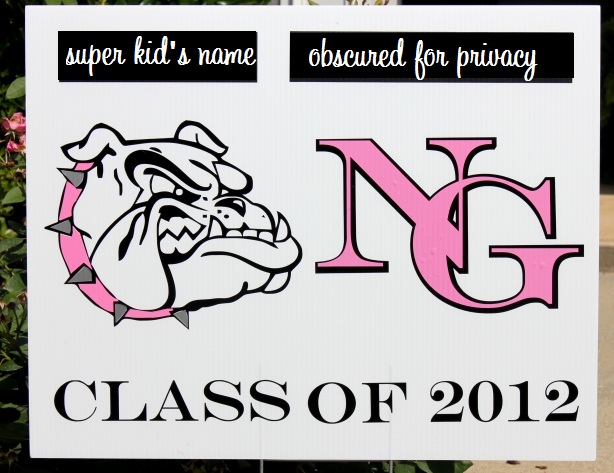
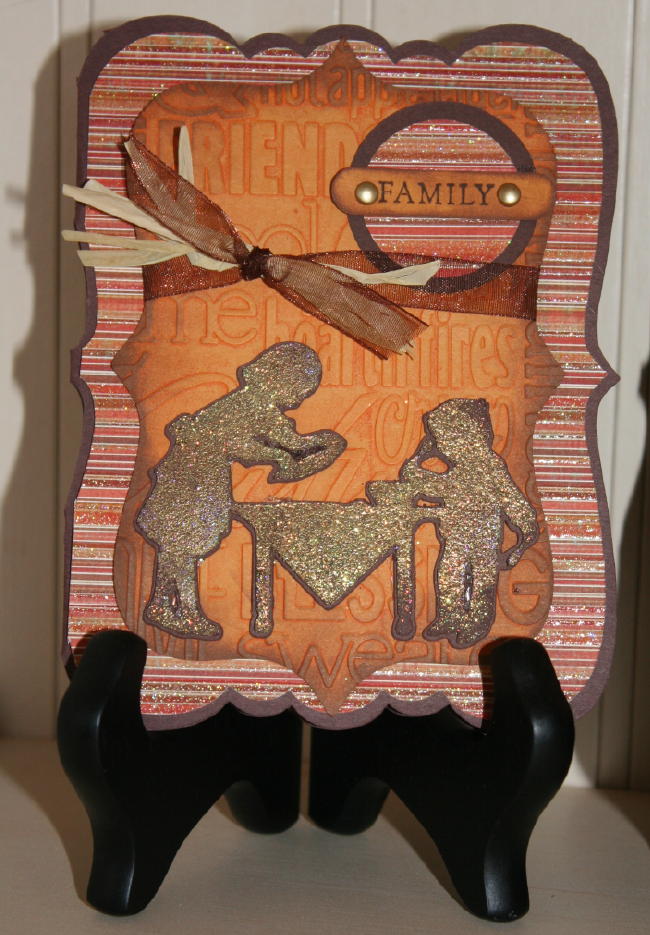
I can’t get my gypsy to communicate with my imagine! Can u help?
Do you know if you can refuse the Imagine update if you don’t have or plan on getting an imagine machine? Just curious.
very cool….but I still can’t IMAGINE spending $500 on an IMAGINE!
I agree with scottandcarr and I know my husband has NO IMAGINATION at all!! Guess I don’t need this update for my Gypsy.
No Imagine here for the forseeable future but those that have one were waiting for this update!
boo hoo! can’t update my imagine. I have a Mac and I don’t want to partition it. Hope there’s a Mac version soon!
I hope you all enjoy your new Imagines! I can’t possibly afford one but it’s fun to see what everybody is making with them!
I hope this works without glitches!!! I have really not used my imagine yet much.
A lot of people have been waiting for this day. Don’t have a Gypsy yet so I am happy for those who do. Now your Gypsies won’t be lonely.
I don’t have a Gypsy or an Imagine. I’m not really interested in the Gypsy because I share a lot of carts with a good friend. I’d love the Imagine, but like so many others, I can’t afford it.
HUMMM. I cant wait to see the new smiley cards cart! WOOT WOOT. lol
thanks for the info. Don’t have the imagine, but when I got my Gypsy last weekend I did have to update my baby bug!
You all are so lucky to own the Gypsy and the Imagine. On my wish list both of them.
angel hugs
Debby
Update went smooth. Now just need to try it out!
I will be an expert at the imagine and gypsy by the time I get mine, just by watching you. hahahaha for now my expression does fine for me:)
Don’t have the Imagine and after PC couldn’t demo it at the Circle Swarm (and all the issues so many people are having with it) I think I’ll be passing on this ‘latest and greatest’ machine for the time being.
Thanks for the info..Love seeing what people create but I too am turning the other direction with all the problems I’ve been hearing about it. Maybe PC jumped the gun a little too early.
I don’t have an imagine or a gypsy for that matter but I still have to read all your posts lol.
Kim xXx
I don
t have an Imagine or a gypsy but I do have an expression and I do like to read all of your posts. Kathy
kschenckATbresnanDOTnet