Beer & Wings Card with Cricut & Design Studio
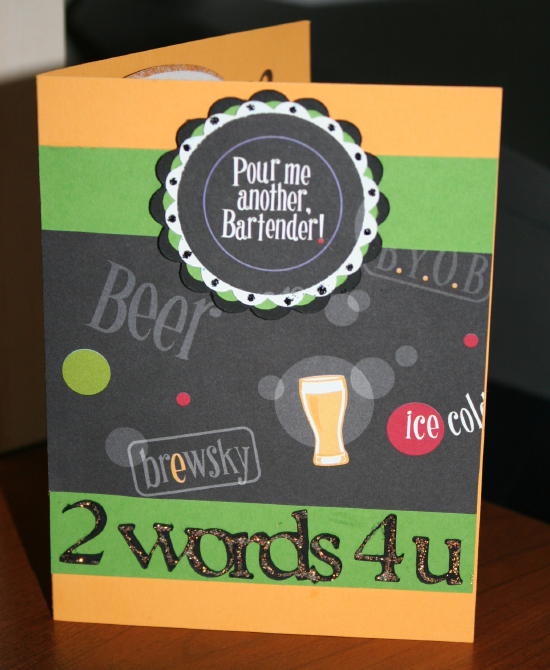
The outside is okay (not my favorite)…but I love the inside!
I found the beer paper at Archivers. It’s by Creative Imaginations. I used some scalloped circles that I cut with my Cricut using Mini Monograms and a circle punch to cut out the “Pour me another, Bartender!” saying. I glued them all together and popped them up with pop dots. The black dots were made with Black Diamond Stickles. I can’t remember what cart I used to make the wording, but I did outline the words with Gold Stickles.
Kind of a cute invitation for a beer and wings night!
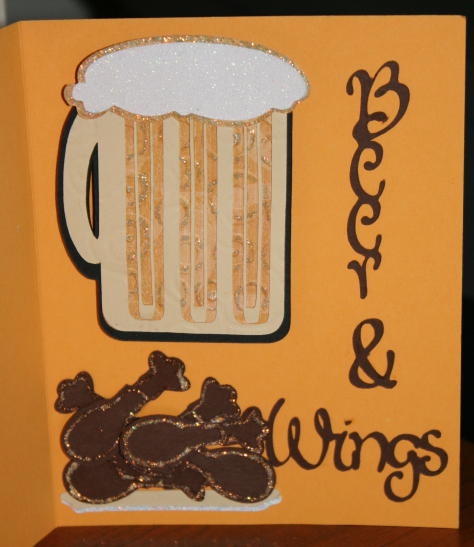
I made the beer mug using basic shapes from the George Cricut cartridge in Design Studio. The white “foam” is a glitter paper from DCWV, but the “gold” look is actually from my outlining the foam area outline with Gold Stickles. I embossed the circles that are inside the mug with the Spots and Dots Cuttlebug embossing folder, then I outlined them with Gold Stickles.
Don’t Know What Stickles Are? Click Here.
Aren’t those buffalo wings hilarious? Well, they crack me up, but probably because I know how I made them. I cut out a bunch of turkeys from the Doodlecharms Cricut cartridge and chopped their little legs off. Horrid, but effective. Again, I used Gold Stickles to outline the wings. I used the plate from Doodlecharms turkey cut too.
I used Lyrical Letters and Design Studio to make the words.
Here’s the beer close up:

Have fun crafting1





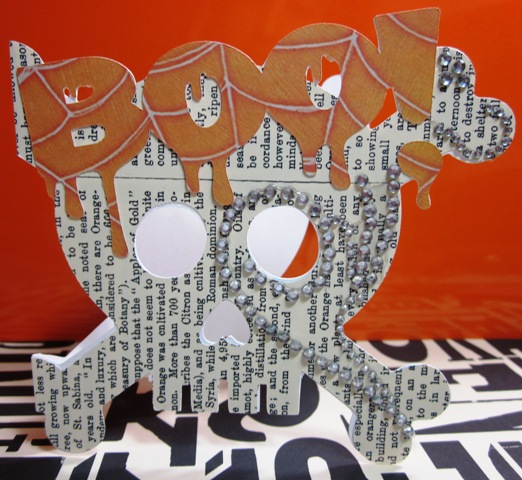

This is so cute. I will have to remember how you did the wings just in case I need to do some. Love the card. TFS