The Waterlogue App is Awesome – Here’s What It Does
I was checking out Instagram the other day and I fell down a rabbit hole. I have no idea where I ended up (much like the time I ended up here and had a cuteness attack…TY Neil Patrick Harris) but what I do know is that I found a hashtag that led me to this awesome find…the Waterlogue app.
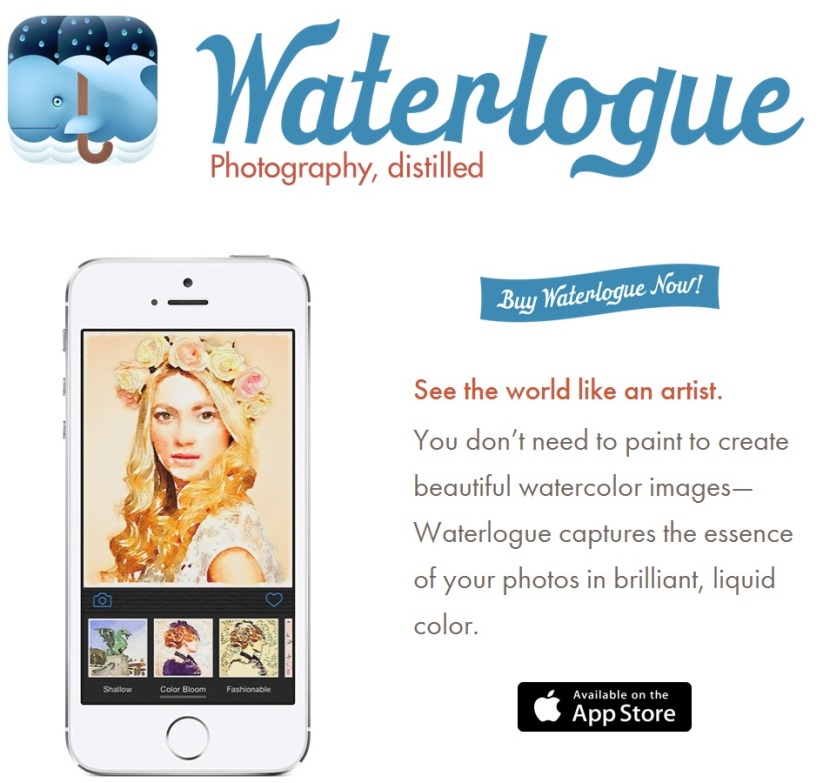
And in short…here’s how cool it is…
I chose this awesome photo that I took with my Ipad. You may remember seeing it here.

Next, I choose the “Color Bloom” option in the app and I got this…

How seriously awesome is that? I spent the next 45 minutes testing out different filters and photos until I remembered I had other things to do and finally stopped watercoloring my world.
The Sad Part
(UPDATE 1/24/2016 : You can now download it from the Window’s store for $2.99 too.)
This app is only for Apple products. SAD! I have an ipad mini but I just use it for playing games and goofing around. I would love to have this on my Android phone! Well, things aren’t looking too good for my wish. Here’s what Waterlogue has to say about that…
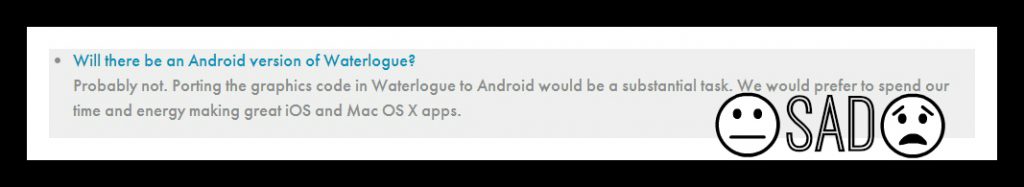
“Probably not. Porting the graphics code in Waterlogue to Android would be a substantial task. We would prefer to spend our time and energy making great iOS and Mac OS X apps.”
I added in the sad faces. They probably aren’t as sad as I am.
Honestly, it really is too bad because this app is really fun. I plan to watercolor some more of my world and print these bad boys out as cheap art. YAY CHEAP ART!
The app is $2.99 in the itunes store. I say…worth it.
I’m not affiliated with Waterlogue. I just wanted to share this super cool app!

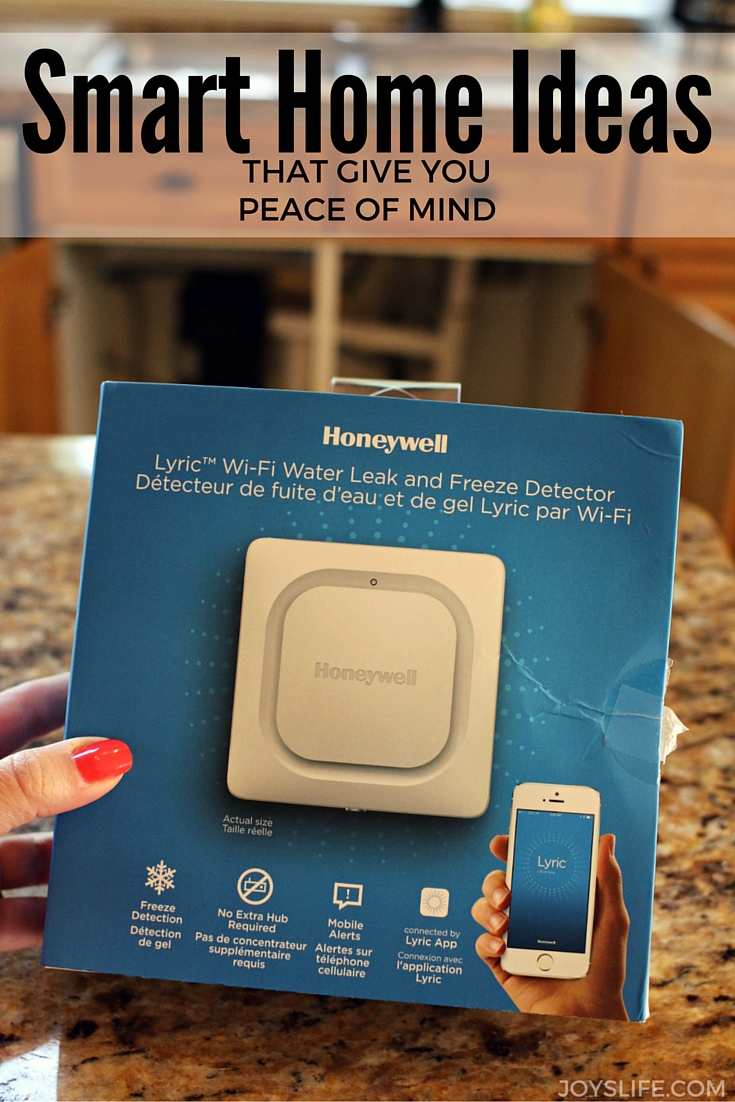



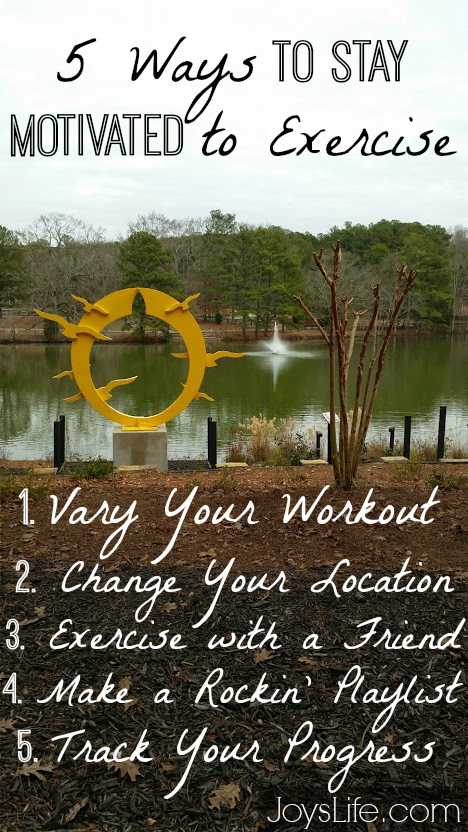
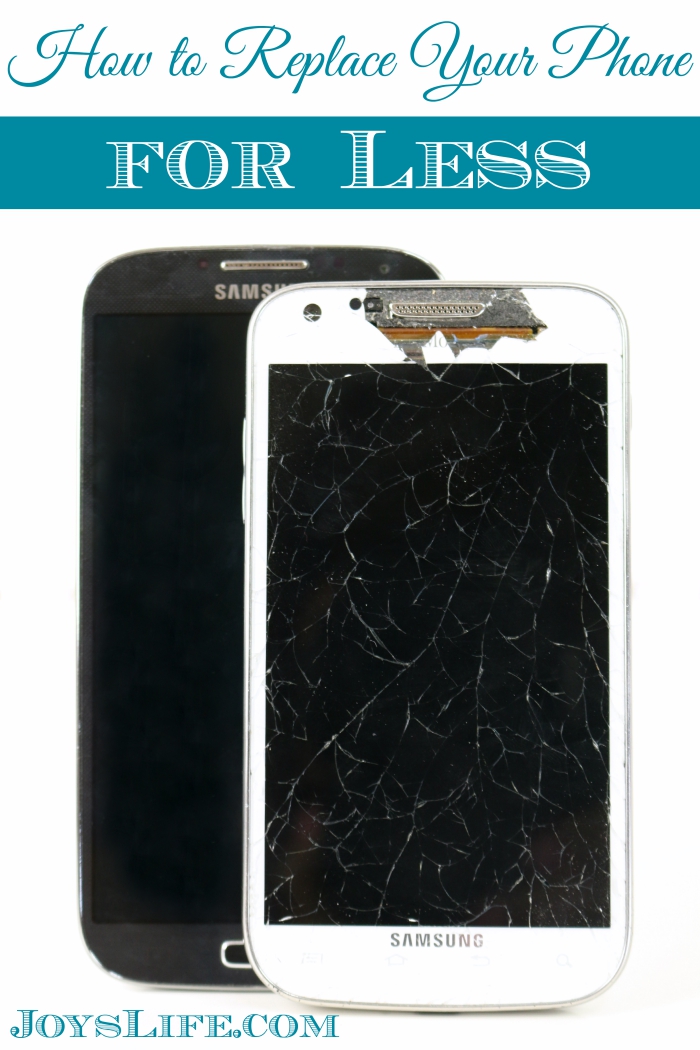
For the past week I’ve been seeing this in my IG feed and I have to say I LOVE how it made your picture even more gorgeous! =)
Joules, that app is so fun! I used it again and turned a bouquet of flowers super gorgeous!
How beautiful! I love taking pictures with my camera, but I often envy smartphone photographers when I see how easily you can add beautiful effects with apps 🙂
I love that app! I don’t know if I will get it though. I figure I’d use it once or twice and then get bored. Your picture is gorgeous without it though! Beautiful! Julia (visiting from SITS girls).
Aww that is too bad that the app is for apple products only. It sounds pretty cool to be able to put fun effects on photos directly from your phone and not have to upload it to a computer.
#SITSBlogging
I’ve seen a lot of people mention this app! I may have to check it out! I’m stopping by from the Sits!
So pretty! I might have to go get this now 🙂
When I first saw this app, I was on the fence, but I think I’m going to take the plunge. I love how the pictures came out and the price is reasonable! #SITSBlogging
I *love* this app. And I love how it even textures the background to look like it’s on watercolor paper. I’m going the cheap art route too. 🙂
Julie, Cheap art…we love you! 😉
That’s a really neat app! I use Android as well so won’t able to use it but it looks like it would be really fun.
I LOVE this app too!!!! So much fun. I love how it transforms portraits into paintings 🙂 At only $2.99 I thought that it was a steal. Instagram rabbit hole… seriously made me laugh out loud. Gotta love Alice references. Keep up the great writing.
-Kat
That looks amazing! I would have gotten lost down that hole, too! I’ve seen a few other very cool photo apps that do some great filtering, too. So much (too much!) fun to play with!! But I’ll have to check this one out! Coming by from SITS comment love!
Glad I have Apple products because you may have just sold me on this! 😉 Stopping by from SITS and have enjoyed your site. New follower!
Thanks Jillene! I’m so glad I have my ipad so I can use it. You’re going to enjoy it! 🙂 Thanks so much for following!
will waterlogue install and function on my mac book pro?
June Louise,
I’m not sure. Hmmm… I bet you could contact the creators and ask them though. 🙂
From the Waterlogue people:
“You will need an Apple iPhone, iPad or iPod touch that is running iOS version 7 or great. The current version of Waterlogue will not run on:
~ Windows PCs
~ Android phones or tables
~ Kindle Fire
~ MacBooks or iMacs”
But apparently they’re looking at developing a version for Mac desktop computers. Yay!! 🙂
We need an Android version!. Not everybody is with Apple!
The Greatest app I’ve ever seen!
I totally agree with you, Andy! 🙂
Waterlogue now has an app for Windows 10 PCs,
I just noticed that a few days ago! YAY! Thanks for reminding me, Jim! I’ll add that in to the post. 🙂