Brother PE800 Embroidery Machine Unboxing
Take a look at the NEW Brother PE800 in this Embroidery Machine Unboxing!
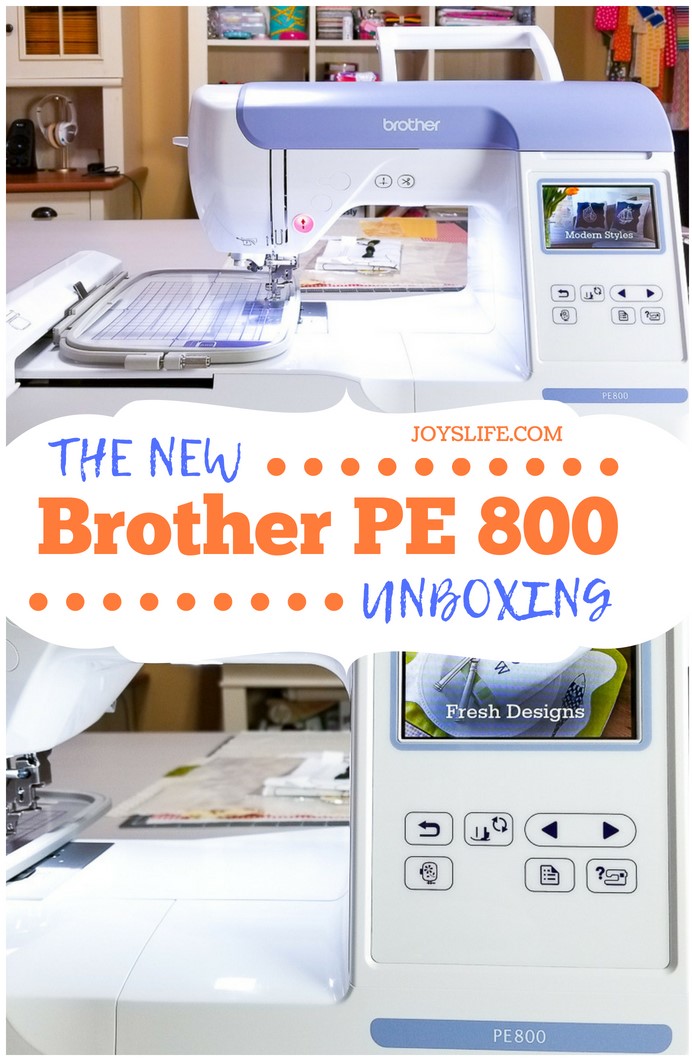
SEW EXCITED!
I was so excited when I heard that Brother had released the PE800, a new 5″ x 7″ hoop, embroidery machine! I’ve been using the Brother SE400, which has a 4″ x 4″ hoop and I’ve been wanting to upgrade to a larger hoop. I’ll be honest, the machine I really wanted uses an enormous hoop, but it also comes with a big price tag, and I just can’t do that right now. So, this is an excellent choice for my needs. If you’re in the same boat with me, check out what’s in this Brother PE800 box!
The SE400 and the previous 5″ x 7″ the PE770 are on sale now! There’s also a newer 4″x4″ option, the SE600.
Here are some things I’ve made with the Brother SE400, which both sews and embroiders!
Brother PE800 Embroidery Machine Unboxing
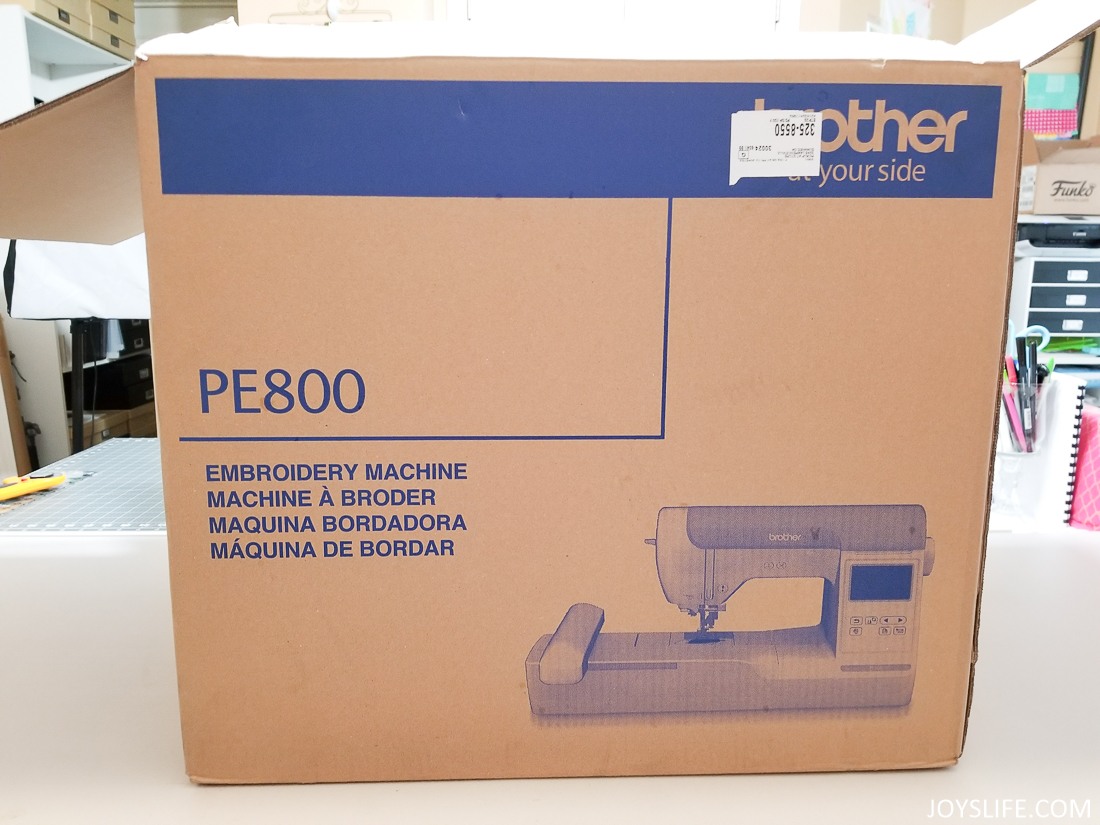 At this moment I was so thrilled, I was like, “This is happening!” Annnnddd, I opened the box. Que the singing.
At this moment I was so thrilled, I was like, “This is happening!” Annnnddd, I opened the box. Que the singing.
In case you don’t know, the Brother PE800 is an embroidery only machine. It will not also act as a sewing machine.
 TA DA! It’s the packing material!
TA DA! It’s the packing material!
What’s In the Box?
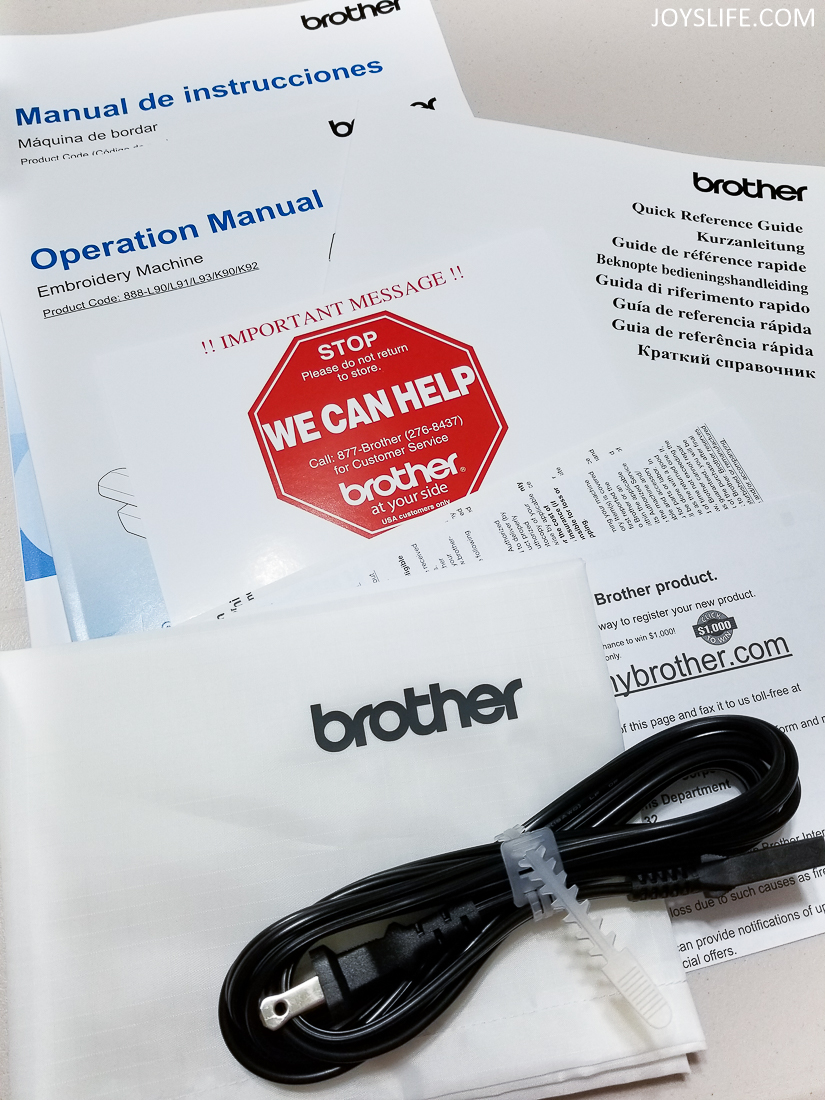 It came with a cover for the machine, and it definitely fits with the embroidery carriage attached. I tried it. Success!
It came with a cover for the machine, and it definitely fits with the embroidery carriage attached. I tried it. Success!
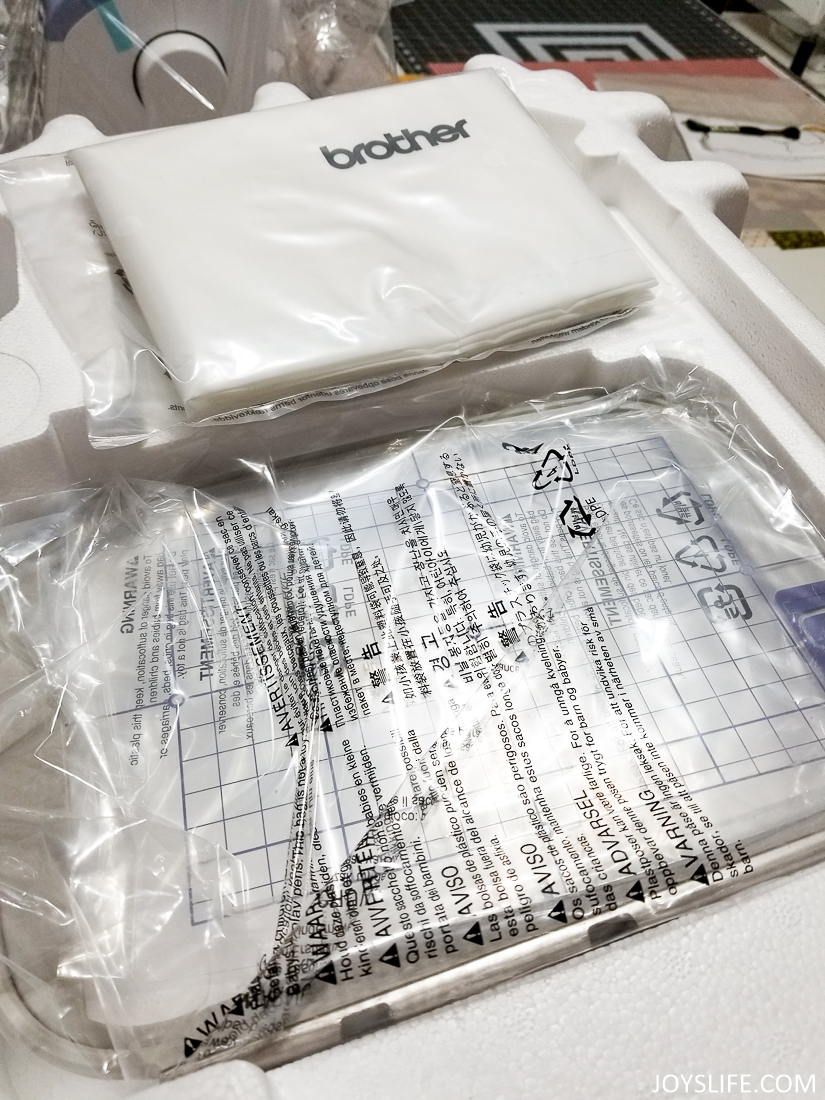 You’ll receive one 5″ x 7″ hoop. More hoops are available for this machine, but only one comes in the box. I purchased Embroidex hoops for my previous machine and they were great!
You’ll receive one 5″ x 7″ hoop. More hoops are available for this machine, but only one comes in the box. I purchased Embroidex hoops for my previous machine and they were great!
 You get a spool of Brother 100% polyester embroidery bobbin thread in white.
You get a spool of Brother 100% polyester embroidery bobbin thread in white.

Included accessories and tools: Cleaning brush, needle set, spool net, spool cap (large, medium {on machine}, small), scissors, 4 bobbins (1 is in the machine), thread spool insert, 2 screwdrivers (large, small), 1 disc shaped screwdriver, seam ripper. I have no idea what that metal thing is. I think it was specially labeled and I took it out of the bag and ignored the label. Anyone know?
All of the accessories and tools are sitting on top of my Martelli Roundabout Set ironing top. If you’re looking for a good rotating cutting/ironing board, it is awesome!
 I don’t buy an embroidery machine for the designs that it comes with, because I purchase my own from different sites, but I really liked some of the designs that came with this machine!
I don’t buy an embroidery machine for the designs that it comes with, because I purchase my own from different sites, but I really liked some of the designs that came with this machine!
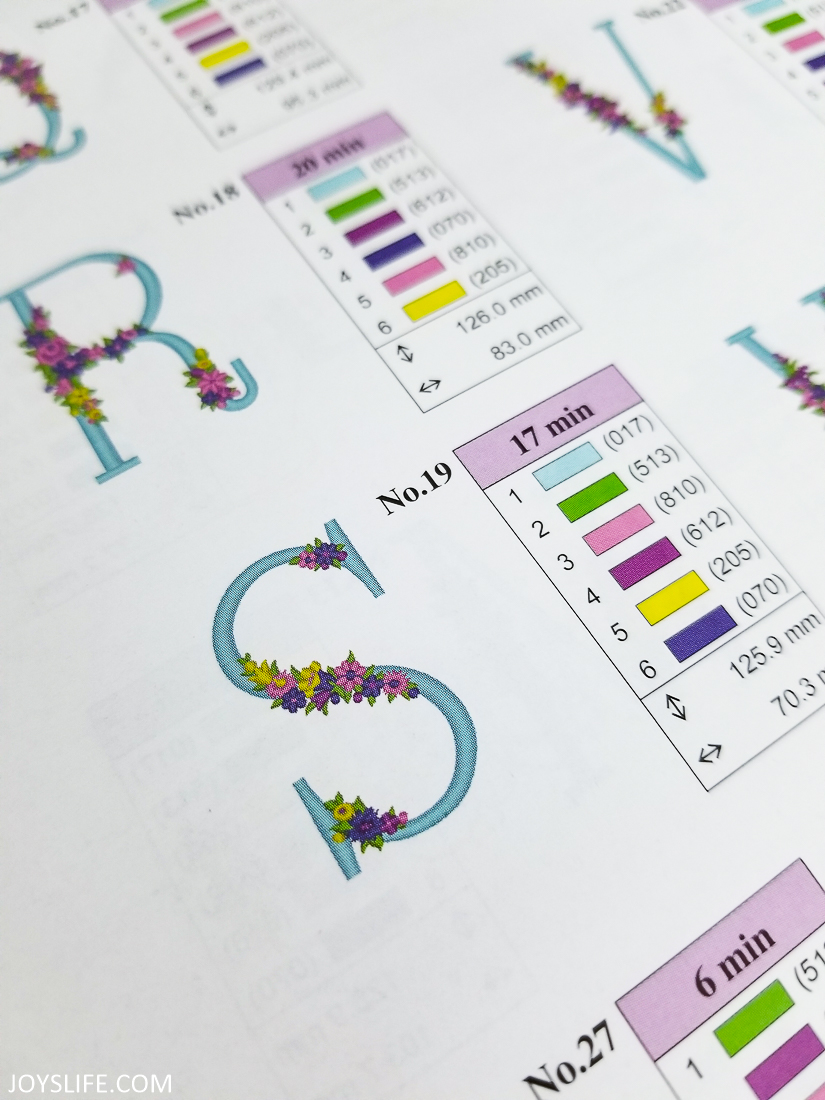 I thought that this font was especially pretty!
I thought that this font was especially pretty!
Brother PE800 Assembled
 Isn’t is great?! Here’s the Brother PE800 out of the box and assembled!
Isn’t is great?! Here’s the Brother PE800 out of the box and assembled!
 The color screen plays a little movie when it starts up. It is a touch screen.
The color screen plays a little movie when it starts up. It is a touch screen.
Brother PE800 Touch Screen
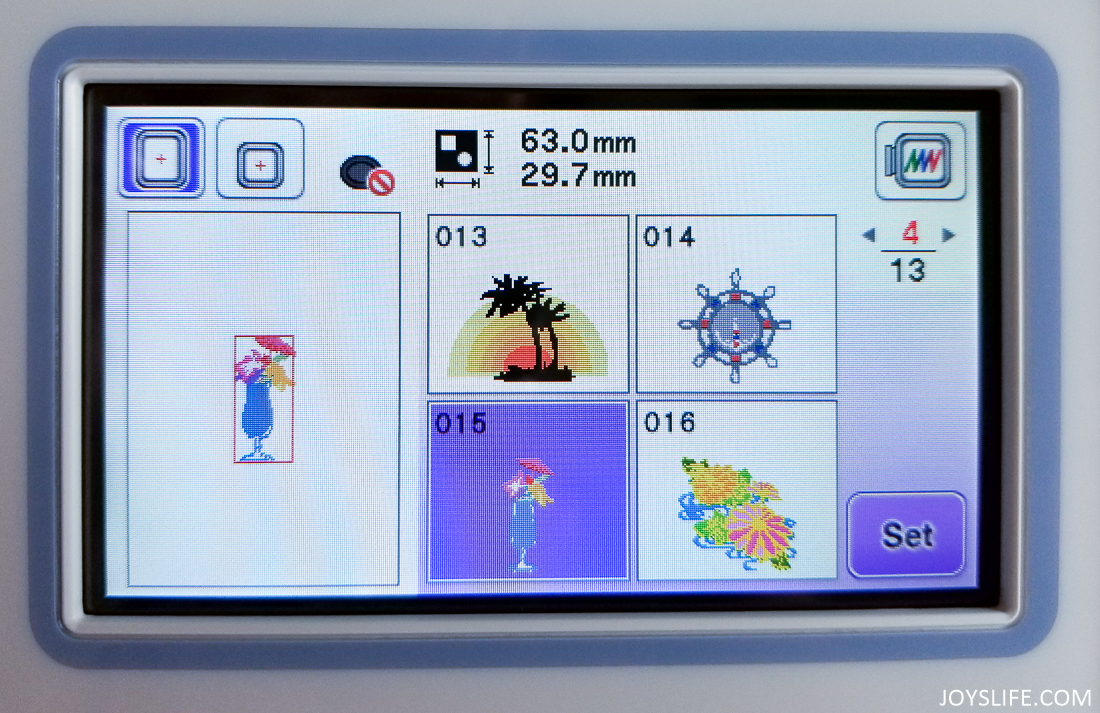 There are a nice variety of included designs. I liked these images because I just got back from a cruise. I’ll definitely be using these in the near future!
There are a nice variety of included designs. I liked these images because I just got back from a cruise. I’ll definitely be using these in the near future!
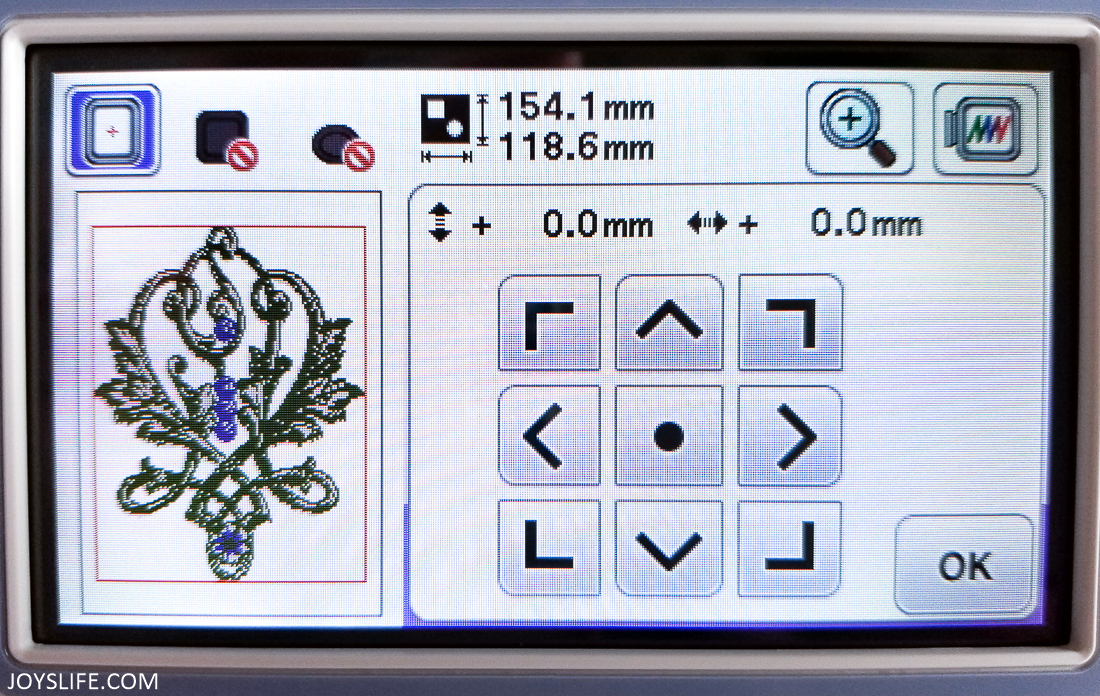 You can move your design around, using the touch screen.
You can move your design around, using the touch screen.
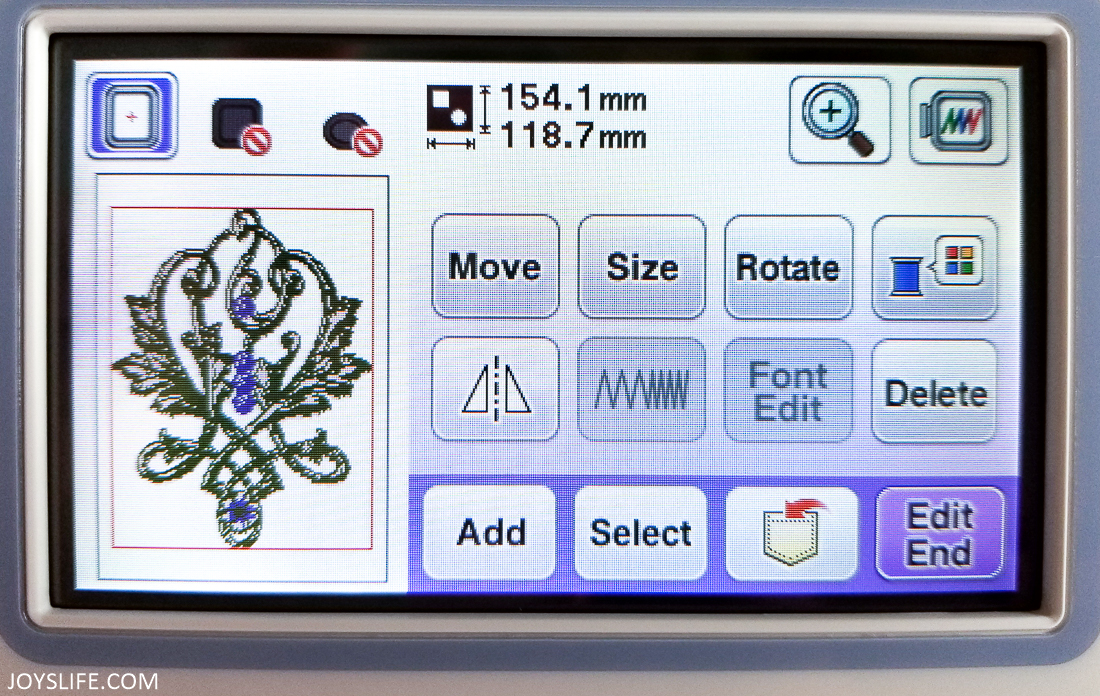 Move, Size, Rotate, Mirror and more options.
Move, Size, Rotate, Mirror and more options.
 After turning the machine on for the first time, I was easily able to figure out how to change design colors and rotate the design without checking the manual. I will say, read the manual! Don’t make it hard on yourself. I’m just expressing that, for me, the interface was easy to use and understand.
After turning the machine on for the first time, I was easily able to figure out how to change design colors and rotate the design without checking the manual. I will say, read the manual! Don’t make it hard on yourself. I’m just expressing that, for me, the interface was easy to use and understand.

You can do so much from the screen! See the grayed out hoops in the top left? That’s letting you know that this size won’t fit in those hoops.
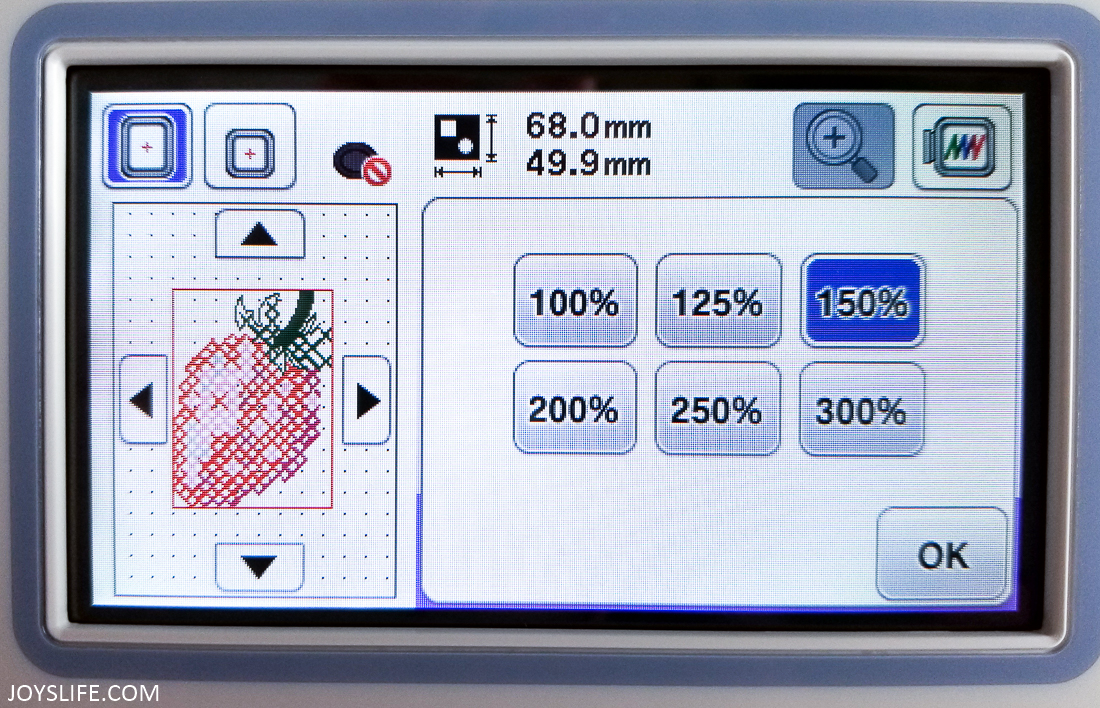 This strawberry is easily enlarged by increasing the percentage on screen.
This strawberry is easily enlarged by increasing the percentage on screen.
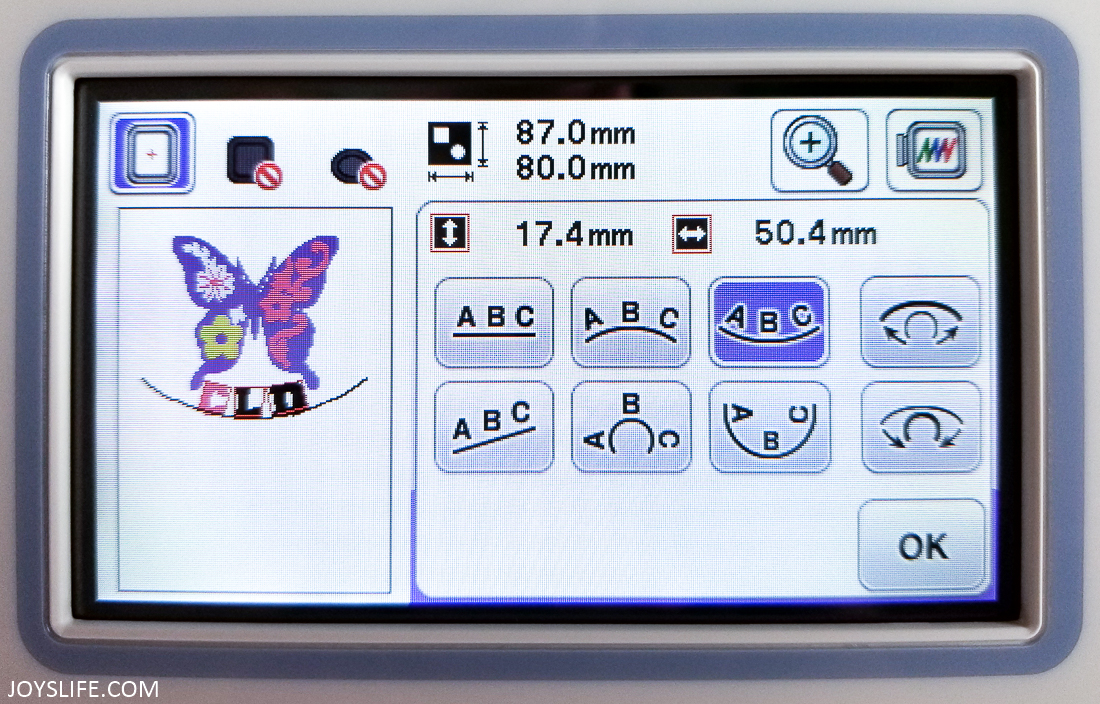 You can combine patterns, change configurations, fonts, colors all from the screen. I think all of these on screen options are great! This machine will do a lot more than I’ve shown from a few screens, but I just wanted to show you what comes in the box today.
You can combine patterns, change configurations, fonts, colors all from the screen. I think all of these on screen options are great! This machine will do a lot more than I’ve shown from a few screens, but I just wanted to show you what comes in the box today.
Brother PE800 USB
 One of the best things about it is the ability to use a USB to add your own designs. That was a MUST HAVE for me. (I took that blue tape off later. I was still unpacking it here.)
One of the best things about it is the ability to use a USB to add your own designs. That was a MUST HAVE for me. (I took that blue tape off later. I was still unpacking it here.)
From the Top
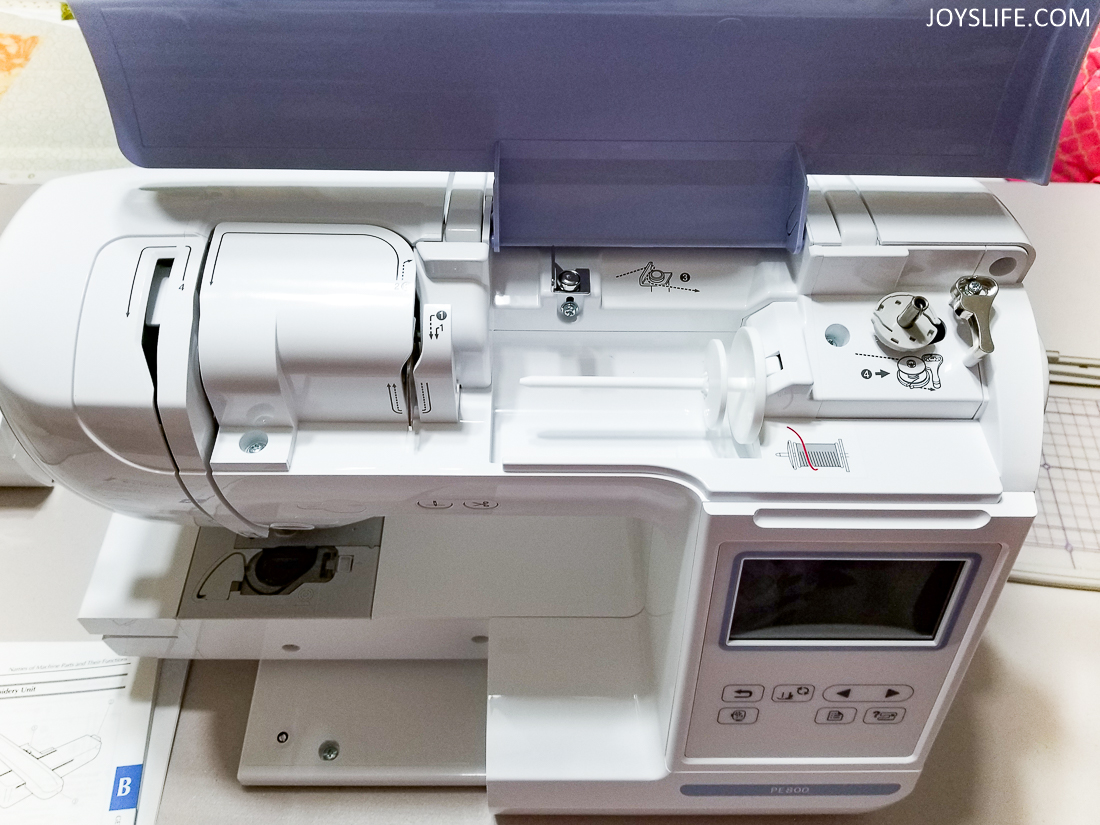 Here’s the Brother PE800 from the top without the embroidery carriage attached.
Here’s the Brother PE800 from the top without the embroidery carriage attached.

I think the Brother PE800 is a great machine at a good price point for what it offers. I hope you enjoyed this embroidery machine unboxing!

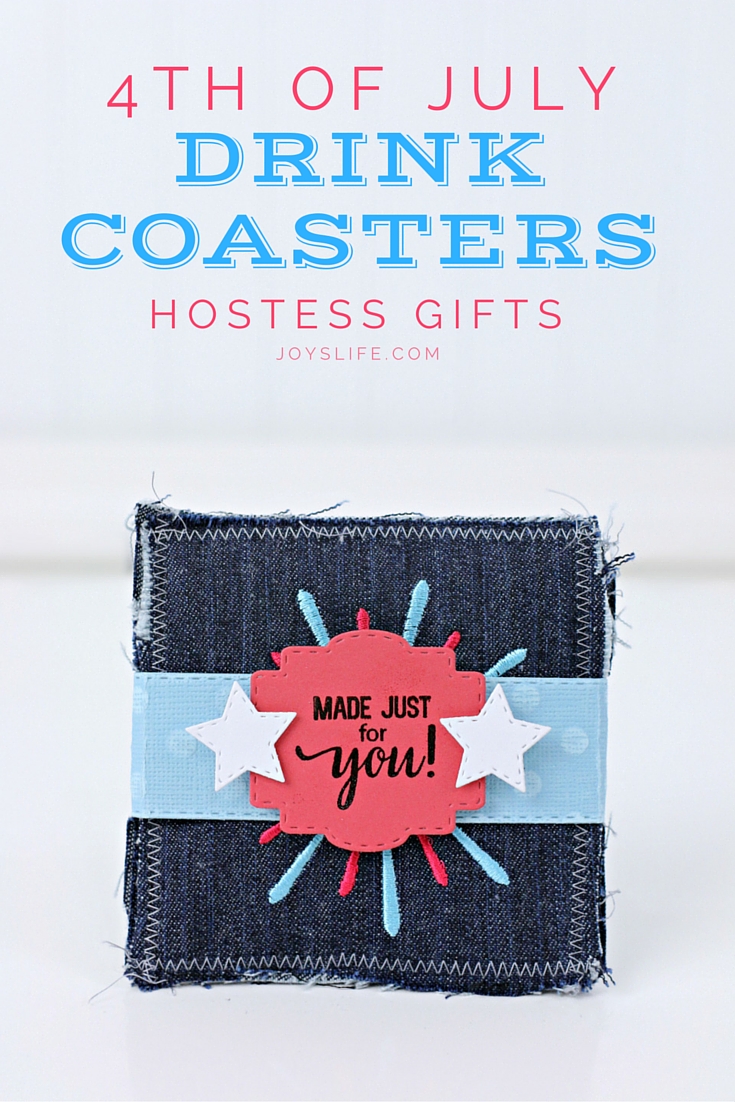
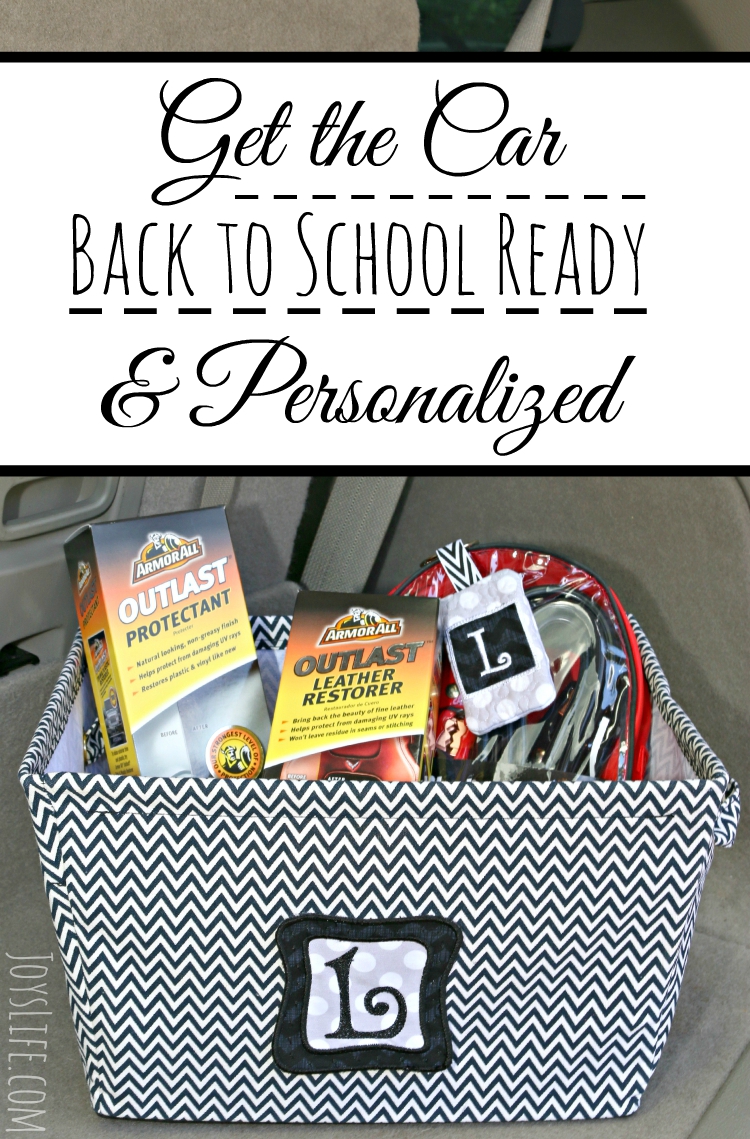
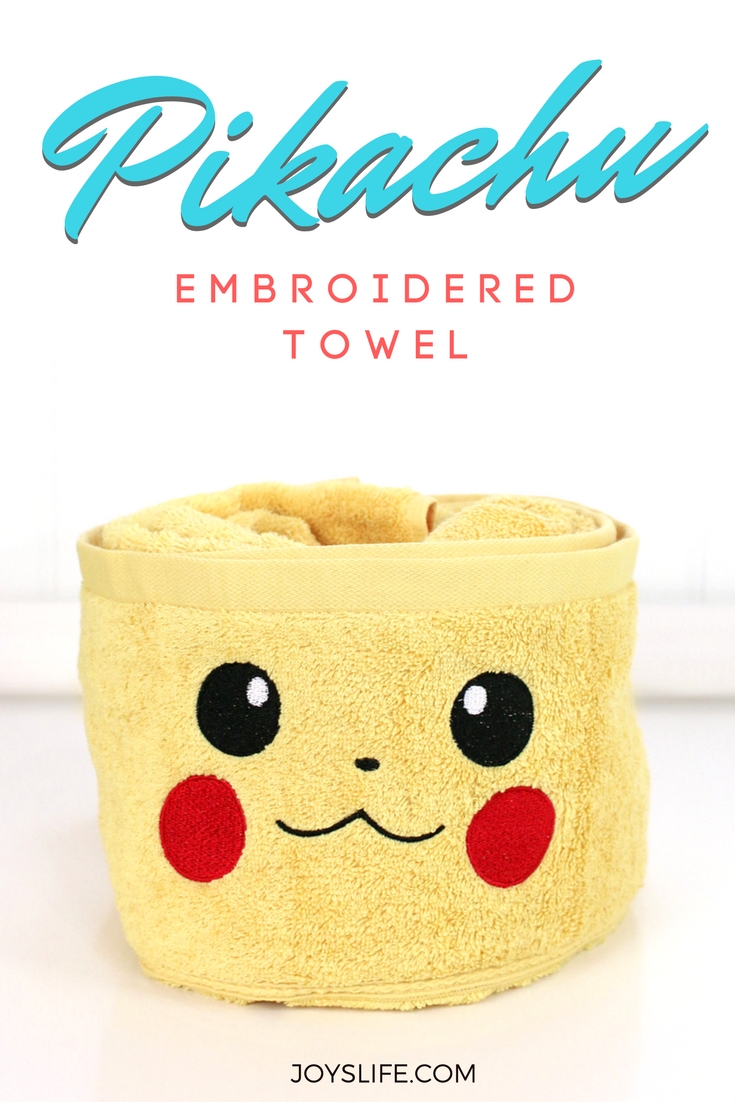



This is SUCH a huge improvement over the PE770! Thanks for the overview! It thrills me to know you are still embroidering!
I definitely am! I love it! I’m so grateful to you for helping me get started! <3 All the hugs!
How much is the Brother PE800? And where do I order it from?
Hi Rene, Right now on Amazon the Brother PE800 is $599. Here’s a link! https://amzn.to/39uy6V1 I hope that helps!
Thank you for doing this. Could the metal thing be a screwdriver?
Hmmm, maybe! I’ll take a closer look. Thank you!! 🙂
It is spacer for a bobbin
Amazing! Thank you, Carol! I’m going to take another look at it and learn how to use it!
Metal round thing I use to tighten and losen the embroidery hoop. Also use as a screwdriver.
That looks wonderful. Can I ask where did you buy it and how much was it? It is actually a scaled down version of the Babylock Florish II.
Hi Hazel! I bought mine at Amazon, here’s a link: https://amzn.to/2tfJFN7. The price has gone up lately, but I got mine for under $700. Hopefully, they’ll drop the price again soon! I didn’t know it was a scaled down version of the Babylock Florish II. That’s so interesting! Thank you for telling me that. I had actually considered buying the Florish a while ago. Have a great day!
The review was good. and the machine is simply very addictive and impressive.
the accessories are also very good. its a great choice for all the user
Thank you, Tony! 🙂
Just bought mine PE800 from Amazon
I’m over the moon . Will set up this week can’t wait. This is my first embroidery machine I’m a complete novice.
Congratulations! I hope you have sooooo much fun!
I’m waiting for mine. Ordered it from local WalMart to pick up. Originally had a order in with Amazon but they were out of stock with no promise of delivery date. WalMart had 2 in stock. Pick up price same as Amazon. Tax adds quite a bit either way in CA.
Delivery is due Wednesday August 8. Can’t wait. I used to own a Janine sewing and embroidery machine years ago. I still have boxes of their threads. Hoping I can use them. Most still individually wrapped in box. Never exposed to light. Lots to learn I am sure I am almost 83 dealing with cancer but sewing is my passion and keeps me going.
Hi Geri! I hope you’re enjoying your Brother PE800 and that you were able to use your boxes of threads. My mother in law started really getting into sewing and quilting when she had breast cancer, thankfully she is better now. She’s the person who got me interested in it. I hope you’re feeling well today and enjoying your passion!
Hi joy,
this is really funny to unboxing a new sewing machine and thanks for sharing this enjoyment to everybody. your machine is really great ans so as your review
I just got the PE800 yesterday. What USB stick would be the best to buy for the PE800 ? Thank you
Hi Tina! Congratulations on your new PE800! I hope you have a great time using it! Many of my files are around 50k to 70k. If you have similarly sized files and got this SandDisk 16G (It’s about $5), you could put about 19 files on it before you even got to 1MB and you have 1000 of those per GB, so 16GB would hold 300,000 files roughly! So, I say try that one! 🙂
I’ve been looking at this Brother PE800 for the past month or so and just happened to stumble upon your review which I thank you for taking the time to do. Question: I noticed you said the machine comes with a 5×7 hoop but that other sizes of hoops can be purchased to fix this machine. Is that correct? I’m seriously thinking of purchasing this machine but my final decision is based on the availability of having other hoop sizes. Can you verify for me please that we can in-fact purchase other sized hoops? Thank you so much for your time.
YES, THE EMBROIDEX HOOPS FIT THE BROTHER MACHINES.
I own the Brother PE800 Embroidery machine and it’s worth buying.
Hey, new user to embroidery in general and was hoping to pick up this machine to start. Can this machine do monogramming on a shirt or jacket sleeve or even the back of items like denim jackets? Or does it only work with flat/thin pieces of fabric?
Can you tell me what larger hoop you ordered to go with this machine? I was thinking I need the 12″ x 5″ hoop, just to keep from re-hooping!
I just got my 800 last week…. I can’t get the red light to go off…. Ive tried everything but doesn/t go off… what Im I doing wrong? thanks
New user do have to special order usb for PE800. Or any usb can be used?
Hi Dian! Congratulations on your new PE800! You can use any USB, which I think is GREAT! I use this very inexpensive SandDisk 16G USB. It’s about $5! Happy embroidering!
Morning! I’m in North Ga too!!
I need advice and I’m so thankful I found your post on Pinterest!! Several yrs ago I got the basic SE400 to do simple things for my grand baby. Didn’t research before hand! Big mistake! I need a machine that will do the traditional 3 letter monogram , an occasional name, and maybe caps, for my family and friends. I don’t want to spend thousands on a machine. Will this Brother PE800 do these things?
Any advice you can offer would be greatly appreciated!
Thank you, Cindy
Hi Cindy! You can do a 3 letter monogram with the SE400 the only drawback is that it will be smaller than the PE800. I’ve a got post for you where I made a Pikachu face on a towel using the SE400, although it’s not a 3 letter monogram, it does show you how creating a wider stitch out is possible. What I used is this three-stage hoop and this Embrilliance Essentials software. If you buy that software you can manipulate .pes files that are used for Brother (you can make them a little bit bigger using that hoop mentioned above OR you can add other images to them). Here’s a great place to get monograms if you don’t already have some: https://www.designsbyjuju.com/alphabets/monogram All that being said, the PE800 is a good choice if you want to do something a little bit bigger. I hope that helps!! 🙂 Joy P.S. Happy to hear from a fellow North GA neighbor!
Hi Joy!
I’ve had my pe800 for a few months, and I’ve only just learned how to load the bobbin and thread it with the auto threader. YAY! I was wondering if you have any tutorials on setting up the machine, or you can recommend someone that does? I’m feeling pretty overwhelmed with all of this.
Thank you so much!
Marlea
Hi Marlea! I need to make some tutorials for the PE800. I should have done that already! Hey, I know how it feels to be overwhelmed and kind of slow going with a new machine. It’s not easy when you’re first getting started with something new. Just remember, everyone was a beginner at some point. I just did a very quick search on YouTube and found this video. It’s probably what you already taught yourself though: https://www.youtube.com/watch?v=0maIhL4iW6I . After you get it threaded, it works pretty much like the Brother 400SE that I had. I do have some posts that might be helpful to you that use that one, which you can hopefully apply to the PE800. Here they are: https://joyslife.com/category/brother-se400/ This one shows the process of hooping: https://joyslife.com/heart-banner-hoop-embroidery/ Meanwhile, I’ll get busy creating some useful tutorials with the 800.
Joy
I absolutely love the letter set pictured in your post here! Can you tell me what brand or provide any info that might help me track down that set for purchase?
Thanks!
Hi Amanda! These fonts are included with the Brother PE800, I don’t know if Brother offers them independently of this embroidery machine. 😉
I am a newbie to the embroidery scene and purchased the PE800 together with the grand slam kit and totally love how easy it is to get started. The USB port was the selling point.
That’s SEW great, Cindy!! Congratulations on your new machine!! I hope you have a great time using it!
Quanto custa uma dessa máquina de bordado brother
Right now they are $575.13 on Amazon. Here’s a direct link: https://amzn.to/2L1BADM
I just purchased my PE800 which replaced a Janome Memory Craft 350E which I have had for 12 years. Unfortunately the Janome had a expensive part to replace malfunction and I didn’t feel it was worth putting money into. My question is do you have to purchase program to use with this machine like you did with the Janome. I am curious if the Janome 11000 Customizer would work with it. Basically it just downloads your designs unto the USB. Thanks in advance for your help.
Karen
I wanted to know if the brother PE 800 can embroider pictures of my dog. Do you know if it can do this ?
Thank you,
Natalie
Hi Natalie,
Yes, it could, but you would need a digitized picture of your dog that was converted to a .pes file. That would require having someone turn it into a .pes stitchable file or purchasing software that would help you do that. The Brother PE800 can’t do that by itself. 😉
Joy
I have the same exact situation that Karen asked about last Nov. I have the Janome customizer 1100 but do not know if it will work with the Brother PE800. Please help! Is there another program I need to purchase to use the Brother?
Hi Karen,
As long as you have .pes files, it will work with the Brother PE800. Happy creating! – Joy
This might be a silly question but I purchased the pe800 and can’t seem to find the included accessories at all! Any suggestions?