Pink Stamper Friday Challenge…
Robyn, at My Pink Stamper, has challenged us to create something using a new technique.
When I was reading the blogs of other participants in Robyn’s challenges I read about someone who had used a sketch to create their card. I thought they meant that they sketched it out, like a drawing, but that’s not what they meant. Upon further research, I turned up plenty of sketches!! They are basically templates for laying out your cards. This was just what I needed to challenge myself a bit. I was getting stuck in a comfortable rut. Plus, I needed to redeem myself from that burned donut card that I made yesterday. Embarrassing!
I followed this sketch: CPS #97
Then…I just created my own thing following the rules of the sketch…basically, it called for 1 circle and a 1/2 circle. Perfect because I always gravitate to squares and rectangles.
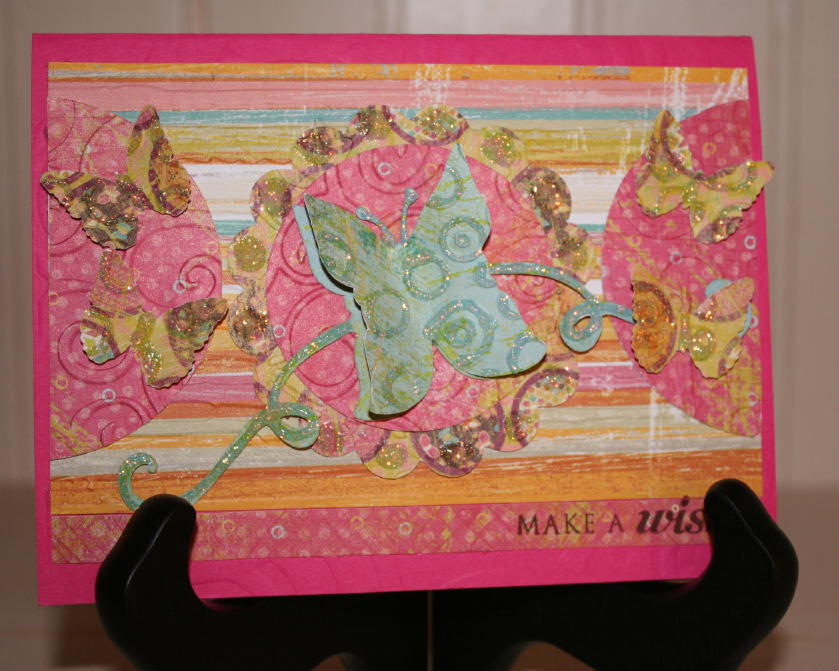
It says “Make a Wish”
It was tough to get a good photo of this card and I really think it is prettier in person. I made it for my SIL’s b’day tomorrow. She loves butterflies.
Recipe:
- Papertrey Ink.com: Solid paper (Raspberry Fizz)
- Papertrey Ink.com: Sentiment from the Cupcake Collection
- Martha Stewart: small butterfly punch
- Cricut Cartridge: Storybook for large butterfly
- Cricut Cartridge: Mini Monograms for circles & scalloped circles
- Patterned paper: K & Co.
- Also used: Stickles (diamond – my fav), several Cuttlebug folders a Sizzix folder + my ATG gun & glue dots
This was fun!! Thanks for the challenge, Robyn!!


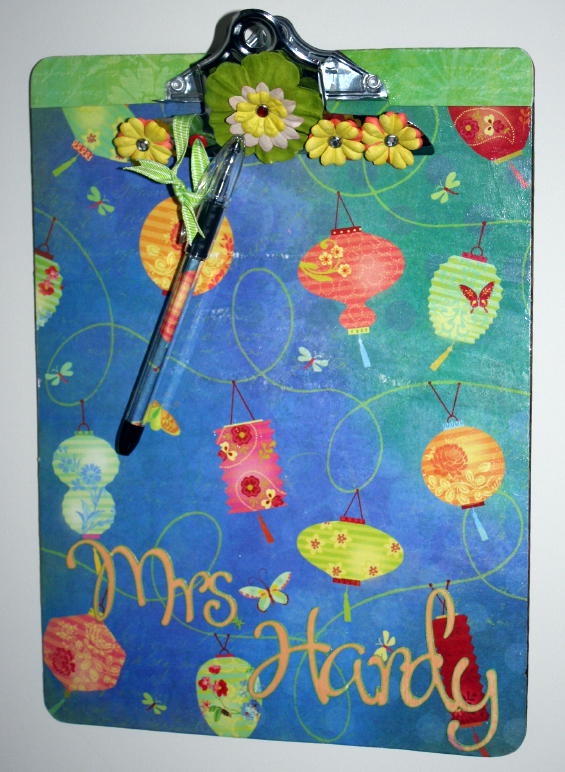
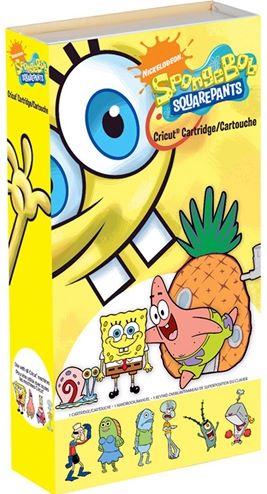

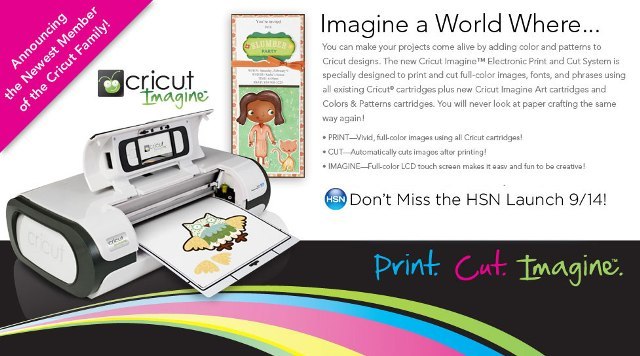

Joy, is there cricut for dummies book? I need basic ideas to justify my HUGE purchase. I have sans serif, doodlecharms, home decor and life’s a beach. I’ve attempted to make certain cuts, and it tells me unavailable:( I finally cut out two ladybugs. HELP ME PLEASE!!
LOL, Cricut for Dummies. Nope, no Cricut for Dummies book, but I really learned a lot (and still do) from the Pink Stamper. Here’s a link to her Cricut videos. I say, start at #1 and go through them all. It was extremely helpful to me!
I have no idea why your Cricut is saying “unavailable”. I haven’t heard of that. Hmmm… are you sure you’ve put in the cartridge all the way before turning the Cricut on? If you are still having trouble try calling Cricut support:
Cricut® support hours
Monday – Friday 7:00 a.m. – 6:00 p.m. (MST)
Cricut® support: 801-932-1144
toll free service phone: 877-7CRICUT
fax: 801-794-9001
email: [email protected]
I hope this helps!! Let me know how it’s going after you try these things! 🙂