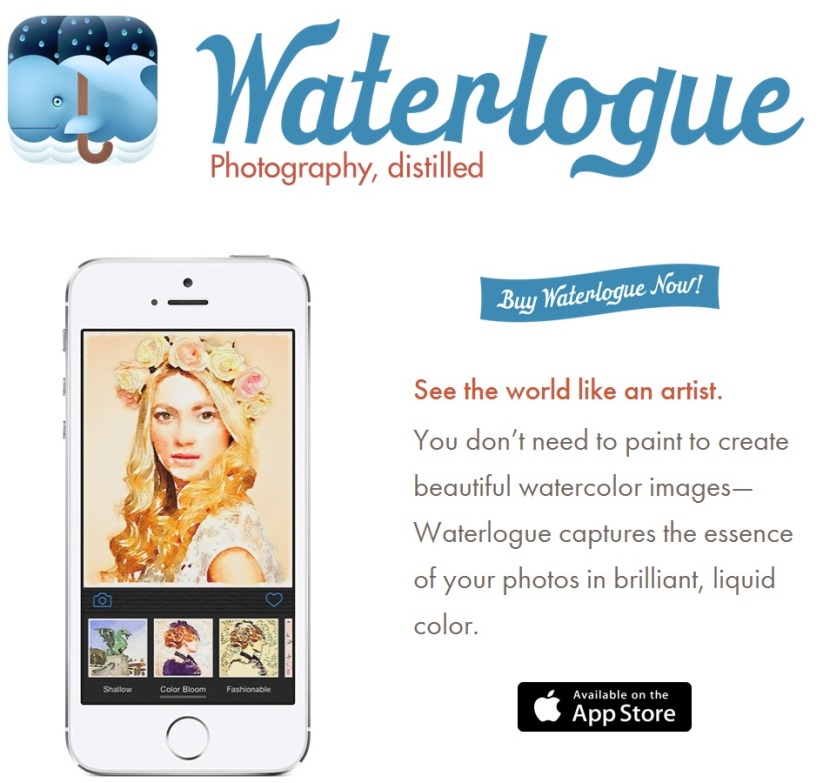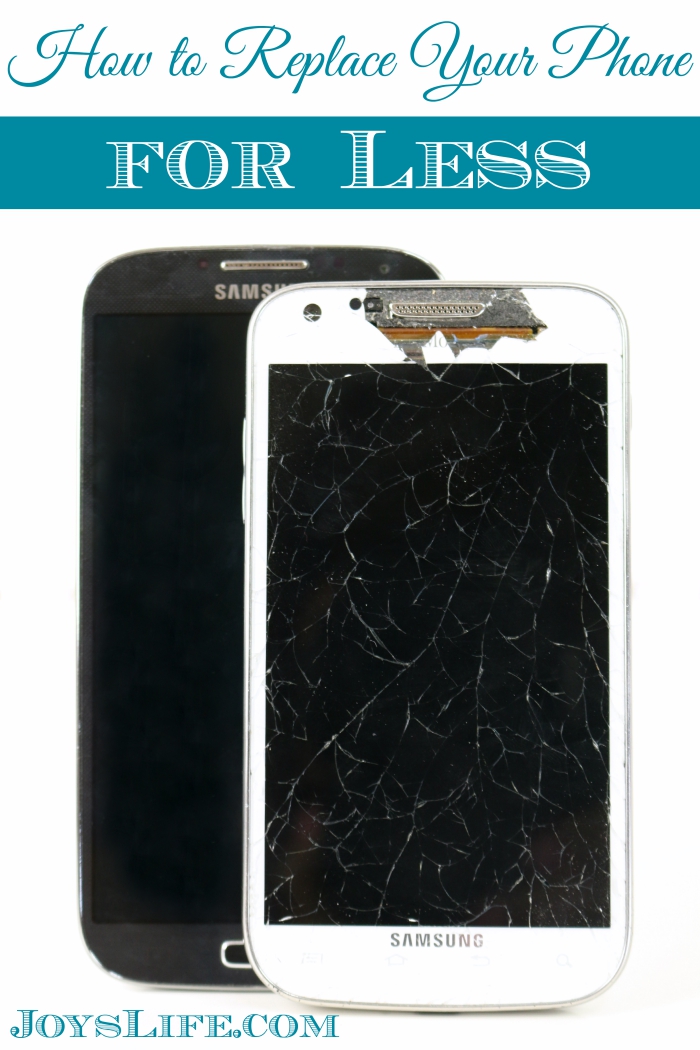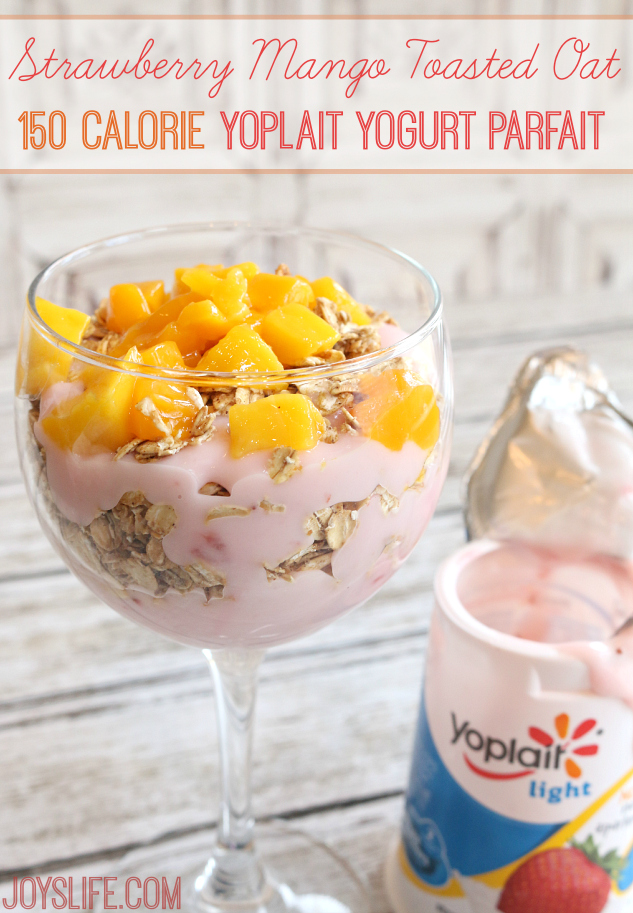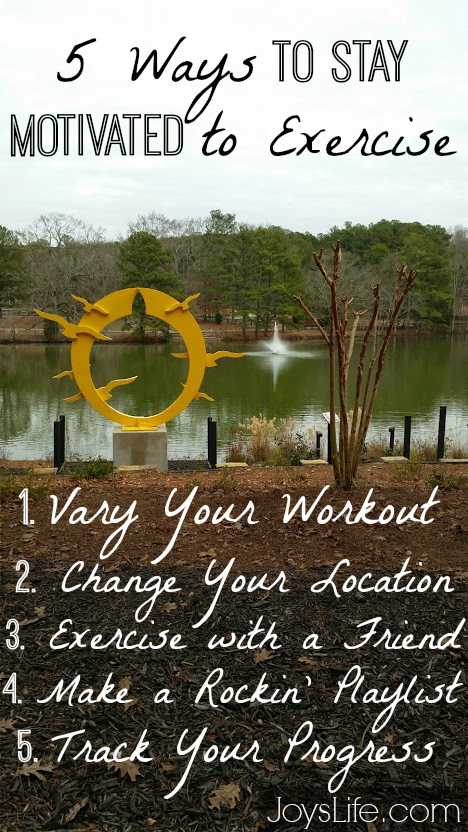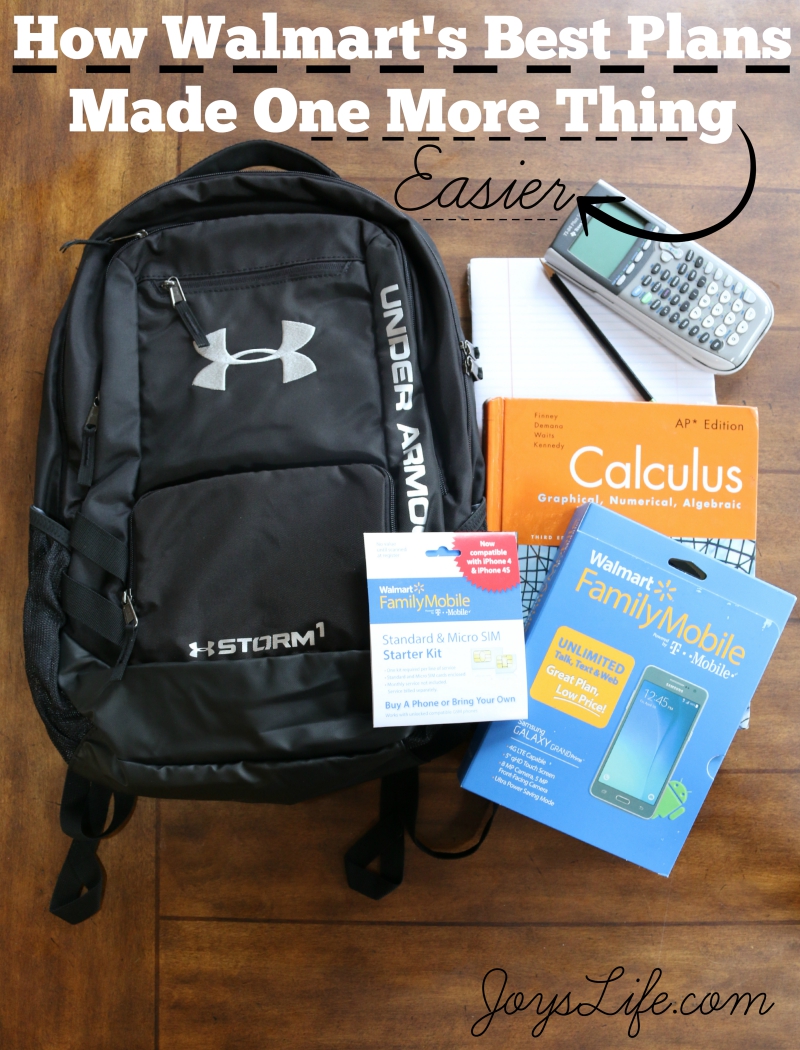My Cloud Mirror – Personal Cloud Storage
Wish you could have all your photos, videos, music and documents in one place you can access from anywhere? Wish granted! Centralize your media collection and important files from all the devices in your home with My Cloud Mirror.
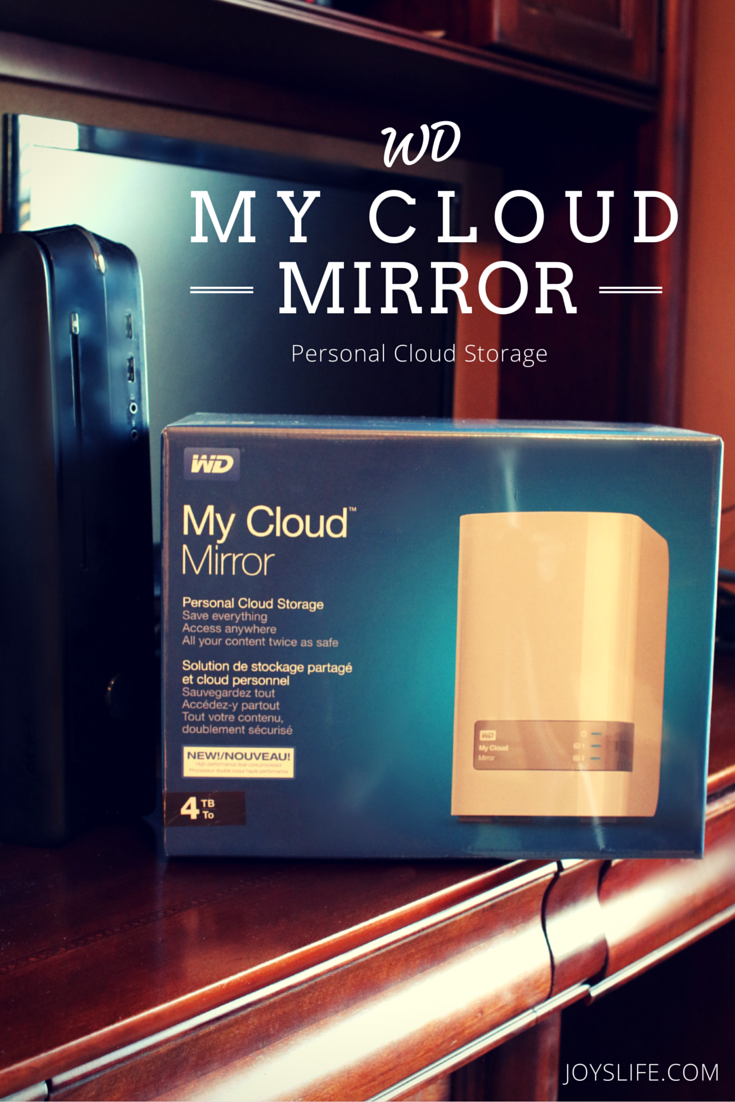
I’m going to let you know something right away, the My Cloud Mirror is awesome. Here’s why I think so… Last week, I spent 12 hours looking for a photo of my oldest son from when he was 8 years old and wearing a Pokemon costume that I made him. Seriously, the whole day. It threw my schedule off for the entire week, but I needed that photo. I needed it because he graduates from high school this year and a senior banquet we’re going too wanted a funny photo. That’s the one I thought I wanted to use, so I went through my computer, actual photo albums, boxes of random photos, madly searching, desperate to put my hands on a memory that was tugging at my heartstrings. I needed to see it. After early morning turned to night, I finally found it on an external drive that we had set aside. It was so frustrating. The only good thing that really came of it, besides finally finding the photo was that I found lots of other folders on various drives with photos that I didn’t want to lose. I didn’t want this to happen again…and now it won’t.

Enter the My Cloud Mirror. It’s cloud storage that has a built in backup plan. It saves everything in one place with twice the data protection and you can access it anywhere – from computers, tablets and smartphones! It keeps two copies of everything so you can keep your content double protected. My Cloud Mirror works concurrently with multiple operating systems such as Windows, Mac OS, iOS and Android with mobile apps and is available in 4 TB, 6 TB and 8 TB capacities.
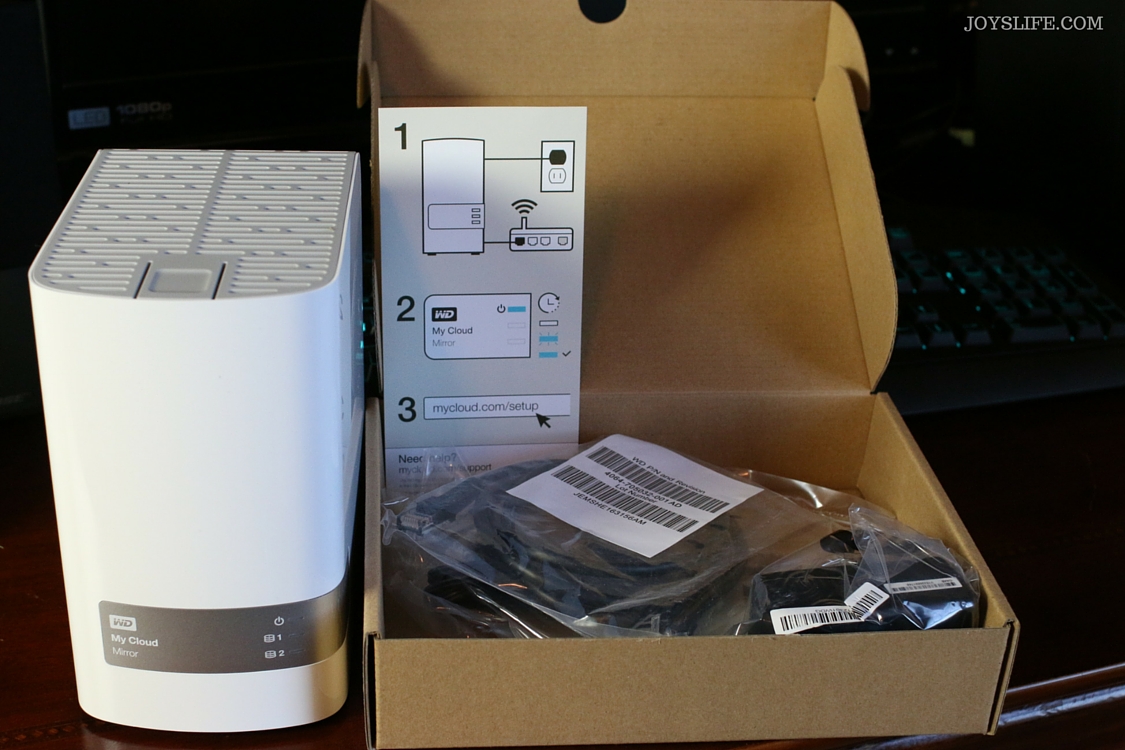
My husband loves it too. Here’s what he has to say about it:
The WD My Cloud Mirror as a default becomes an iTunes server, and can stream media to many different devices. It has the ability to share your content with your mobile devices from anywhere in the world. You can stream your music, store pictures from your phone and share the information with other people who are on your My Cloud. Your photos and videos can even be set up to automatically back up to your My Cloud Mirror.
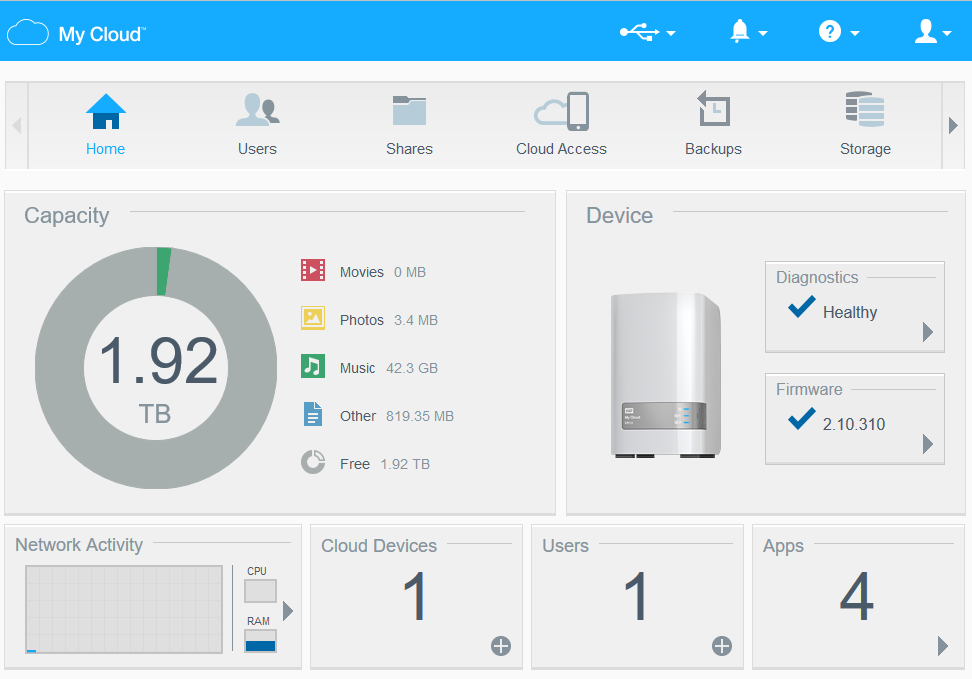
(Here are some things that I didn’t think of…that he did.) The My Cloud Mirror also offers several applications that can be installed, including WordPress, Joomala and many others. You can link your Dropbox and other sharing services with your My Cloud as well. It comes with an FTP and HTTP Download server already running. The supporting applications for smart phones and computers are easy to use and configure. You can set up the My Cloud Mirror to be an Apple Time Machine and even configure how much of the storage space will be used for backups.
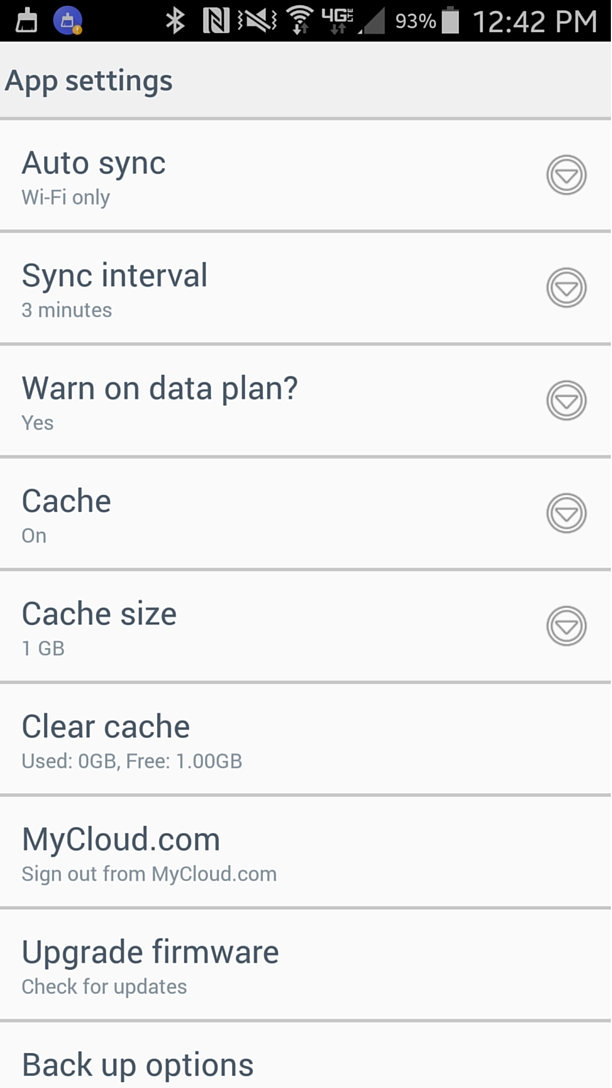
Here are some other things he noticed:
The first thing I noticed was that after transferring music to the device, my iTunes application on my computer had a new streaming service available… TOTALLY AWESOME. You can mark any folder as media serving and music, videos and photos are instantly available throughout your devices. There are many other capabilities to explore. On the Android application the application shows your media and has a built in player, it would be nice to be able to attach the media to your preferred playback application. You can set up Squeeze Center and use the multiple Squeeze players.
Once it’s set up, you can configure your My Cloud from any device with the application on it.

Another huge benefit is that the My Cloud Mirror has your back. It keeps your precious content double protected with automatic computer backup, photo and video backup for mobile devices, and automatic drive duplication, so you won’t delete or loose something that’s important to you. Hello, Pokemon costume photo! LOL!
Purchase your own device to see how My Cloud simplifies your digital life and allows you to experience and create more!
My Cloud Manufacturer’s Suggested Retail Price (MSRP) is $309.99 USD for 4 TB, $369.99 USD for 6 TB and $409.99 USD for 8 TB. It comes with a 2-year limited warranty. My Cloud Mirror is compatible with Windows® 10, Windows 8, Windows 8.1, Windows 7 or Windows Vista®, Mac OS® X El Capitan, Yosemite, Mavericks™, Mountain Lion™, Lion™, as well as DLNA®/UPnP® enabled devices.