Cricut Expression 2 Vinyl Garbage Can Project Part 2
Alrighty! Remember when I made that cute little vinyl bear peaking out of a garbage can? Part 1 – Bear Garbage Can. The bear is soooo cute! Well, today I wanted to add a little vinyl recycling reminder to the other side of my garbage can. I’m using the Give a Hoot Cricut cartridge for this.

Although it looks like the arrows were applied to the top of the teal vinyl, they weren’t! 😉 The bottom of the project (silver) is from the “Accents” layer and the teal layer is the Accents + Shift (or upper image). So, the silver layer is one solid piece and the teal layer is the one with the arrows cut out of it allowing the silver to show through. Not only that, but the silver layer is actually Contact paper! You can learn more about using all kinds of vinyl AND Contact paper in my Cricut Vinylology DVD.

BEFORE. Yawn. So dull.

AFTER. MUCH more interesting and a good reminder to recycle when we can.
Want to learn how to GLASS ETCH using vinyl? Make Vinyl t-shirts & gifts using Heat Transfer Vinyl? Create layered vinyl projects and wall vinyl decor? Check out my Cricut Vinylology DVD! You’ll learn all that and MORE!

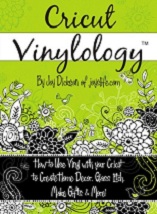

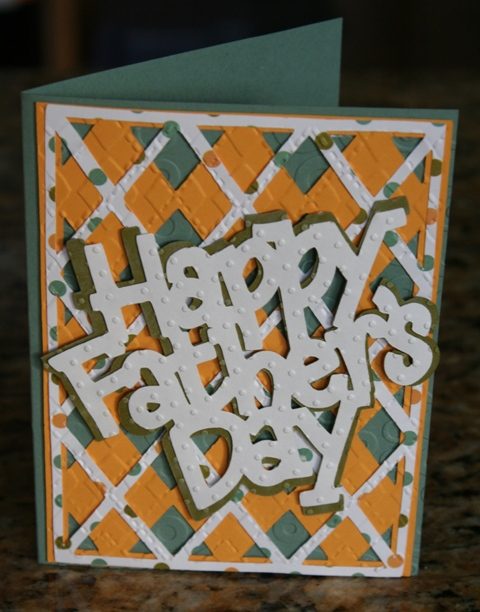



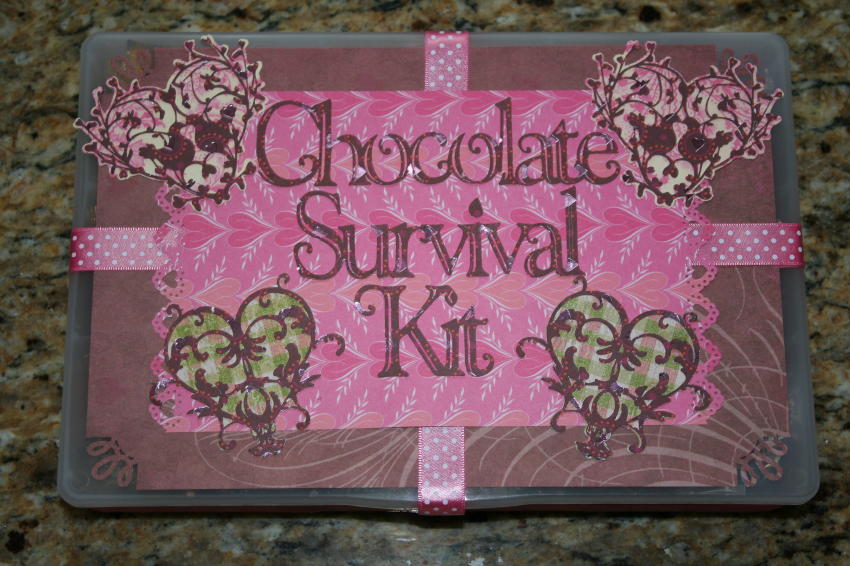
Great idea!!!
love it!! i am in the making or shall i say… thinking of how to ‘decorate” a rain bucket in the front garden!
parkernana5 at cox dot net
http://mybugandmecreate.blogspot.com
Very nice, now I’ll have to try contact paper.
Great job!
Love it!
Great idea as a little reminder to the kids of the household to do their bit in going green.
Kim xXx
Joy , very cool, great job! Joy
Awesome job…How did you get the two pieces to line up perfectly when you layered them? Static always sucks my pieces together before I can line them up:-(