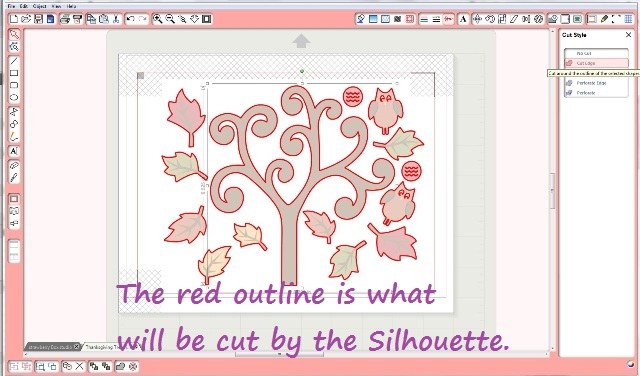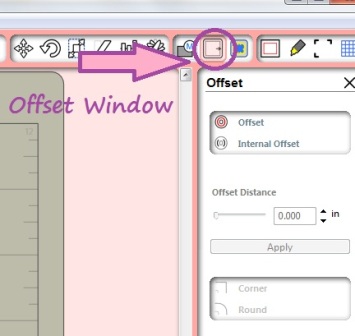Silhouette Christmas Santa Box Stack
Every time I make a post I try to explain what I did so you can make the project too if you so desire. Today I only have 2 photos. Wanna know why? (Please ask. You know I want to talk about it.) Whew. Thank you over there in the blue shirt! (…wave…wave…thumbs up…) The…