When to Change Your Cricut Blade
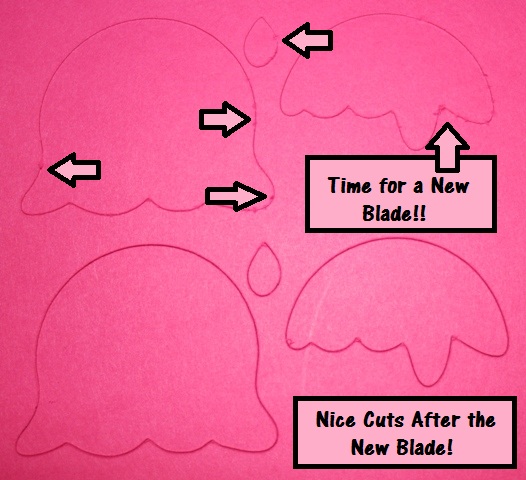
The arrows are pointing to little tears in the paper.
You Might Need a New Blade
Is your blade dull? Does it tear paper and leave tiny rips in your Cricut cuts? Is it dragging your paper right off of your mat? If your mat is in good condition that just shouldn’t happen. You might consider changing your blade.
Well, that’s it in a nutshell really. There’s not an exact magic number of cuts that can be performed before you need to change your blade, but think about it like this. If you’ve tried cutting chipboard, felt, material, foam, vinyl, thin metal, cereal boxes and/or just created a bunch of stuff for a huge bash you’re throwing and now you’re getting bad results when you’re cutting cardstock or paper…You Might consider changing your blade.
It’s not just amounts of cuts, it’s types of material that can also wear down a blade.
No kidding, I bought a new Cricut in November and used the blade through Christmas cutting vinyl, attempting to cut thin metal, cutting felt, foam, cereal boxes, paper and cardstock. Then one day the blade started tearing my paper and wouldn’t even cut all the way through. I must have gone through 5 sheets of nice cardstock before I finally gave in and changed the blade. When I took that blade out, I put it next to the new one and it was almost 1/2 the size. I’m not kidding!! I had worn it so far down. It was hilarious…and pathetic. Don’t wait that long to change your blade. You paid all that money for your Cricut…give it a decent blade so it can do its job for you. 😉



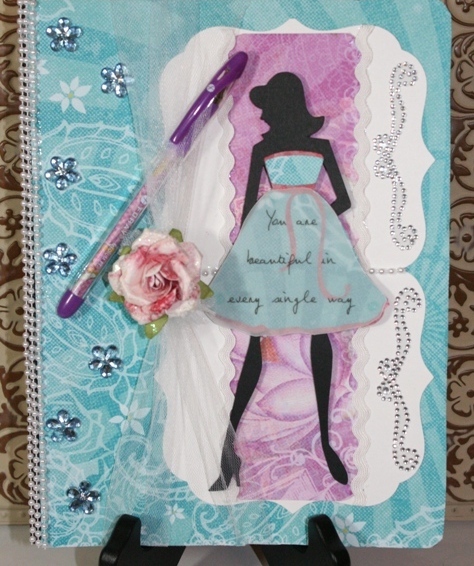
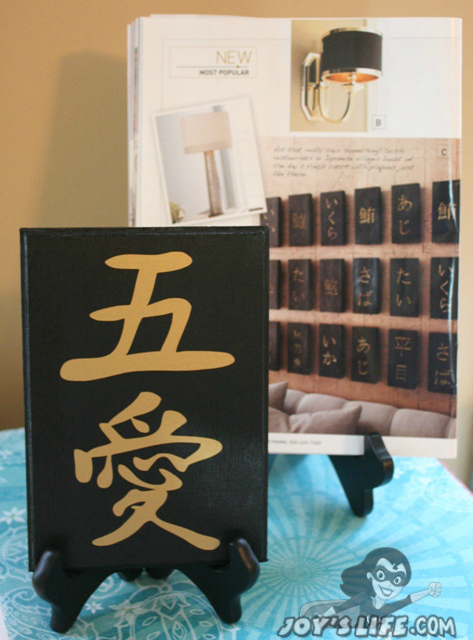

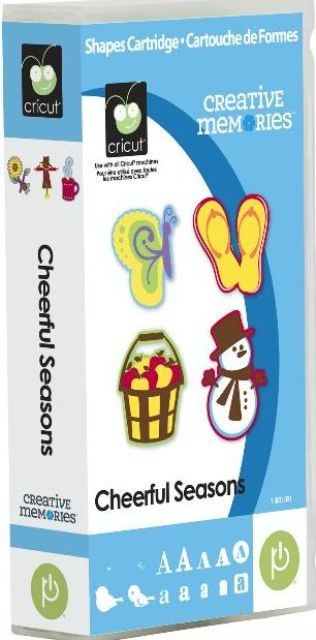
I’ve seen the “when to change the blade” question asked so many times. Your picture is a great illustration. Wow, about your blade. Never would have guessed it could lose that much volume. Thanks!
Thank you very much! 🙂
I was shocked when I saw my blade like that. I wish I’d thought to take a picture of it!
~Joy~
“Cuts like a knife”…..LOL
Your to funny.
Thanks for the info. I am still fairly new with my Cricut. So I will now know when to change it out. Thanks so much! ~~~BIG HUGS~~~
thanks for sharing that info
chriswooten57
Alright, my blade just isn’t cutting all the way through… but its not tearing or anything… so that means i need a new blade?
Merideth,
You might need to adjust your blade or pressure settings. If that doesn’t work, I would try a new blade. 😉
~Joy~
Thank You, i will have to give that a try
Thank you so much for the info.
You’re welcome, Mimicaro! Thanks for being here. 🙂
~Joy~
I was wondering why my Cricut wasn’t cutting the way it was. Thanks for the input! Also learned about the MTC here and WOW what an awesome program for the price! My Gypsy broke down on my the week before I bought it and am I glad I did! Even though I can’t load my carts into it, the program comes with thousands of shapes and fonts that I’m able to work with and CREATE a ton more things than I imagined. Thanks Joy!
hi. have a question. i’ve been making these cut little hearts for a while now. probably made hundreds. i buy the same paper at michael’s every time. yesterday, noticed they were not cutting through the paper. like you, tried many sheets and finally today changed the blade!!! then the first sheet i put through – worked just like old times!!! no issues!!! was kicking myself. but then the 2nd, 3rd, 4th sheets…same thing started happening. paper not cutting through :(. i even took out the blade again and put in just to make sure it looks ok. no luck. still not cutting through. any ideas? 🙁 🙁 🙁 🙁
Hi SF,
I would have thought, like you, that changing the blade would have worked. It’s odd that it first worked with the paper and then suddenly stopped after putting in the new blade. I suggest giving Provo Craft a call on help with this. It may be something they need to fix. 😉 Here’s their contact info:
Monday – Friday 7:00 a.m. – 6:00 p.m. (MST)
Cricut® support: 801-932-1144
toll free service phone: 877-7CRICUT
fax: 801-794-9001
email: [email protected]
Let me know how it goes! 🙂
~Joy~
Does anyone have trouble with their mats curling up?
Marlene
Hi all
Sometimes I buy the same paper as before, but different dye lots cut different. Some companies that have home parties when you buy their paper it does the same thing. If you feel the paper sometimes it feels thinner than other packs. I find the heavier weight paper cuts much better AC paper is very good for small intricate cut.
marlene
Another thing about blades, not all are created equal. Since I stopped buying cheap Cricut blades at the craft store but good Carbide steel, my blades last forever. The Cricut and a few other cutters take Roland style blades. eBay has a few sellers but I prefer Elkins Creek. Especially since they are in Ohio I get my blades next day. LOL
Here is a link for blades that will fit the Cricut machines – http://elkinscreek.com/RolandCutterBlades.html
45 degree is the regular blade and 60 degree is for the deep cut holder. There is also a discussion here to purchasing better quality blades – http://forum.make-the-cut.com/discussion/16452/roland-blades/ Glitter paper will also dull your blade faster than saying, well, glitter!
Hope this helps