How to Make Overlay Buttons Full Screen – #2 in Gypsy Video Series
Hey Everyone! This is the second video in a series of Gypsy videos I’m making. This one covers how to make the buttons on your Gypsy overlay FULL SCREEN. (Can I get a woo hoo?! I know that function thrills me to death!) It’s true that I covered this in the Gypsy Basics video, but if you didn’t watch that one because you already know the basics, I made this short video for this quick and helpful tip. I hope this helps you!





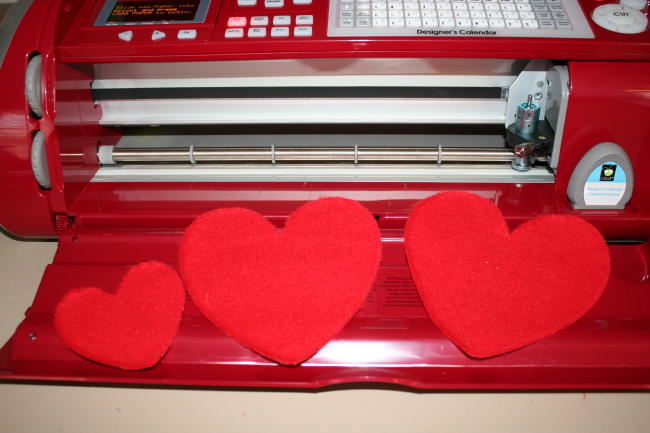
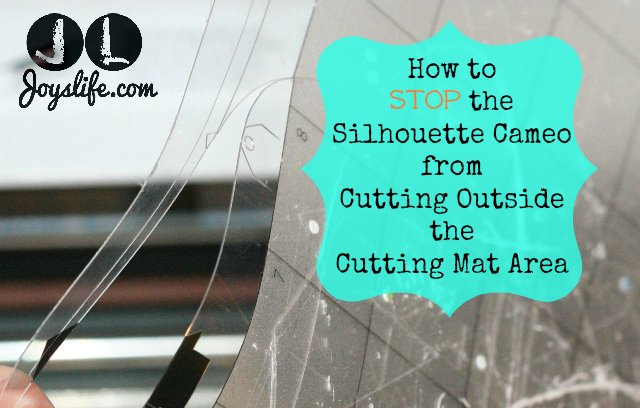
OH Goody! I get to be the first! Thanks so much for posting this video. My Gypsy is fairly new and learning all these little tips makes it so much more fun!
Glad that I finally figured out how to post a comment. I kept trying to log in with my own wordpress ID and password..haha!
Thank you, JanaZ! I’m glad it was helpful. LOL about your ID & password! 😀
~Joy~
You have the funniest blog and videos I have ever seen in Blogland. Seriously! I do get out in the cyberworld. 🙂
Thank you for the great full screen tip. I am a Gypsy girl from the beginning and I keep saying “Who knew?” about the crazy girl.
My eyes Thank you too.
THANK YOU Lylacfey!! You made my day! 😀
~Joy~
Joy,Just watch the video on resize,Love it .Can wait for my gypsy to get here,I order the the cover you have yours in last night!Joy
That’s great, Joy!! You’re going to love your Gypsy. 😀
~Joy~
Thanks again, love the tutorials.
THANK YOU!!!!! Your tutorials ROCK!