Cricut Explore Machine Review – What Works, What Doesn’t
NEW MACHINE RELEASED >>> The Cricut Maker (2017) See this Cricut Maker Review Post!
IMPORTANT: The Cricut Design Space software is WEBPAGE based. You MUST have Internet connection to use it or you cannot access any images including your cartridge images. You must use the Cricut Design Space software to create anything with the Cricut Explore. (This is very unlike the Silhouette Cameo software which can be used without Internet connection. You cannot purchase items from Silhouette without Internet but you CAN design and cut.) ** The Cricut Maker is the newest machine, but still has these same issues.)
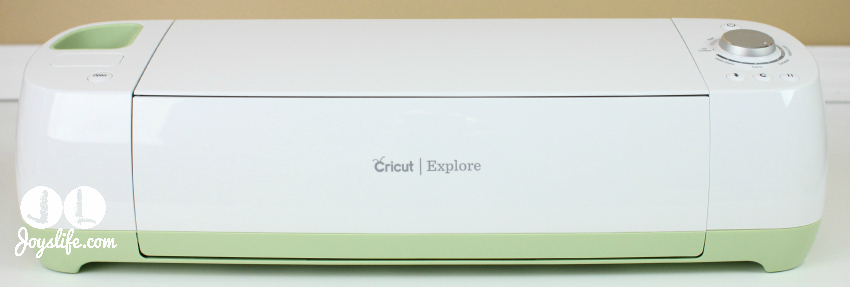
I have been really excited about the new Cricut Explore ever since it was announced. I even hopped out of bed one night when I remembered that it was the HSN launch of the machine and I bought it right away. I couldn’t wait for it to be delivered and when it finally was, I even Instagrammed it. I am a long time Cricut fan (proof = 398 posts, one app, one DVD, one checklist and my first set of stamps, Lots of Pun, was created to go with the Create a Critter cartridge). I’ve purchased and used two Cricut Expressions (a white one and then a red one), the Cricut Expression 2, Cricut Imagine, Cricut Cake, Cricut Personal and the Gypsy. I was thrilled that Provo Craft finally added .svg and other file functionality to one of their machines so they could be like all the other popular machines. So, you can imagine my disappointment when the machine and it’s software did not live up to my expectations.

What they did right: Packaging. The box is visually appealing. The contents are well protected by the cardboard inserts. It’s easy to find everything you need to get started. They even made a tray to hold important information (see that “Start Here” folder on the bottom left picture above) and included some material samples to the right of that.

I love that they added a bag to carry the Cricut Explore machine. As always, they add one mat to the package (just like they did here and here). If yours is bent a little, don’t worry about it. It will flatten out over time. You can also put it under a few heavy books to make the flattening happen faster. 😉

It’s not a huge deal but this machine really could use a handle. Getting it in and out of the bag would be so much easier if it had one. I was a little afraid that I was going to mishandle it or drop it but I didn’t. Again, it’s a small thing and not terribly important.
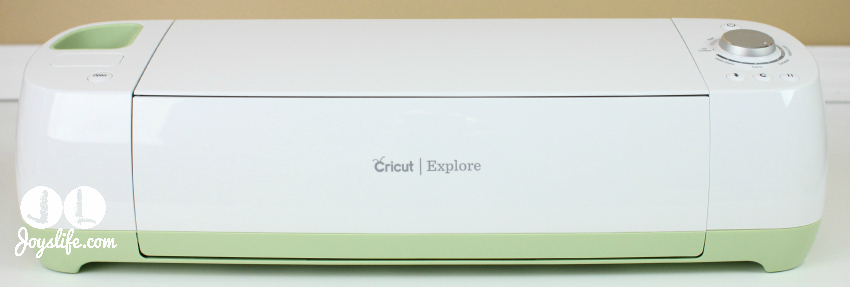
Here’s the front.

Press the “open” button on the left of the machine you’ll get this view.

You’ll find this storage area if you lift up the plastic doors. It’s a great place to store things. Too bad none of those accessories come with the machine. That would be a nice addition. You do get a blade and blade housing and you’ll find those are already in the carrier (the movable cutting part).

Where this machine begins to go wrong: Cartridges.
So many of the purchasers of this machine are already Cricut users, which means that they have Cricut cartridges. Those cartridges can be a big investment, especially if you’ve collected them for many years. I had over 200 of them before I sold about 150 last summer. So, owners of Cricut cartridges want to be able to use those cartridges, right? Right. Can you use them in this machine? Sort of. That little place where my cartridge is plugged in allows me to upload the cartridge to the new Cricut Design Space ONLINE software. The end. That’s how you’ll use cartridges with this machine. Online. Only. Period. You WILL NOT be using this machine and your cartridges without a computer AND Internet connection. At all. Nope. Nada. No.
AND…as I said at the very top of this post: The Cricut Design Space software is WEBPAGE based. You MUST have Internet connection to use it or you cannot access any images including your cartridge images. You must use the Cricut Design Space software to create anything with the Cricut Explore. (This is very unlike the Silhouette Cameo software which can be used without Internet connection. You cannot purchase items from Silhouette without Internet but you CAN design and cut.)
So, if you’re stuck at home on a snow day and you’re all cozy in your crafty space ready to get your craft on, you better hope you have Internet connection or your Cricut Explore is just another thing that’s shut off from the world.
Additionally, you cannot import projects from the Cricut Craft Room to the Cricut Design Space.
If that’s cool with you, then read on…because there’s more.

There are two ways to look at this “SmartSet” dial. #1=It’s smart. #2=It’s dumb. There is nothing wrong with presets. It’s not a new innovation. The Silhouette Cameo has built in settings in their software. However, the real problem comes when you combine it with the fact that you can make absolutely no blade choices. Say what? I’m saying that you cannot adjust the blade…at all…not even one little bit. That’s what makes this “SmartSet” dial a dunce. Read on to see what these two things have to do with each other.
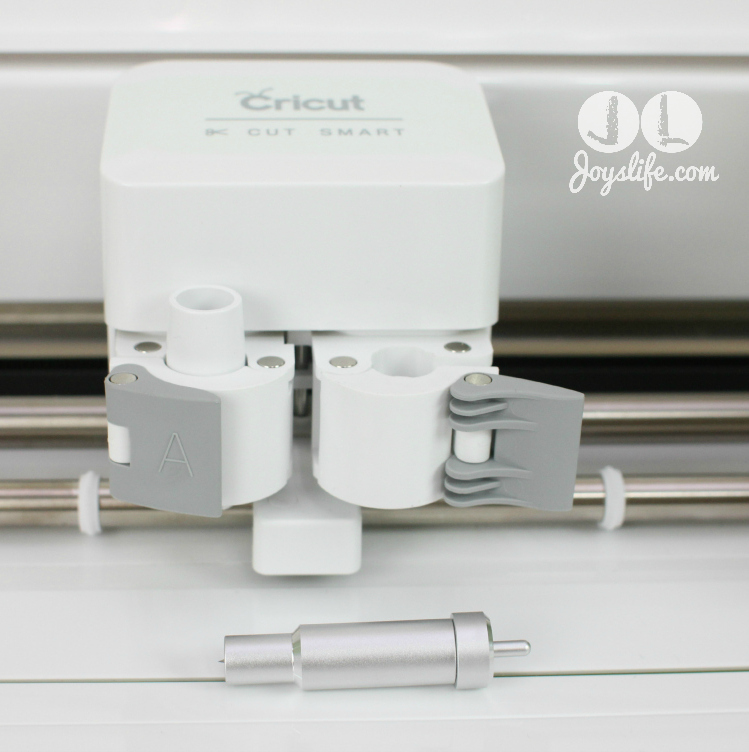
Let’s say the “SmartSet” dial we discussed above is dead on. It’s exactly what I need in every situation. Awesome. Well, what if I decide to try something new one day? Like…cutting cereal boxes. I’m likely to try that since their past machines could do it see here and the Silhouette Cameo can do it see here. I’ll make all the changes I can to the custom settings. Sweet. I have everything set up perfectly but the blade just won’t cut the box. I make crying noises until I realize that my blade just isn’t long enough. No worries! I’ll just set it to go longer! Wait. It doesn’t move, twist or change in any way. SAD. I’ll have to abandon that project…or turn to any of my other Cricuts, Silhouette Cameo, Sizzix Eclips or KNK Zing that can cut that like a boss.

You can’t change the new blade (on left) but you could change the depth of the old blade (on right).

Cool factor. The Cricut Explore can cut and draw. Lame factor. The Cricut’s always could.
The Cricut Explore can cut and draw without you having to change from a blade to a drawing tool. Is that really a big deal? I’ve been changing from the blade to a pen for years. It’s a neat looking gimmick but it’s just a gimmick. Cricut has made pens and markers to fit their machines for years.

Here’s the pen that came with the machine writing out a thank you card that came as a complete project in the Cricut Design Space ONLINE ONLY software.
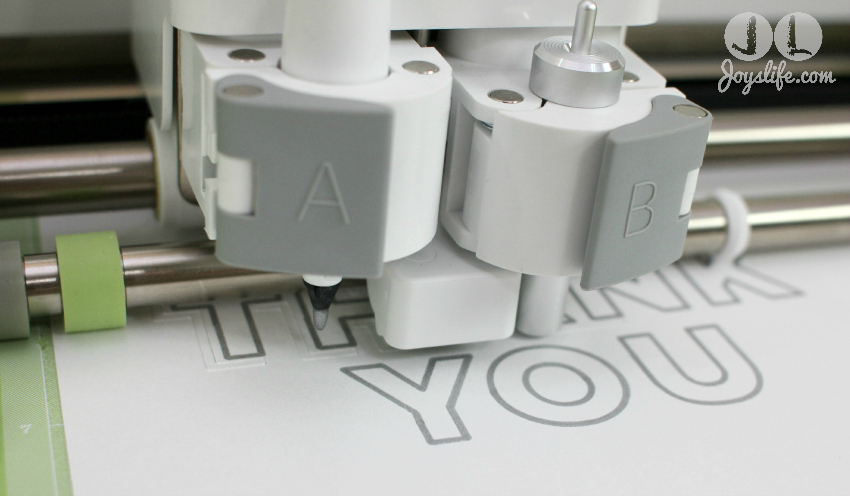
It did a great job creating this card.

TA DA! That was cool. Thumbs up to this easy project.
TWO THUMBS DOWN to the user experience with their software when trying to create your own project. I’ll keep this short. It’s difficult to locate your cartridges. They’re missing simple shadowing features. You can achieve a shadow effect but you have to make a bigger image and size it around the smaller one. That’s just old school. No software does things like that anymore and that’s just one example. Frankly, they’re missing a lot of simplicity present in other software. Don’t even get me started about their lack of logical search features.

The back of the machine.
Finally, the Cricut Explore it is not a machine that I would recommend to anyone except Cricut users who are not interested in trying a different brand of machine. There are better options for those who want .svg functionality. Take a look at machines like the Silhouette Cameo, Sizzix Eclips (or new Sizzix Eclips 2), KNK Zing (or new KNK Zing Air) machines. I’ve heard people say that the Cricut Explore is superb in it’s cutting ability compared to other Cricut machines. That may be true but if you’re looking for machines that cost about the same, have better software, cut just as well or better, you’d do better to pick something else.
All that being said, the best machine is the one that fits YOUR needs. 😉
UPDATE: There is now a wireless adapter available making the Cricut Explore Bluetooth compatible. Nice addition!
Go get your craft on, my friends!

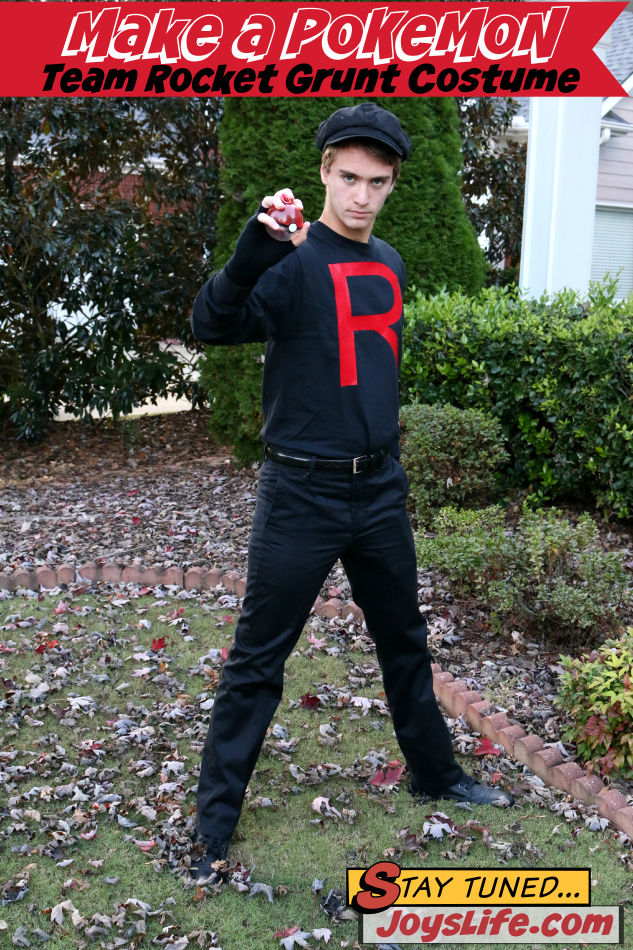





Amen
Hi Joy! I know it’s been a loooong time…. Works been keeping me busy…. Of course I “pop” in from time to time… just don’t leave a comment… Sorry about that! 🙂
I read your review and I read the comments too… Some people really don’t know how to read….. Basically this is just your opinion… And I like what you wrote at the end… which I think most of the “POOR” comments must have skipped over which was:
“Finally, the Cricut Explore is not a machine that I would recommend to anyone except Cricut users who are not interested in trying a different brand of machine. There are better options for those who want .svg functionality. Take a look at machines like the Silhouette Cameo, Sizzix Eclips (or new Sizzix Eclips 2), KNK Zing (or new KNK Zing Air) machines. I’ve heard people say that the Cricut Explore is superb in it’s cutting ability compared to other Cricut machines. That may be true but if you’re looking for machines that cost about the same, have better software, cut just as well or better, you’d do better to pick something else.”
“All that being said, the best machine is the one that fits YOUR needs. 😉 ”
And I AGREE COMPLETELY!!!! It’s a shame they have to show negativity toward a simple review based on your experience…
I mean I’ve read reviews from other Explore users saying it’s an AWESOME machine… then some say it’s terrible…. So if people want to but it then buy it…. if you don’t… don’t… but please don’t comment negative comments about 1 persons simple evaluation… I mean really…. Look up the info yourself and quit knocking other people who just don’t feel this Explore machine is up to par…
Personally…. I don’t think the machine is up to par… and I did do my research…. I guess if you like a simple machine then go buy the explore…. but if you want something that’s going to have sooooo many more options in a machine then find that machine that fits you!!!!
Thanks for your thoughts on this machine Joy… It was a nice read! Have a FABULOUS WEEKEND! 🙂
Joy, thank you for the review. As usual Provo Craft didn’t deliver…. Internet based??? Not interested. I do most of my cutting at work and cannot connect to the web there. I will stick to my Silhouette and my old bugs for now. I really wanted to purchase this machine, but needing the net to design killed it! Don’t worry about the negative commentors (kool aid drinkers).
I recently bought the Cricut Explore. BIG MISTAKE. I HATE IT!!!! I only bought it to cut fabric. It doesn’t cut cotton fabric. I still can’t figure out if my other cartridges are linked! Am I stupid or what! I don’t think so. I had a Cricut Expression and loved it. Pop a cartridge in and you are set to go. The Explore is web based. Unfortunately I sold my other one. I also have a Pazzle machine and that is also web based but easier to use. If you are thinking of purchasing a Explore let me know I’ll sell you mind.
Hi there! I tried to post a reply a second ago but I don’t think it worked, so forgive me if this posts twice! I have been able to use it to cut cotton fabric, but I have been backing it with the fusible webbing. If you iron the webbing to the fabric first, it makes it adhere to the mat very well, which in turn allows it to make super clean cuts. I have been able to cut pretty small designs!
Hi Joy!
Thanks for the review!
I love the idea of all my Cricuts but hate that each one is missing in some way! Was really thinking about getting this machine (it would have been my 5th Cricut). But I would have been very very VERRRRRY disappointed. I have a ZING and now I’ll pull it out and actually learn to use it this weekend! Thanks again!!
I received my new Cricut Explore machine this past Friday. My first support call was that evening. You are tethered to a computer in order to use it [I did not know this]. I thought I could use my Gypsy with it. I can not. I had to download google chrome in order to download Cricut Craft Room in order to uplink my Gypsy [in order to access my own cartridges]. I was told it was a simple and easy task…except the company is having problems with compatability with Mac computers so my Gypsy will not link to craft room, so I have no access to my 50+ cartridges that I own and I have yet to cut even one image after 4 days and three support calls. I have been told that I will be called when they have the problem fixed [which they have no idea how long this could take], but with I’m seriously considering returning it for a refund and staying with my Expression! I find it inexcusable that a company would knowingly market and sell a product with such known and apparent flaws. Oh yeah, they give you two weeks of free use of unlicensed images…LOL!!!
I am a newbie. I purchased one of the new Explore online as it said that you can create and import your own designs. That is the main reason that I bought it. I have a few things to make that are business related. And I liked the fact that I could purchase the single items from the site. I wasn’t aware that I needed the internet… I also had just ordered the machine on the 31st of March and then I ordered some supplies on April 1st, one product being the starter kit. Then on April 2nd I logged on to check a few things out as I was excited about it and they have the machine and starter kit on sale and it was $10 cheaper. Now I know that doesn’t sound like a lot, but I figure, hey, I’ll probably be spending some $ here on the needed supplies that will for sure go along with the crafting that I will want to pursue. So, I emailed them and gave them the information that I had just told you, purchased and then it goes on sale etc. and wondered if they would give me a store credit for the $10 difference. This is the reply I got back…
“Thank you for emailing Customer Support.
We appreciate your inquiry about getting a price adjustment. Due to the many sales, promotions and price changes we offer, we are unable to do a price adjustment each time a price is changed. We apologize for any inconvenience this might cause. We would like to recommend that you sign up for our newsletter that gives information on specials that we are running and different sales that are occurring on our website. We appreciate your interest in our products.
If you have any further questions please feel free to call the number below where one of our representatives will be more than happy to assist you or you are welcome to reply to this email.”
Now why would I have signed up for the newsletter if I have never owned a machine before… Their customer service doesn’t seem to very satisfactory. I haven’t picked up my machine yet as it is at the storage unit it was delivered to, but Im thinking I may just return it all and look at other options. Really too bad, as I was looking so forward to starting my crafts.
I’m so glad to have found your review, as I was about to purchase this machine. I don’t think so now.
However, what I’m looking for is a machine that can take my designs and cut them on cardboard, velum, or card stock. Since you have used many of these machines is there one that would allow me to do this that you know of?
Thank you very much for your help.
Thanks for the review. I’ll stick with my Expression and just use carts. I don’t like having to hook up to a computer as I have neither the time to learn new programming, nor the space in my craft corner for additional equipment and the 20 some carts I have is more than enough when I also use a lot of dies. I would buy one in a heartbeat if I could hook my carts up to it and cut directly. It saves me a lot of time when I can cut exactly what I want in a few minutes vs waiting for a computer and iffy internet software to become available – by the time everything is booted and ready I could have a simple card already made.
Thank you Joy for your honest review. Though I have done some crafting over the years, I would now like to try my hand at die cuts and was seriously considering the Explore except I was having some doubts on an internet-only machine as there are times when our service has dropped unexpectedly. I am now thinking of the Silhouette or Expressions 2. Any thoughts on these?
Hi Judy! This post might help you with that decision. You might also take a look at the new Sizzix Eclips 2. There will be another Eclips 2 with Bluetooth coming out during the summer. The Zing Air also has Bluetooth capabilities if you’re interested in that. 😉 Happy Crafting!
Once you link a cartridge with the Cricut Explore into the Design Space, can the same cartridge then be used on the older machines? Like the Expression?
Hi!
Ok I am new to the Cricut world. I was really looking for a vinyl cutter more than any thing. I had worked with vinyl graphics in a prior job making banners and trade show graphics so I wanted something compact that I could use at home for personal projects. I was excited to try this and it works great for just cutting text. It took me a whole day playing with the software to really figure out it doesnt really do anything! You can’t scew or arch texts. It only allows you to change the angle or size thats about it which I wasn’t thrilled with. Being web based software it doesnt always work and you have to close the page and load it back up. I am a photo shop and Illustrator user so this software is a joke! I forgot to mention I cuold not download the software in IE or Goggle Crome. I had to download FireFox to get it to work and reognize my machine. I had my Grandaughter playing with the card projects for Mother’s Day and they seemed to be ok for her. Since she is 7 she thought it was cool and easy for her to use. All the little pieces that are left on the mat ended up all over the place. I say it isn’t a total waste of money it will do what I wanted it to do just don’t love it.
I also bought a couple catradges fonts but havent opened them……sounds like I should just return them based on some comments . They charge you for everything you download so I thought it might be good to have the cartridges but maybe not…..what to do????
Suz
Your review hit all the questions I had about the Explore. Unfortunately, Provo Craft, thinks poorly of their customer base……since the change of the mats years ago. I too was beyond excited to hear about a new machine that will cut superbly. I guess that is the end of the story. I have a large investment in carts, live in a rural area that loses power, and internet can be sketchy so am frustrated that Provo Craft would put such limitations on their “cutting edge” entry into the .svg file realm as well as limiting ones ability to create only with internet access……I did not bite when they put out the E2 as I didn’t want to give up my carts……looks like it’s the same for the Explore. They have me over a barrel, not everyone can just drop their investment and switch to another brand. Oh Provo Craft why don’t you have a focus group of “superusers” to help make a machine that we all can use. Sigh.
Thank you for this review. It has helped to confirm some questions wehad.
Another issue with the online images and cartridges is that some countries don’t have access. Asked Cricut directly and the answer was the following
“Thank you for emailing Customer Support.
We appreciate your inquiry about the digital cartridges. Unfortunately there isn’t a way to purchase digital cartridges outside of US, Canada, UK and Europe. We are hoping to have that option available at a future update although the exact date of when it will be available is still unknown. We would like to recommend for you to sign up for our newsletter if you haven’t already to see when this option will become available. We apologize for any inconvenience this might cause and appreciate your patience.”
Had asked this very same question at least 12 months ago and then again a few weeks ago and got the same response.
Looks like we will be sticking with our tried and trusty Expression.
GREAT review and I agree completely! I just got my machine yesterday (at half price – Michael’s Mother’s Day goof). I already have every Cricut machine made, including the Gypsy and the Jukebox, so I wanted to keep the collection complete. I also have a Sizzix eClips. I hope I can get some use out of this machine, but doubt that it will become my “go to” cutter.
Hi you can cut all those on brother scanNcut ,I have a scanncut and love it
I think the machine you’re looking for is the Brother Scan ‘n’ Cut. You don’t need a computer/internet to use it, but there is a creative site for your own designs. Best of all…the machine can scan. This means that if you have a drawing/doodle or even a stamped image, you can scan it into the machine and have it cut out. The machine is also preloaded with lots of designs which you can weld together (without needing any extra equipment/software) to make your own custom shapes. I have cut really intricate designs with mine from many different materials. The machine also draws, so you can draw shapes or write sentiments. It cuts many materials, including fabric, vinyl, card, paper, vellum, shrink plastic, leather, the list goes on and on. The cutting depth and speed are totally adjustable.
In my opinion it makes other machines look like amateurs.
Happy Crafting!
Hi,
Just found your review, and I am so grateful that I did! These machines are just being introduced here (UK/Ireland), and as I own a Cricut Mini I was seriously going to look at this. One of the main problems I find with the mini (been a great little machine to ease me into crafting) is the need for internet access. Speeds here in rural Ireland are desperately slow, and loading up and working with the Craft Room can take a frustrating amount of time. I know I will be saving my pennies by not buying one of these, but I wonder what I might go for instead?
Thanks for your honest review
I thought I would add my 2 cents to your honest review which we appreciate….
I would 1st like to make it VERY, VERY clear, I LOVE my Cricut Expression & have used it flawlessly for over 7 years and would recommend it to anyone.
I recently wanted to get a Cricut Explore when I saw it on HSN but instead LUCKILY got talked into getting a Silhouette Cameo.
I must admit, after going through 2 days worth of wasted time trying to set up my friend’s new Cricut Explore that she purchased this week , I am so happy I DID NOT purchase the same machine. It kind of reminds me of the IMAGINE…full of promises but nothing came true.
It took endless phone calls with the same crummy customer service call backs to find out this afternoon that CRICUT Explore unlike what their ads say, can’t properly import Silhouette STORE SVG’S!!!
THEY ARE WORKING ON IT !!!!! How does a company come out with a machine that is not able to do what they claim and get away with it? Even if you want to import SVG’s from SVG Cuts Company, it comes in layers with many steps.
The different representatives, though very pleasant on the phone, had no answers for us except the last person who said “NO, at this time, you can’t import from Silhouette. When I called Silhouette, they said right away, NO, we can’t unless they are using Silhouette Studio.
On a positive note, the Cricut Explore is quieter & cuts beautifully .
The negative side, is it does so much less than the Silhouette and Silhouette Online Store has thousands upon thousands of incredible designs which are way more interesting the the simplistic images on Cricut.
Heck, my friend didn’t even get ANY FREE images to keep just use for 2 weeks then PAY UP ! At least with Silhouette, I got anywhere from $10.00 – $25.00 worth of downloadable images to keep.
So, for those that want to use it for their cartridges or are new to Cricut…it’s GREAT! For those that already own all the cartridge inventory and wanted to import SVG’S, I don’t recommend the Cricut Explore. Also, it’s really only loaded with the existing carts that most of us own and nothing much new or exciting. I won’t even begin to talk about their “REWARDS” ?????? program !
BUYER BEWARE!
Thanks for a great and very informative review. I’ve been trying to decide whether to “upgrade” to the Explore. From the looks of it, I wouldn’t be happy. I had no idea it was totally tethered to the Internet. No can do, since I often take my Cricut to friend’s houses for crafting fun days. I guess I’ll keep looking before deciding to just make do with my current Cricut or get some other machine.
I have got the cricut explore but the power button has turned red what do I do
Hi Sharon!
I’m not sure because I returned my Cricut Explore. However, Cricut’s site says to contact them with any questions at this number and email: 877-7CRICUT, option 1 · [email protected] I hope they’re able to help get that fixed for you! 🙂
I have just purchased the cricut explorer and have not unboxed yet and purchase access. item that I found on sale also. After reading your comments not so sure I want to tr y this. I do a lot of applique work and had hoped it would do away with some of the hand cutting. I idea of only being able to use by internet did concern me. Which machine have you found more suitable? Please ASAP for I have a project to start for a customer.
Linda
Hi Linda,
Here are the other machines that I recommend: Which Die Cut Machine is Right for you/Should I buy a Silhouette Cameo. I hope that helps!
Thank you so much for this review. I have always struggled with my Cricut mini and thought the explore would be the answer to my dreams. I am so glad I saw this befor purchasing it.
Thank you for your review. I bought a Silhouette Cameo in March, about the time the new Cricut came out. I’ve had a cricut from the first week they were released 100 years ago, and I was on my third machine. I finally made the switch after talking with some women at a crop and seeing their Cameos. I held on to my Cricut, but it’s soon to go on Ebay. I can’t see that I will ever use that thing again after my Cameo. It has so many features that Cricut does not, and the cuts it makes are 100 times better than Cricut cuts.
But, I wondered about the new Cricut. After reading this, I know for sure I made the right choice.
I think your review is wrong about this machine. I say this because I purchased it a month ago and I LOVE it!! The fact that you have to use the internet doesn’t bother me because I would rather use the software and be able to better customize my projects. Also you can cut thick material, you just have to make sure you do multiple cuts. They also have a deep cutting blade for the explore as well. So please don’t let this review change your mind about getting this machine. Its a really great machine and the cuts are so precise. I also do like the blade and marker holders myself.
It was interesting to read your reviews and the comments. To anyone who comments negatively: if this is your first machine and you love it, good for you, if however as Joy(obviously) has, you’ve had and used many different machines then you are able to make a good comparison between what works in the other machines and what we should expect from this much hyped machine, and if it falls short we should say it as it is! After many years of using Craft Robos, small Silhouette, KlicNKut and a disasterous affair with a Cricut Expression( online Cricut software – rubbish, clunky and so slow ), etc I bought my Cameo two years ago and never looked back. I love the machine and its software, use it constantly in my business and wouldn’t be without it. I also bought the ScanNCut and even though the software is awful and the scan not always accurate but it’s a good machine which has its uses . Being a machine ‘junky’!! I admit I was tempted by the Explore , but as I’m a designer I don’t go for instant projects and having tried their on line software it’s just more of the same old same old. So thank you Joy, I shall be watching the Explore from afar to see how long it lasts!!!
Hi,
I bought the Cricut Explore. Loved it the first “few” days I was able to use it.
Had to download Google Chrome, and Design Space. Ok, I’m ok with that. After all that, like I said, it worked great for a few days.
Now, my internet has gone down. Never had had any problems before with it going all the way down…huh.
Guess what? No more access to the Design Space which = No Explore!
It is now a $350+ dust collector in my craft room!
Called Provo Craft and all they say is:
Well, ATT DSL DOES NOT WORK WELL WITH IT.
So, when I called the on the first day, second day, third day and4th day, no one could have told me that? I’d had time to return it.
I have owned other Cricut machines and was so excited thinking it was going to be the same great experience. WRONG…. SO WRONG.
My experience has only left me with regret of having spent my money on the Cricut Explore.
Yes, it cuts great when it comes to detail… What else can it do?
CAN’T DO A DARN THING WITHOUT THE “WONDERFUL INTERNET ONLY BASED DESIGN SPACE!” It can’t Scan then Cut yet. They told me could when I specifically asked the customer service rep. and that’s mainly why I bought it.
Yes, it’s easy to learn, colorful, and…. But, when you save your project, you will NOT be able to make any changes to it again. So, you’ll have to start all over. And you know how long it take sometimes to work on project.
From my bad experience and the sounds and looks of things, I WISH I HAD GOTTEN THE CAMEO Silhouette. I really do.
It seems to cut very cleanly, ALREADY CAN SCAN AND CUT your own images, work with downloaded svgs, and IS NOT INTERNET BASED.
Provo Craft says we will be able to that with the Explore by the second half of the year. (the Scan Then Cut feature) I hope so.
-I remember they said the Imagine would be able to it too. They have since discontinued the machine. So much for the Scan then Cut….
So, the Cameo’s Pros:
NO INTERNET REQUIRED
CAN ALREADY SCAN AND CUT
CAN TAKE IT WITH ME WHEN I TRAVEL
CAN CUT MY OWN IMAGES AND SVGS
What was I thinking when I bought the Cricut Explore?
-Apparently I wasn’t thinking. SO SAD!
KNDLHOOD,
I am really glad that you are so happy with Explore and that you have had a good experience.
The machine is great and the software “REQUIRED “is” very user friendly.
But you will not be so happy when your internet goes down and you cannot do your work.
It happens. Be it because you just cannot log in or because your internet service is interrupted, -you will not be so in love with it anymore as this lovely piece of machinery becomes completely and totally useless.
It happened to me. The first time it was because there was a problem with being able to log into my account with Design Space. And since they were closed on the weekend (or after 6:00 pm their time) I couldn’t get any help.
Then, after I downloaded, the strongly suggested Google Chrome, I slowly began to to lose my internet service until I lost it completely. (don’t know why that was)
But, if I could’ve used my cartridges, I’d have been able to work with it.
That’s where we say we should have the option of straight cartridge use and DS.
We DON’T always need to “Design” something… Sometimes we just need to cut.
The Explore itself is GREAT. I LOVE “IT” VERY MUCH. I really do.
IT’S THE INTERNET REQUIRED THING THAT IS A REALLY REALLY BAD IDEA!
Looking forward to the Scan Then Cut feature to be implemented as they tell us it will be …
That’s my experience and opinion.
Hi!
We just went to a Scrapbook Expo show, and they were demonstrating the Explore. I specifically asked about needing internet access. The woman there said it was a complete rumor that’s been going around, in that you can still just put your cartridge you want in the machine, select what you want and then cut. It holds both styles of cartridges too.
I’m pretty simple and haven’t gone computer anything yet. So to me, I’m just looking for a newer machine than my old one that’s about 8 years old and has seen better days. And I liked that this one said it can cut fabric, which I’ve never been able to get my old Expressions one to do. I never even adapted to the whole “Marker” thing, and this one it comes standard.
So if you just want to use it like the original machine, how is this one worse?
I’d be interested to learn how the wifi thing works on this. She said you have to purchase an adapter for it to be able to use wifi. But wouldn’t say how much that was. Has anyone done that?
I have too much money invested in these darn cartridges to switch machines…. Do any of the machines mentioned above use the cricut cartridges?
Thanks so much!
Shawn
Hi Shawn ,
I own an Explore and here’s what I can tell you…
The Cricut Explore WILL NOT work without a computer and strong internet service and must login to their Design Space web-based software.
You cannot use the cartridges straight on the machine like with the older models.
The adaptor/connector they told you about is to be able to use the machines wirelessly. That just means you don’t have to connect your Explore to your computer with wires. I’m ok with the wires.
The adaptor with the wires.
The $50 Adaptor (that’s the price) is also for Bluetooth connectivity to an iPad.
(Not sure if all models work with it).
For now, the app available is Make the Cut. You can only work with the projects they have on there. You cannot design nor use your own designs. Provo Crafts says they are working to make it more usable. (That’s what I read somewhere on the internet – and haven’t asked them directly.)
I cannot answer your question regarding cutting fabric. I haven’t used it for that.
But I can suggest you call Provo Craft and speak to them directly. Tell them what kind of fabric you specifically plan to use. Their reps are great and very willing to help you.
And, YAY! my internet is back up, (couldn’t use the Explore for a few days…sad), still have some issues with the Design Space kicking me off, but Provo Craft is working me on it. Have to wait till Monday because they are closed on weekends.
The requirements of a computer, internet service and no help on the weekends are the three things I see as a set back.
Otherwise, it would be totally golden! And….it does cut GREAT when it all works.
Hope these tidbits of information help you.
You can use your cartridges if you have them linked to Cricut Craft Room as they will transfer onto the Design Space. You login using your CCR ID and password
I forgot to mention this on my previous comment, sorry.
Hi Joy, i know this is just your review of the machine but really, I don’t understand the outrage of it being “Internet Driven”. Why buy it if you don’t want that. Every report I read stressed it was internet driven. We all get storms from time to time and the internet goes out but so does the Hydro eliminating the use of ANY die cut machine.
I’ m sorry you don’t like it and hope you find the machine for you. I resisted getting this but tried a friends and love it. I often plan things on my Gypsy then transfer sizes etc. to design space. There are a few issues but not enough for me to bash it.
Maybe the Silhouette store is the problem. I import SVG’s and so far no problems.
Thanks MC for your help! I think it’s about time I went to the digital age. I want one I think, but now the cheap crafter in me is wondering when it’ll go down from the 299 it is now. :-). Maybe at Christmas time there’ll be a deal.
Thanks again!
Shawn
Well, it is now on sale this week 7/5 – 7/12 at JoAnn Fabrics.
Again, I do love the machine now that my internet is working better and Design Space isn’t kicking me off “as often”, BUT you DO NEED a compatible computer and strong internet service.
I have been using mine to make some real pretty items. Really enjoying it.
-Will try some other projects this week.
I change my mind about my previous comment where I wondered what I was thinking when I bought it. It’s just the internet and online based only usage that still bothers me.
But the machine itself and the Design Space software’s ease of use are great!
Still just say I wish we could use the cartridges on the machine itself as well like with the older machines. This would help on days when the internet or the site are not working well or at all.
-internet service and sites DO go down sometimes…
Again, when it all works in harmony…I love it!
I am not a techie but I am creative so the fact that I cannot upload SVGs despite watching every available video is infuriating. I have a mac so never mind what I went through to get set up BUT when I call requesting written how to for those of us who cannot learn from click, click, click I am told that won’t happen because things change. Well, date the the information and update as needed. Frustrating.
Hi Lin,
Maybe these tips will help.
I use Google and it works fine. Safari will not work with Design Space.
Hope this helps.
Hi Lin,
Did you try using Google Chrome? For some reason Safari does not work well with Design Space.
Hope this helps…
Thank you for such a detailed review ans for your honest comments. Was debating purchasing the explore after all the hype, but I think there is not much change for me atlest. I think my expression and will do just fine with my current cricut cartridges and projects, and of course my favorite silhouette cameo. Thank you for saving me some $$$$$$$.
I am not happy that if I want to have my cartridges linked to the Explore that I will not be able to have then in Cricut Craft Room also- I have many projects stored there. Does anyone have suggestions before I transfer my cartridges?
Joy, thank you for your honest review. I was thinking about the purchase of one (I have the Expression 2) and after looking at several youtube videos something made me think twice about the purchase. No where was it addressed on any video about shadow effects and how to make them AND you needed internet access to do any cuts. What??!!?? I don’t think their R&D team thought this one through. Who wants to have to haul something else to a crop and hope you have internet access. Have you noticed how retailers are putting these machines on sale? Makes you wonder if sales aren’t what Cricut expected. If you listened carefully to HSN craft night this week they slipped in something about free upgrades to the machine. Something else to deal with. So disappointed in Cricut’s latest release. I’ll stick with my Cameo and Expression2 machines.
Hi Donna,
You CAN use the cartridges you have linked to your Cricut Craft Room account with Design Space, you just need to use the same email and password for both programs. That’s all.
If you have more questions call Cricut directly. They will happily explain and guide you. Call Monday-Friday .
Hope this helps
(Not sure my other reply actually went through, so, I’m sorry if it goes through twice…lol)
I truly appreciated your review. I have enjoyed your tutorials and the many words of wisdom. I think I am smart enough to realize when it’s just a sales pitch. When I realized my awesome Gypsy was not user friendly with the Explore, I knew this was not for me. I just hope my Gypsy holds up beyond PCs non support. I am happy to create with my Exp 2 and a spare Exp and I don’t have the room to be tied to a computer. Thank you for your insight.
I received my machine today from HSN won’t work with any of our computers. Didn’t realize it wouldn’t work with Apple products and that you can’t use without internet. Well it’s on it’s way back to HSN
Laurie C.,
The Explore does work with a Mac. I use it on my Mac.
Call Provo Craft and ask them to guide you through. You will probably need to use Google Chrome as your browser instead of Safari. They can and will help you install everything. Their customer service team is really great. Just call when you are not too frustrated so that you can listen clearly. (-that’s what I tell myself when I need help from any customer service team…lol)
Anyway, I hope you are able to use it and not have to return it.
I am so happy to own one now.
( I say “now” because I did have some issues at first, but their awesome team helped me get everything going right) and I could not be happier!
Give it a try…
Thanks for the info on your comparisons….currently using Sizzix eClips after being very disappointed with two Cricut machines….but have been considering Brother’s Scan N Cut. Disappointed Sizzix’s new machine does not scan. But I appreciate your review that – sounds like Brother’s isn’t just right yet. 😀
As a Cricut lover, I can not tell you how excited I was to hear about the Explore. Now I wish I had just stayed with my Expression 2. LOVE, LOVE, Love the Cricut Craft room. Easy to use, easy to design and everything was smooth sailing. Well now all my designs are not being transferred to the Design Space. So I have to redesign all those pages and cards. Also, am I the only one that has noticed, you can only keep so many designs? And my SVGs are limited too. When I save a design, it drops down the list and then drops off. There is no scroll bar to scroll down. So it is a design, cut NOW only.
I am thinking of posting it on eBay, and going back to my Expression 2 and Cricut Craft room. NOW the big question??? When are they going to discontinue the craft room??
Thank you so much for all the details. My head is spinning. I have the Cricut Expression now, but frustrated bc I can upload SVG files. So, I need to buy a new machine, but I dont want to make the wrong decision. It is alot of money to throw away if it is wrong! But, I think the Silhouette Cameo looks like the way to go. I hope it is as easy as you all say it is! I am so not computer savvy. Thank you!!
Thanks for the great review very helpful . I have been thinking of buying the Explore machine but as my internet is very hit and miss at the moment I think I will stick with my expression and imagine ,if only I could get some ink the imagine